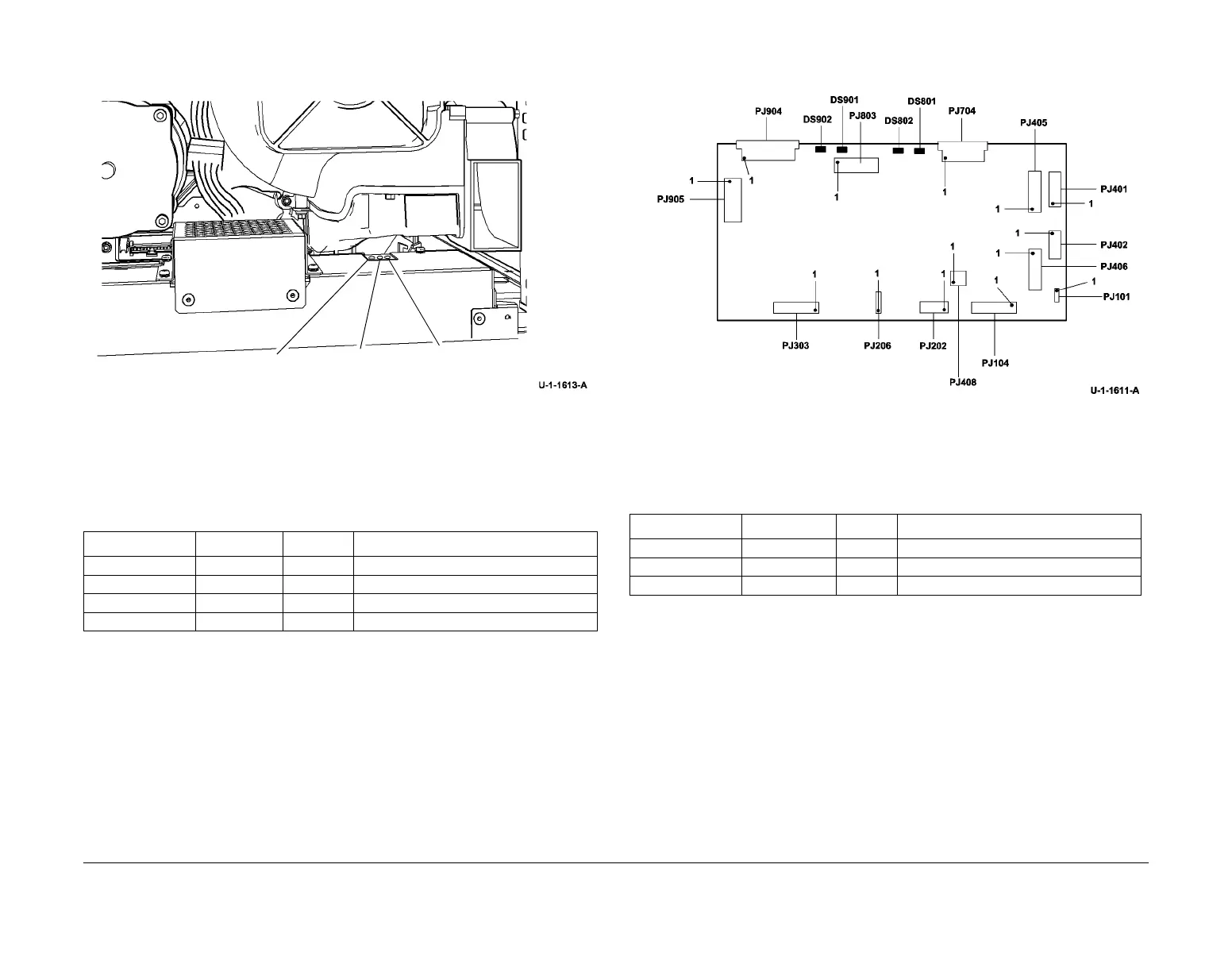February 2013
6-47
ColorQube® 9303 Family
GP 15
General Procedures/Information
Refer to Figure 1 for the location of the LED’s on the power supply.
Figure 1 Power supply unit
Media Path Driver PWB
Table 2 indicates the state of the LED’s on a good working media path driver PWB, PL 1.15
Item 5.
Refer to Figure 2 for the location of the LED’s on the media path driver PWB.
Figure 2 Media path
Drum Driver PWB
Table 3 indicates the state of the LED’s on a good working drum driver PWB, PL 1.15 Item 4.
Table 2 Media Path Driver PWB
LED ID LED colour Status Description
DS802 Red Off On during initialization and at IME fault
DS801 Green On No IME faults detected
DS901 Green On +50V present
DS902 Green On +5V present
Green
Yellow
Red
Table 3 Drive Driver PWB
LED ID LED colour Status Description
DS601 Green On +3.3V ESTAR present
DS602 Green On +12V present
DS603 Green On +50V present
