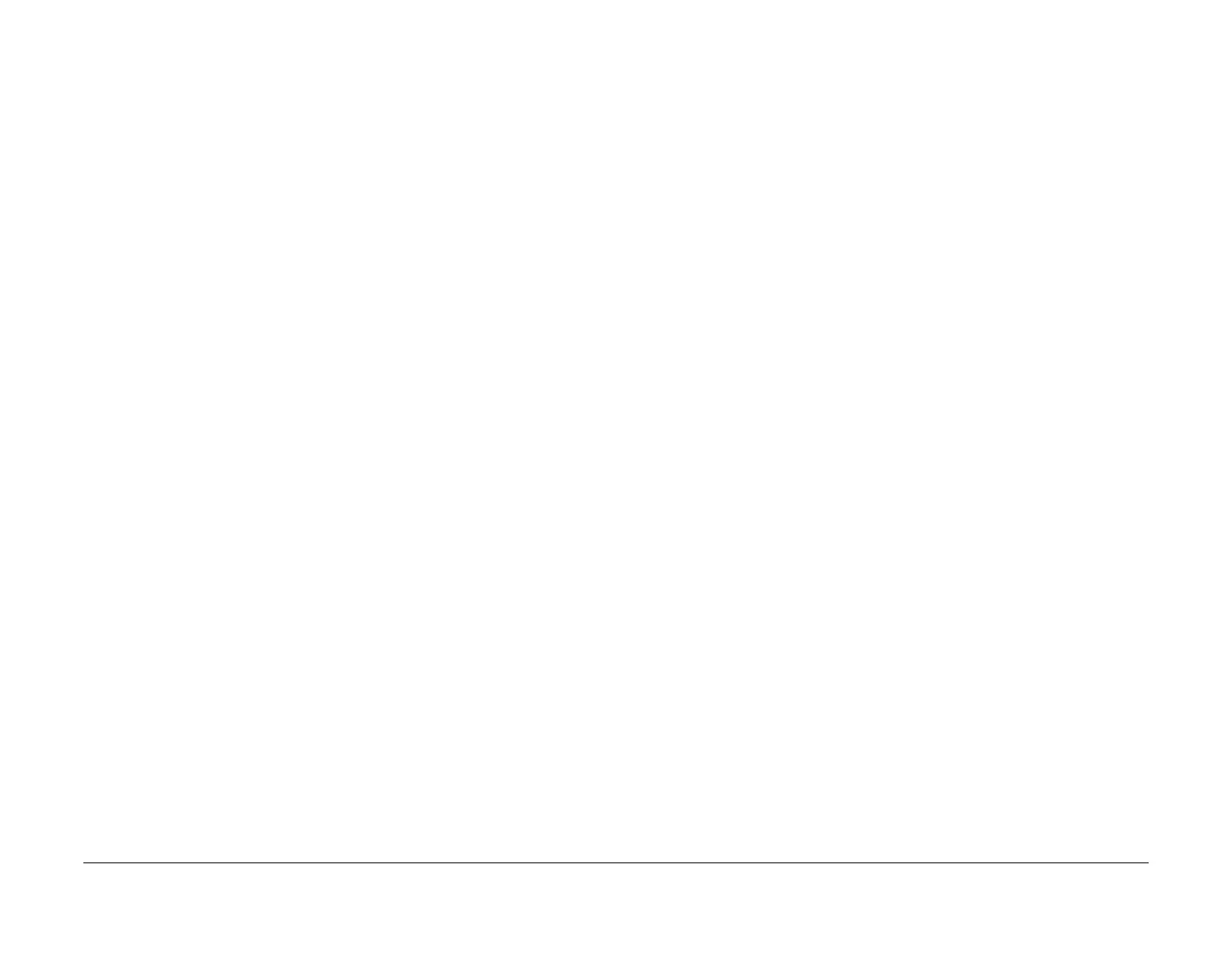February 2013
6-79
ColorQube® 9303 Family
GP 27
General Procedures/Information
Materials:
• Cleaning cloth, PL 26.10 Item 6.
• Cleaning fluid, PL 26.10 Item 1.
Procedure
1. Remove debris from the drum fan shroud, PL 94.20 Item 5 and clean with a clean dry
cloth.
2. Clean the drum belt, PL 94.20 Item 2 using cleaning fluid. Refer to REP 91.24.
3. Clean the drum pulley, PL 94.20 Item 3 using cleaning fluid.
4. Clean the drum drive motor pulley, PL 94.20 Item 6 using cleaning fluid.
Upper Baffle
This component is a HFSI and must be cleaned at regular intervals, refer to SCP 4 Subsystem
Maintenance. To reset the HSFI count, go to dC135.
Procedure
1. To gain access to the upper baffle, PL 10.10 Item 9 remove the exit paper path assembly,
REP 10.20. Remove paper dust with a clean, dry cloth.
Transfix Stripper Assembly
Materials:
• Cleaning cloth, PL 26.10 Item 6.
• Cleaning fluid, PL 26.10 Item 1.
Procedure
1. Clean the transfix stripper assembly, REP 10.6 and the transfix stripper blade area with a
cloth dampened with cleaning fluid.
2. Check the transfix stripper blade for damage and deformation. If necessary, install a new
transfix stripper assembly, PL 10.20 Item 14.
Pre Transfix Sensor (20)
NOTE: Failure to clean paper dust from the pre transfix sensor (20) will result in paper jams.
Procedure
1. Switch off the machine, GP 14.
2. Remove the lower platelet assembly, REP 89.1.
3. Clean the pre transfix sensor (20), PL 88.10 Item 12 and surrounding platelet surfaces of
all accumulated paper dust using a lint free cleaning cloth, PL 26.10 Item 6.
DADH
Refer to ADJ 5.4 DADH Cleaning Procedure.
Optics
Refer to ADJ 62.1 Optics Cleaning Procedure.
Paper Trays and Feed Rolls
Materials:
• Cleaning cloth, PL 26.10 Item 6.
Procedure
1. Clean the paper trays and sensors with a clean, dry cloth.
2. Clean the feed rolls with a cleaning cloth, dampened with water.
For access to tray 1 and 2 feed rolls, use REP 81.4.
For access to tray 3 feed rolls, use REP 81.5.
For access to the 3 trays module horizontal transport rolls, remove tray 1, REP 71.1 and pull
out the transport.
For access to the bypass tray feed rolls, use REP 81.6.
For access to the tray 5 feed rolls, use REP 81.7.
For access to the inserter pick up and reverse roller assemblies, use REP 12.95-171.
Internal Cleaning
Materials:
• Cleaning cloth, PL 26.10 Item 6.
• Cleaning fluid, PL 26.10 Item 1.
Procedure
1. Empty the waste tray and reset waste tray count in the Call Closeout menu or dC968 in
service mode.
2. Remove the inner cover, PL 81.11 Item 2.
3. Remove all loose debris and paper dust.
Vertical Paper Path
Materials:
• Cleaning cloth, PL 26.10 Item 6.
• Cleaning fluid, PL 26.10 Item 1.
Procedure
1. Un-dock tray 5 and open the upper, lower and mid left doors, PL 70.30.
2. Clean the takeaway sensors 1 and 2, PL 73.16 Item 11.
3. Clean the vertical transport sensor (5), PL 82.10 Item 7.
4. Clean the confirm sensor (16), PL 82.10 Item 7.
5. Clean the vertical transport with a clean, dry cloth.
6. Clean the rollers with a cleaning cloth, dampened with water.
Horizontal Paper Path
Materials:
• Cleaning cloth, PL 26.10 Item 6.
Procedure
1. Open the horizontal paper path, PL 82.15, and clean with a dry, cleaning cloth.
2. Clean the rollers with a cleaning cloth dampened with water.
Registration / Preheat Assembly
Materials:
• Cleaning cloth, PL 26.10 Item 6.
• Cleaning fluid, PL 26.10 Item 1.
