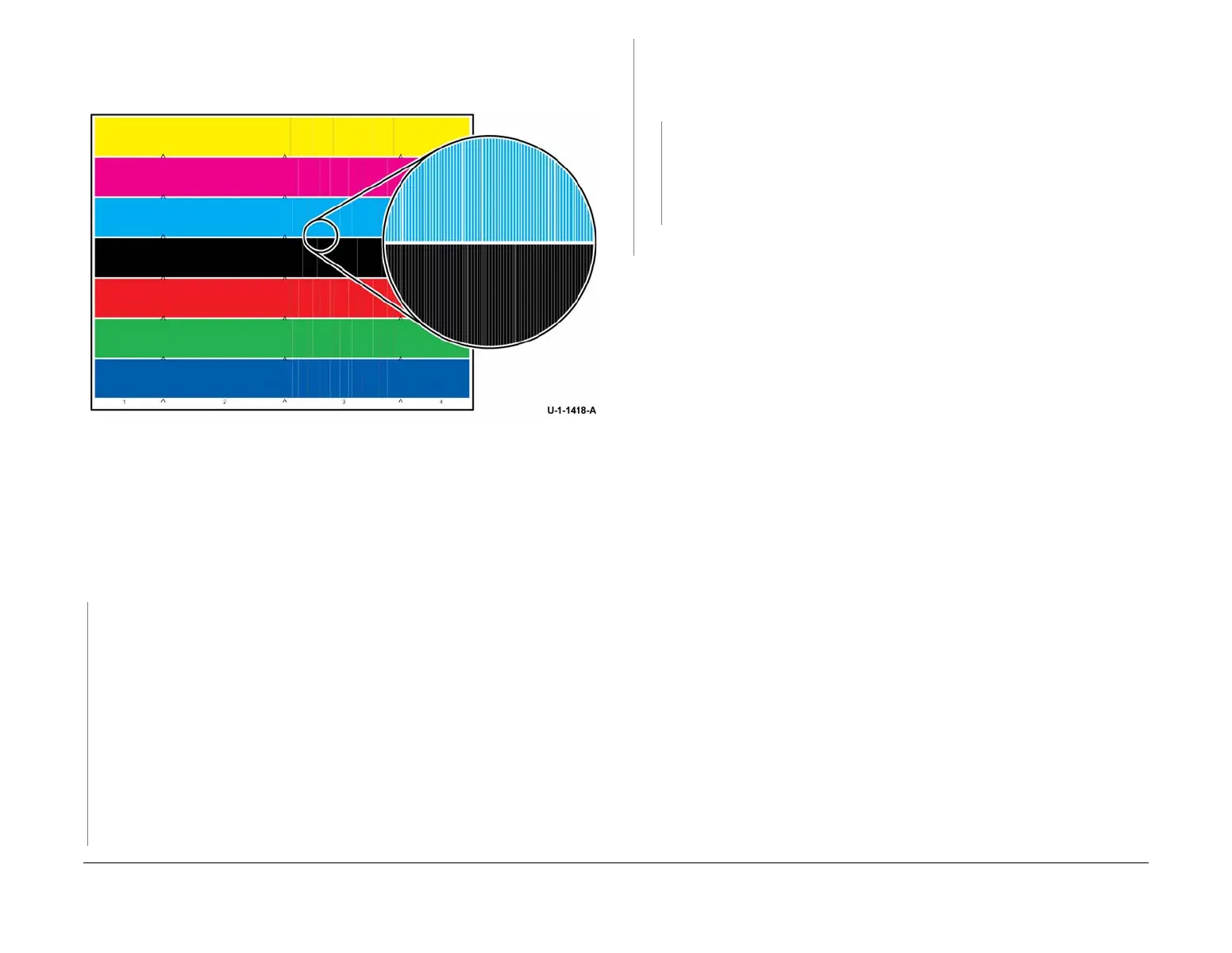February 2013
3-48
ColorQube® 9303 Family
IQ 13
Image Quality
X-Axis Checkout
Refer to Figure 1.
Figure 1 X-axis motion error
CAUTION
If carriage motion is obstructed to the point of producing stringy lines of ink, it is likely that
strings of ink are scattered throughout the machine’s interior. Check the printheads, abatement
plenum, exit module, and transfix roller for ink residue, clean as necessary, GP 27. Refer to IQ
20 Wavy or Stringy Lines of Ink/Blistering RAP.
Procedure
Print the stitch identification test pages, TP 16. The prints are good.
YN
Perform the following:
1. Check for restrictions to printhead motion:
a. Wrong harness routing, refer to GP 28 Marking Unit Assembly Wiring Har-
nesses.
b. Umbilical routing, PL 91.20 Item 10 and PL 91.25 Item 10. Check for obstruc-
tions or damage.
c. Contamination of the front and rear bearing shafts on the upper and lower
SFWA frames.
d. Check that the orange shipping restraint clips are removed from the carriages.
2. Check the condition of the x-axis motors, PL 91.20 Item 5 and PL 91.25 Item 5:
• Check for disconnected or damaged wiring harnesses. Repair as necessary,
REP 1.1.
• Check the X-axis drive motor lead screw, and cone nut. Check that the anti-
rotation stop is engaged. Refer to REP 91.9 X Axis Drive Motor.
3. Perform dC914 Head to Head Alignment Test to check carriage motion. After cor-
recting any obstructions, perform dC971 Head to Head Alignment Adjust. Reprint
the stitch identification test print, TP 16.
The prints are good.
YN
Install new components as necessary:
• X-axis motor, PL 91.20 Item 5.
• Marking unit driver PWB, PL 92.10 Item 4.
• IME controller PWB, PL 92.10 Item 1.
Perform dC971 Head to Head Alignment Adjust to align the printheads.
Perform SCP 5 Final Actions.
Re-define the image quality defect, refer to IQ 1 Image Quality Entry RAP.
A
A
