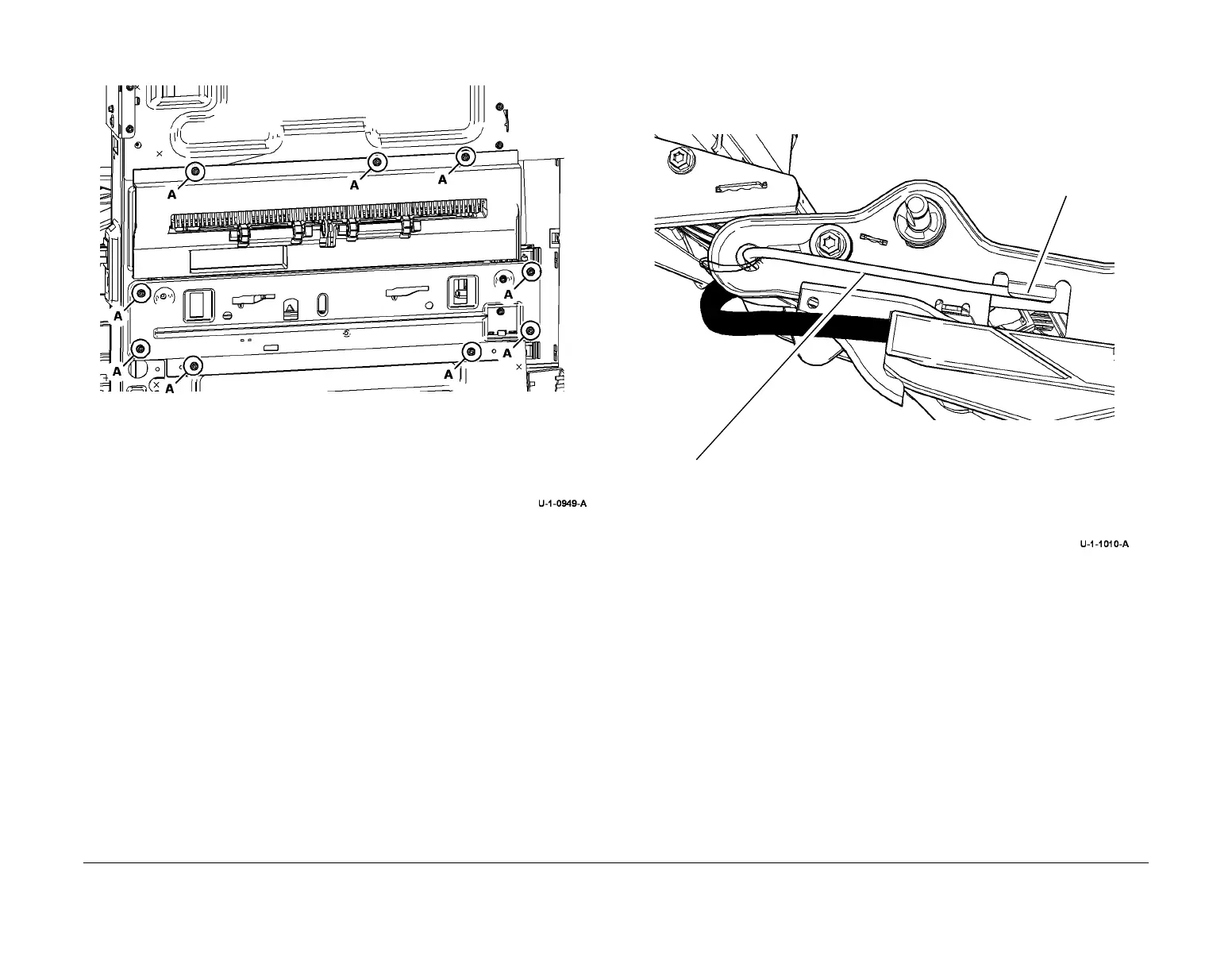February 2013
4-91
ColorQube® 9303 Family
REP 10.20
Repairs/Adjustments
6. Remove the exit paper path, Figure 2.
Figure 2 Exit paper path removal
Replacement
1. Replacement is the reverse of the removal procedure.
2. Ensure that the exit module counter balance spring is located in the keeper, Figure 3.
Figure 3 Correct location (viewed at the rear)
1
Remove the screws marked A.
2
Remove the exit paper path
Counter balance spring
Keeper
