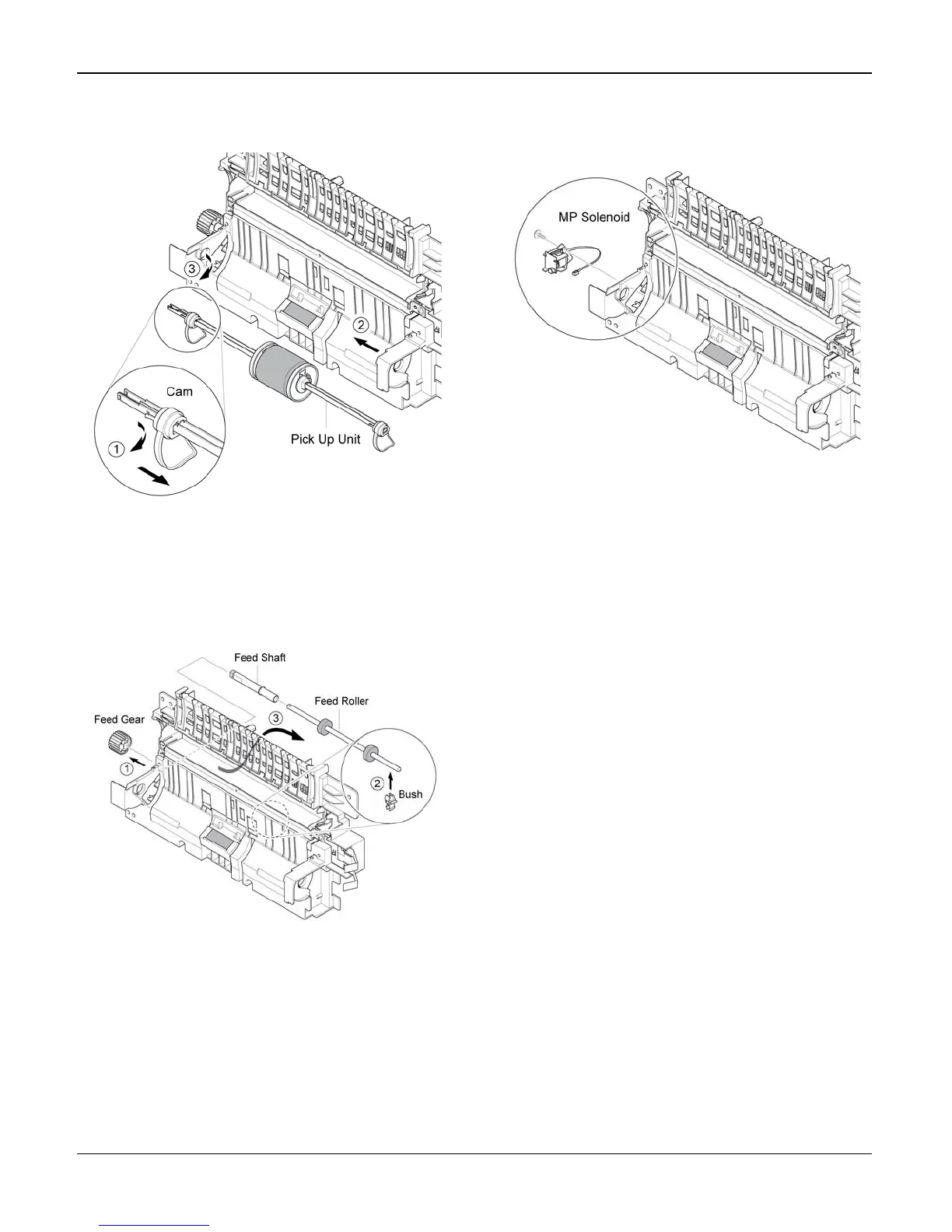Repairs/Adjustments
Phaser 3200MFP / Workcentre PE220 04/07 4-39
Slide the whole pickup assembly to the
left and remove it, Figure 4.
Figure 4
9. Remove the feed gear. Release the feed
roller from the bush and remove it from
the frame in the direction of the arrow,
Figure 5.
Figure 5
10.Remove the screw securing the solenoid-
MP and remove it, Figure 6.
Figure 6
Replacement
Replacement is the reverse of the removal
procedure.
