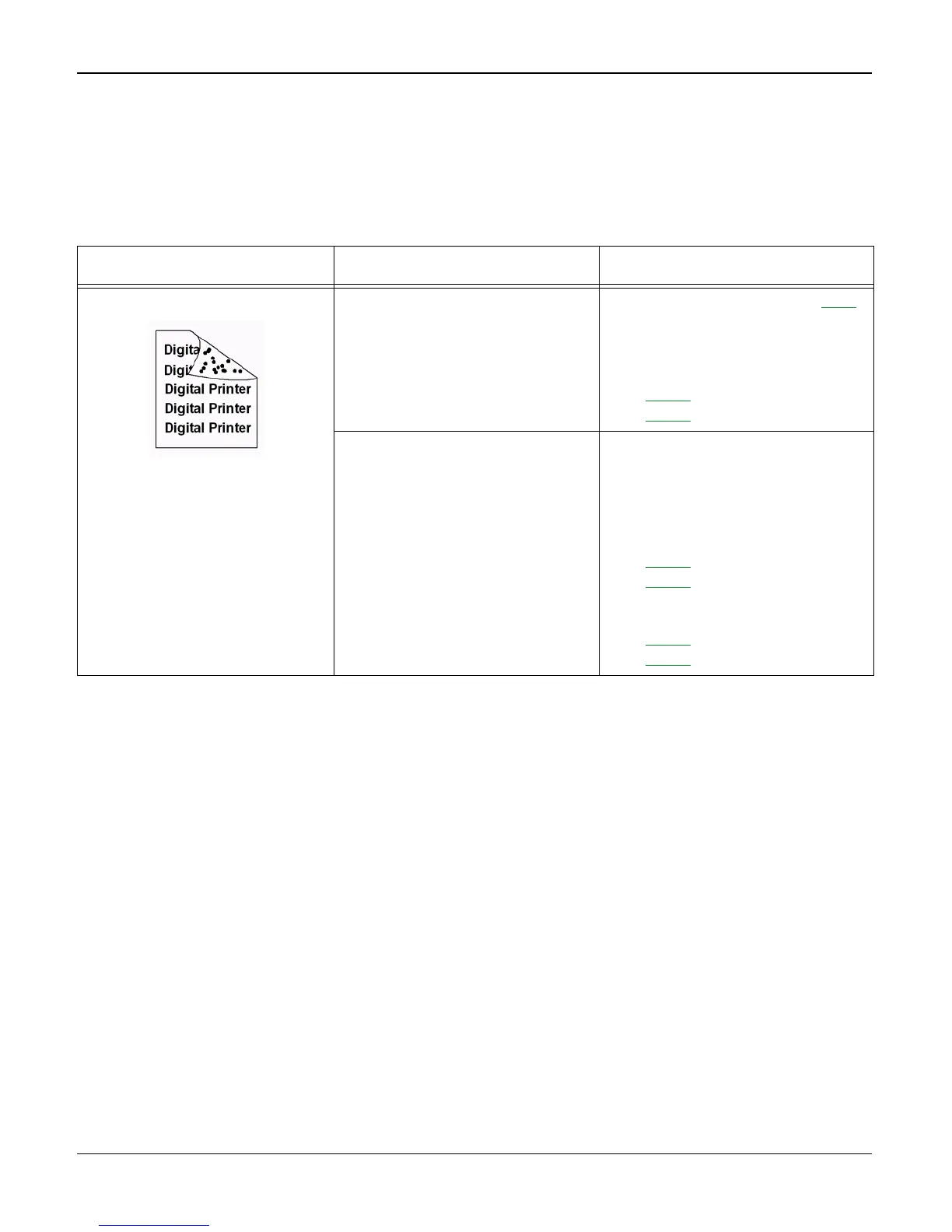Image Quality
3-16 04/07 Phaser 3200MFP / Workcentre PE220
IQ 14 Contamination on Back of Page
Description
The back of the page is contaminated at 47 mm intervals.
Check and Cause Solution
1. Transfer roller is contaminated. 1. Run DRUM Cleaning Mode, GP 3.
Make 2 or 3 prints.
Check and install a new transfer
roller if necessary:
- PL 6.0
(Workcentre PE220)
- PL 8.1
(Phaser 3200)
2. Pressure roller is contaminated. CAUTION
Take care not to bend or break the
thermistor.
2. Clean the heat roll, pressure roll
and thermistor:
- PL 7.0
(Workcentre PE220)
- PL 7.1
(Phaser 3200)
Check and install a new fuser if nec-
essary:
- PL 1.0
(Workcentre PE220)
- PL 1.1
(Phaser 3200)
