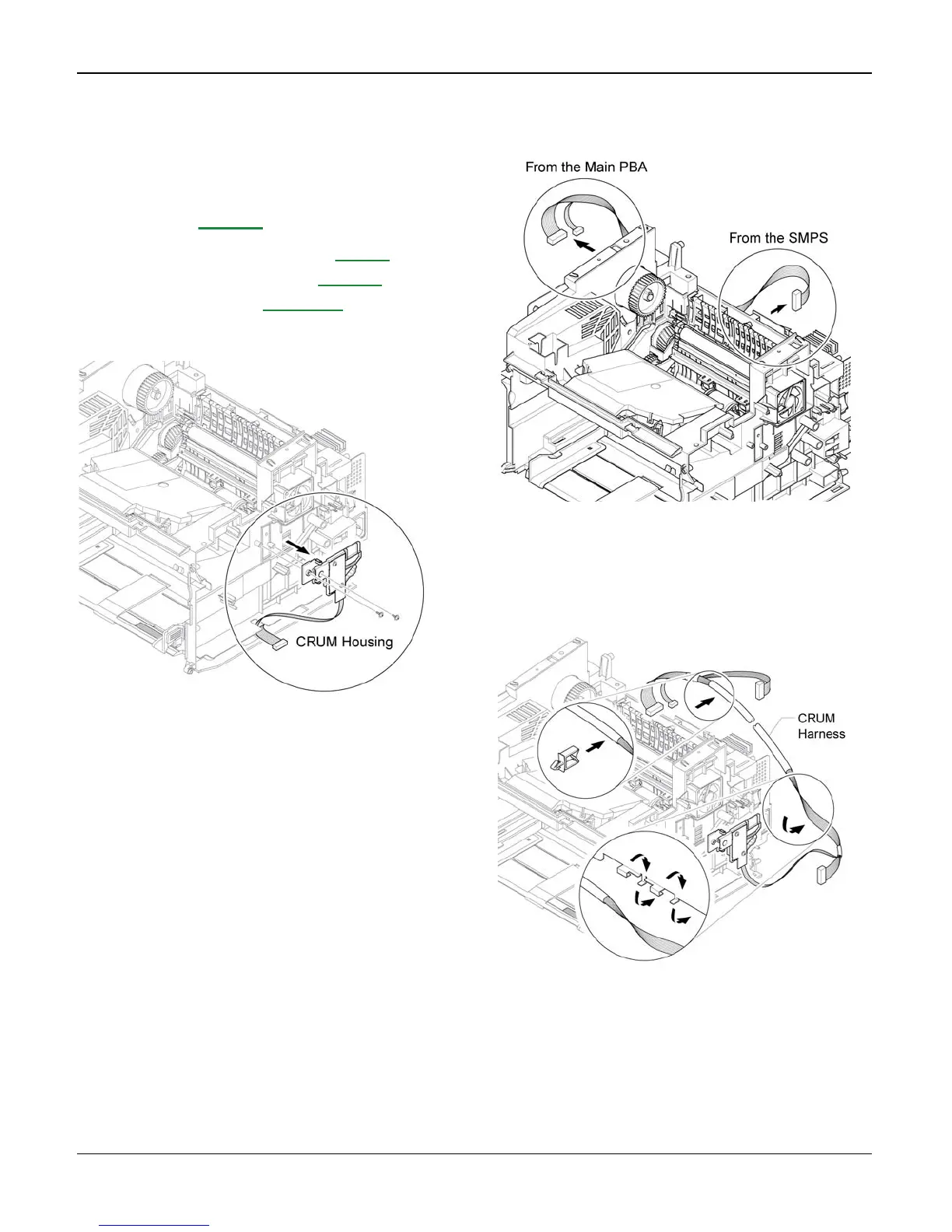Repairs/Adjustments
4-40 04/07 Phaser 3200MFP / Workcentre PE220
REP 20 CRUM PBA
Phaser 3200
Parts list on PL 8.1
1. Remove the scan assembly, REP 8.
2. Remove the middle cover, REP 12.
3. Remove the HVPS, REP 13.1.
4. Remove 2 screws securing the CRUM
housing and remove it, Figure 1.
Figure 1
5. Disconnect 3 connectors from the main
PBA and SMPS, Figure 2.
Figure 2
6. Carefully release the CRUM harness (with
the CRUM PBA) below the bottom of the
engine shield in the direction of the arrow,
Figure 3.
Figure 3
