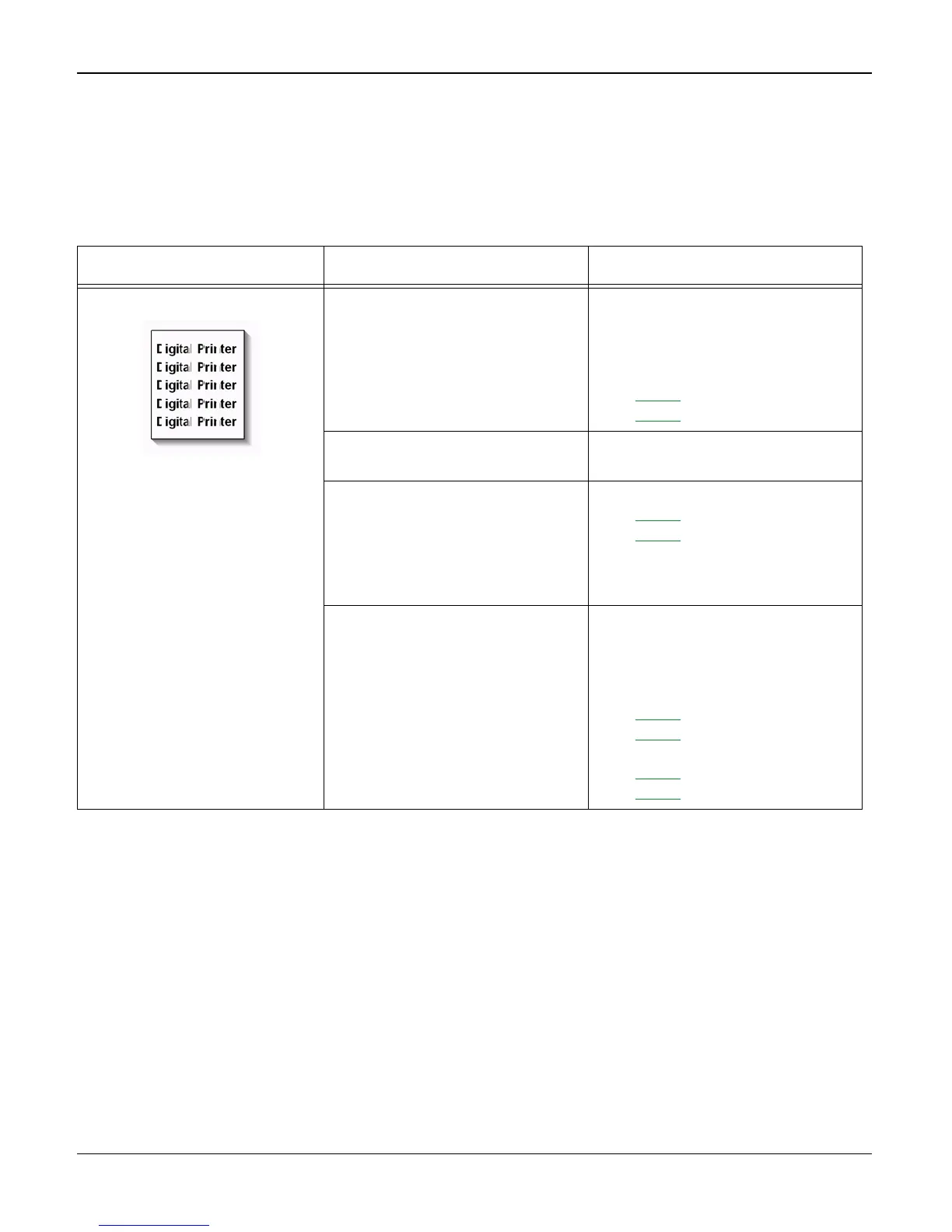Image Quality
3-4 04/07 Phaser 3200MFP / Workcentre PE220
IQ 2 Vertical White Line
Description
White vertical voids in the image.
Check and Cause Solution
1. Foreign matter stuck onto the
window of internal lenses of the
LSU.
1. Clean the LSU window with rec-
ommended cleaner (IPA). Clean the
window with a clean cotton swab.
Check and install a new LSU if nec-
essary:
- PL 1.0
(Workcentre PE220)
- PL 1.1
(Phaser 3200)
2. The developer cartridge expo-
sure window is contaminated.
2. Clean the developer cartridge
exposure window.
3. Foreign matter or toner particles
between the developer roller and
blade. (In case the life of the devel-
oper has been expired, white lines
or light image occur in front of the
image.)
3. Install new toner cartridge:
- PL 1.0
(Workcentre PE220)
- PL 1.1
(Phaser 3200)
4. If the fuser is defective, voids
occur periodically at the top of a
black image.
4. Open the front cover. Clean the
stripper fingers.
Check and install new parts as nec-
essary:
• Fuser Assembly
- PL 7.0
(Workcentre PE220)
- PL 7.1
(Phaser 3200)
• Toner Cartridge
- PL 1.0
(Workcentre PE220)
- PL 1.1
(Phaser 3200)
