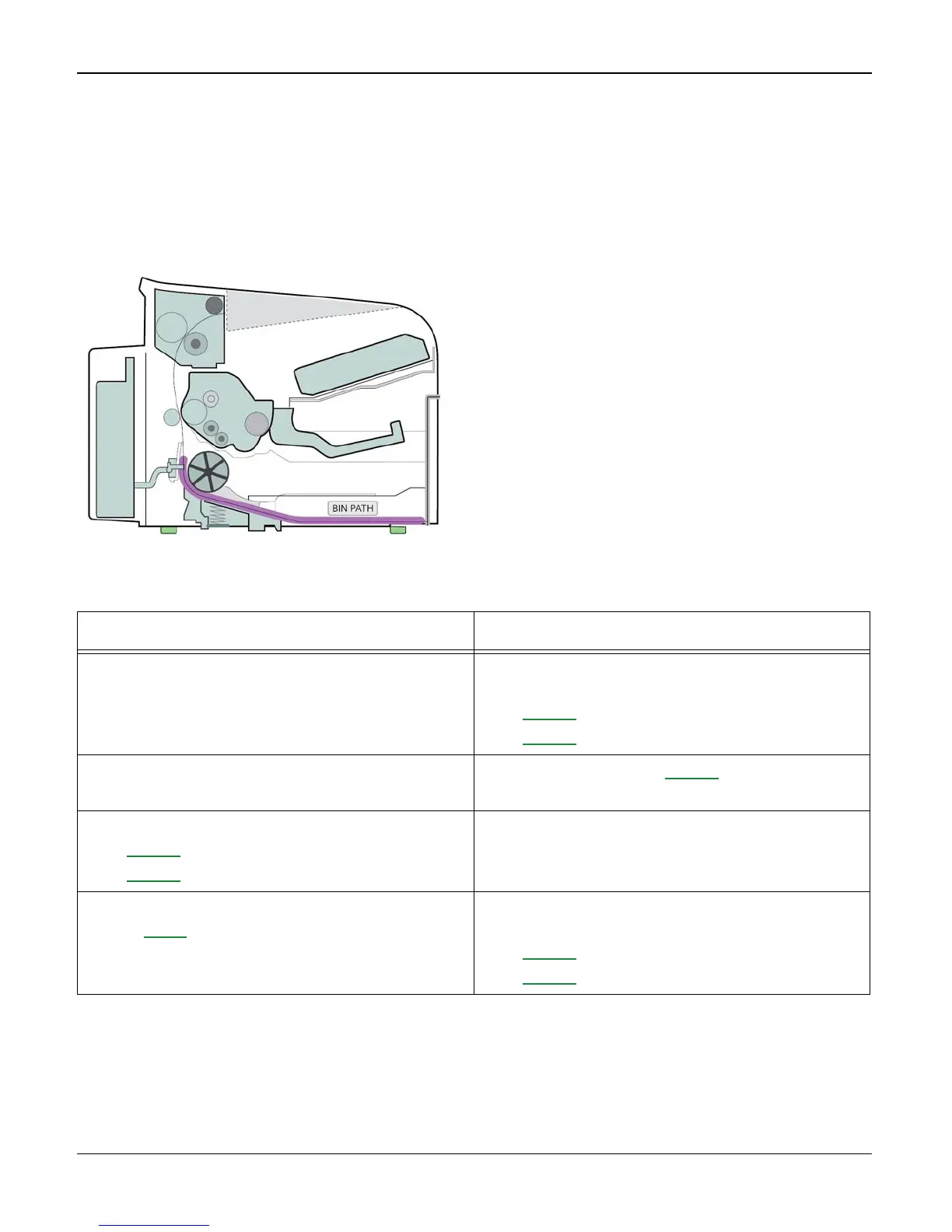Status Indicator RAPs
2-6 04/07 Phaser 3200MFP / Workcentre PE220
2 JAM 0 RAP
Description
Paper does not feed from the cassette.
Jam 0 occurs if the paper does not feed into the machine.
Check and Cause Solution
1. Check the paper guides in the cassette. 1. Adjust the paper guides. Install new parts
as necessary:
- PL 8.0 (Workcentre PE220)
- PL 8.1 (Phaser 3200)
2. The side-pad is loose due to poor sealing.
(Phaser 3200 only)
2. Check the sponge, PL 1.2.
3. Check the surface of the pick up rubber:
- PL 6.0 (Workcentre PE220)
- PL 6.2 (Phaser 3200)
3. Clean with soft cloth dampened with IPA
(Isopropyl Alcohol) or water.
4. Check the solenoid by using Engine Test
Mode, GP 6 - Pick up Test.
4. Check and install a new solenoid if neces-
sary:
- PL 6.0 (Workcentre PE220)
- PL 6.1 (Phaser 3200)
