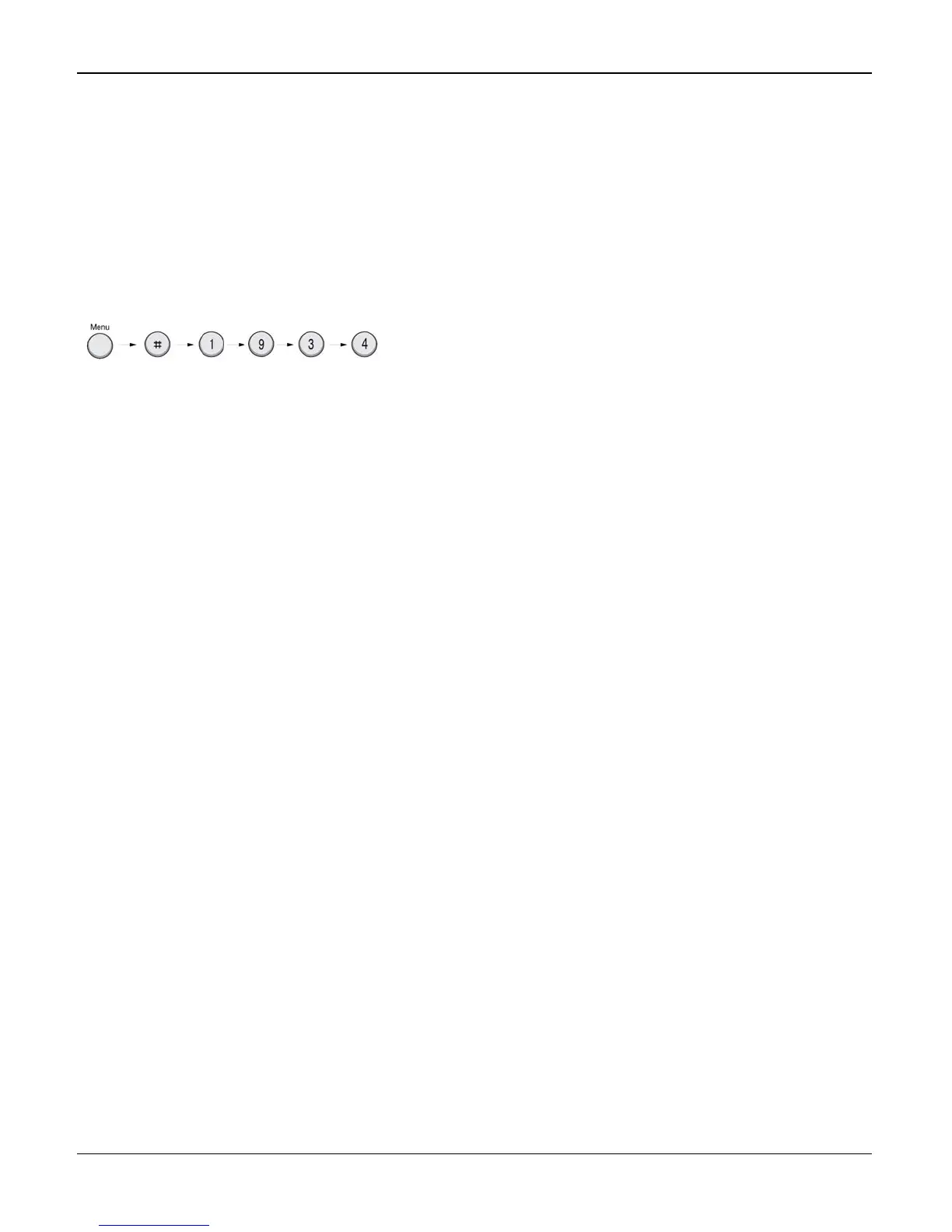General Procedures and Information
6-36 04/07 Phaser 3200MFP / Workcentre PE220
GP 4 Tech Mode
How to Enter Tech Mode
In service (tech) mode the technician can check the machine and perform various tests to help
with failure diagnosis.
When in Tech mode the machine still performs all normal operations.
• Workcentre PE220 - Table 1
• Phaser 3200 - Table 2
To enter the Tech mode
To enter the Tech mode press
in sequence and the LCD briefly displays ‘TECH’, the machine has entered service (tech) mode.
