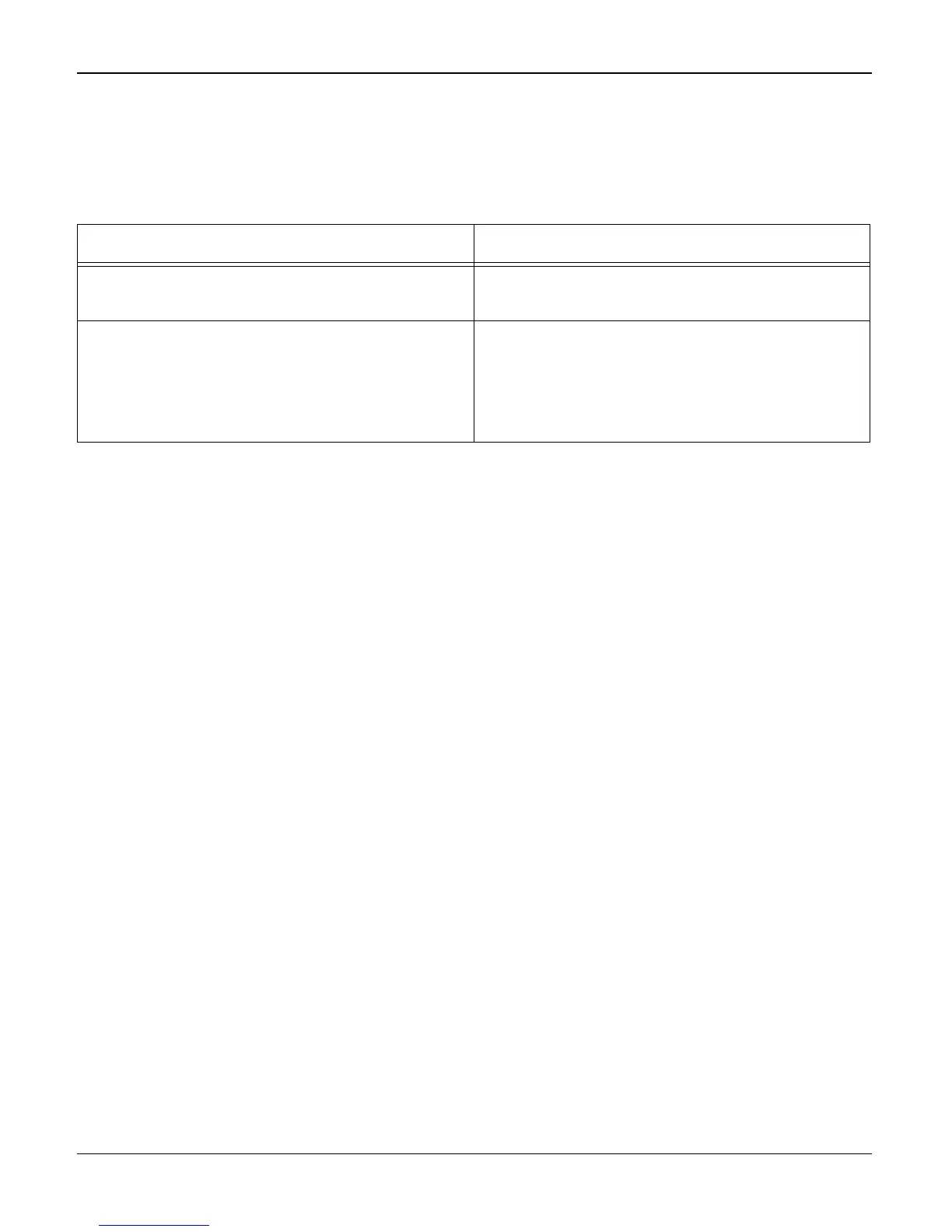Status Indicator RAPs
Phaser 3200MFP / Workcentre PE220 04/07 2-13
7 Paper Rolled in the Print Cartridge (OPC Drum) RAP
Description
Paper is rolled up in the OPC.
Check and Cause Solution
1. Paper is too thin. 1. Recommend use normal paper. Use paper
within specification. Refer to the User Guide.
2. Paper curl. 2. Remove the paper while turning the OPC
Drum against the feed direction.
Turn the paper over.
Recommend the use of good quality ‘long
grain’ paper.
