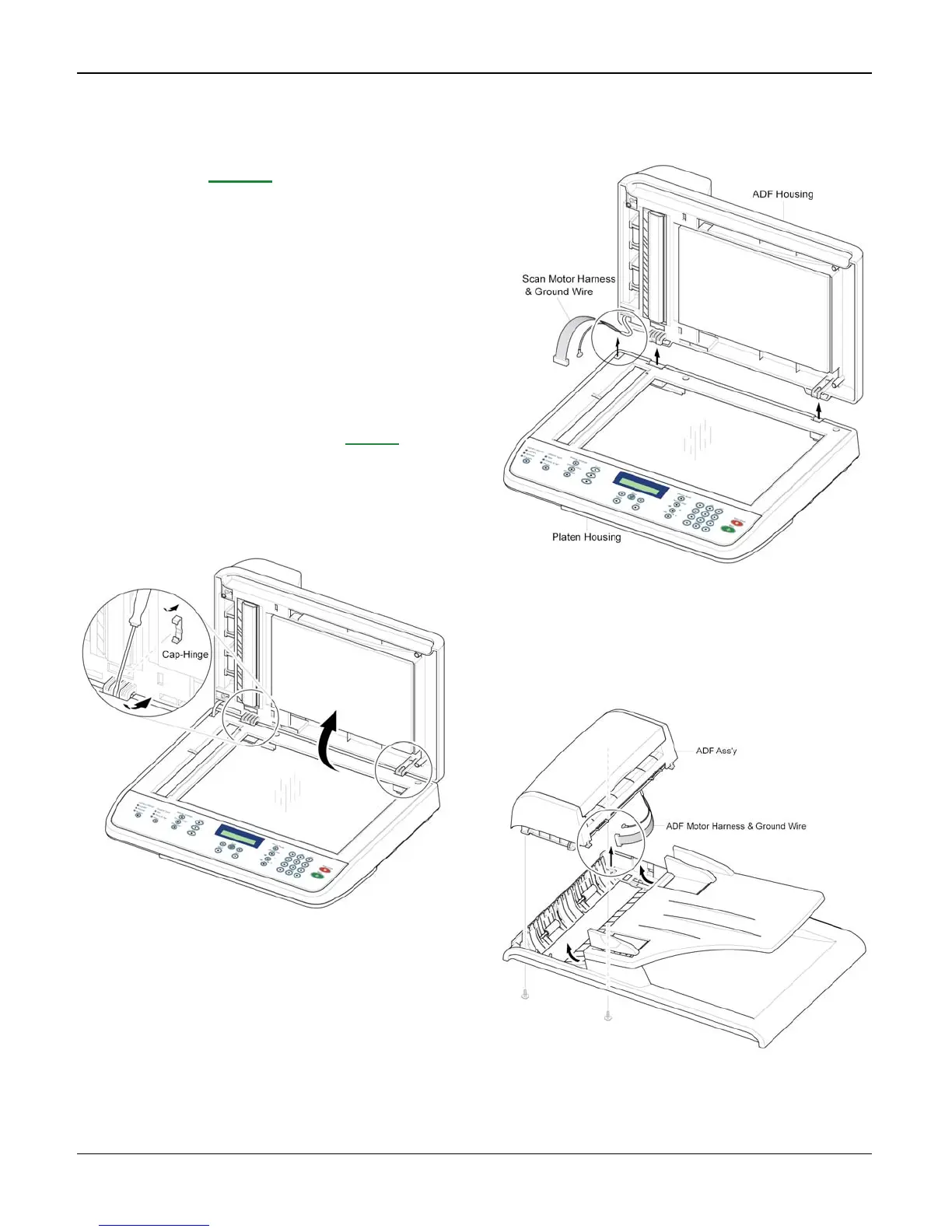Repairs/Adjustments
Phaser 3200MFP / Workcentre PE220 04/07 4-13
REP 9 ADF Housing
Parts list on PL 2.0
Note: The illustrations show the Workcentre
PE220 but the procedure is identical for the
Workcentre PE220 and Phaser 3200.
WARNING
Switch off the electricity to the machine. Dis-
connect the power cord from the customer
supply while performing tasks that do not
need electricity. Electricity can cause death or
injury. Moving parts can cause injury.
1. Remove the scan assembly, REP 8.
2. Open the ADF housing and insert a flat-
blade screwdriver into the slot and
remove the Cap-Hinge from the Platen
Housing and ADF housing, Figure 1.
Figure 1
3. Remove the ADF housing from the platen
housing, while carefully releasing the ADF
motor harness and ground wire from the
platen housing, Figure 2.
Figure 2
4. Remove 2 screws securing the ADF
assembly. Carefully release the ADF
motor harness and ground wire from the
platen cover, Figure 3.
Figure 3
