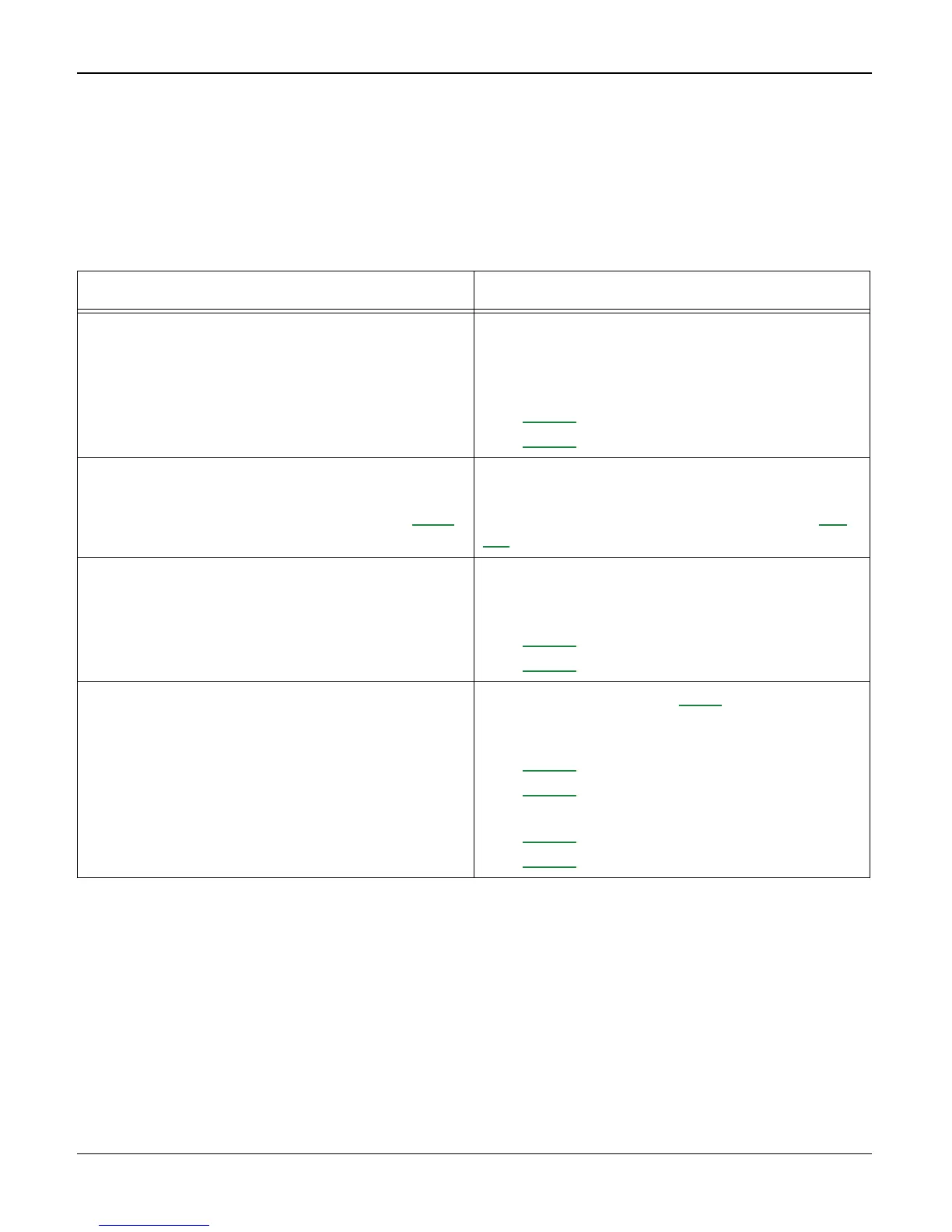Status Indicator RAPs
2-26 04/07 Phaser 3200MFP / Workcentre PE220
17 Fax & Phone Problems RAP
17A No Dial Tone
Description
There is no dial tone when the Manual Dial key is pressed.
Check and Cause Solution
1. Check that the telephone line cord supplied
with the set is connected to TEL LINE cor-
rectly.
1. If the telephone cord is OK but there is no
dial tone, try plugging a normal telephone into
the wall socket. If this is OK then replace the
LIU PBA:
- PL 1.0 (Workcentre PE220)
- PL 1.1 (Phaser 3200).
2. Listen for a CLICK sound when the Manual
Dial key is pressed.
Note: Key sound must be set to “on” in GP 3,
User Mode.
2. If you cannot hear the Manual Dial CLICK
sound, the OPE Assembly may be defective.
Check and install a new OPE assembly, PL
5.0 if necessary.
3. Check the connection of the HARNESS
between the LIU and the Main Board.
3. Check the Speaker connection and the har-
ness between the LIU and the Main PBA.
Install new cables as necessary:
- PL 1.0 (Workcentre PE220)
- PL 1.1 (Phaser 3200).
4. Ensure the speaker is connected correctly. 4. Perform Tech mode, GP 4 - Modem Test.
Check and install new parts as necessary
• Speaker
- PL 1.0 (Workcentre PE220)
- PL 1.2 (Phaser 3200)
• Main PBA
- PL 1.0 (Workcentre PE220)
- PL 1.1 (Phaser 3200)
