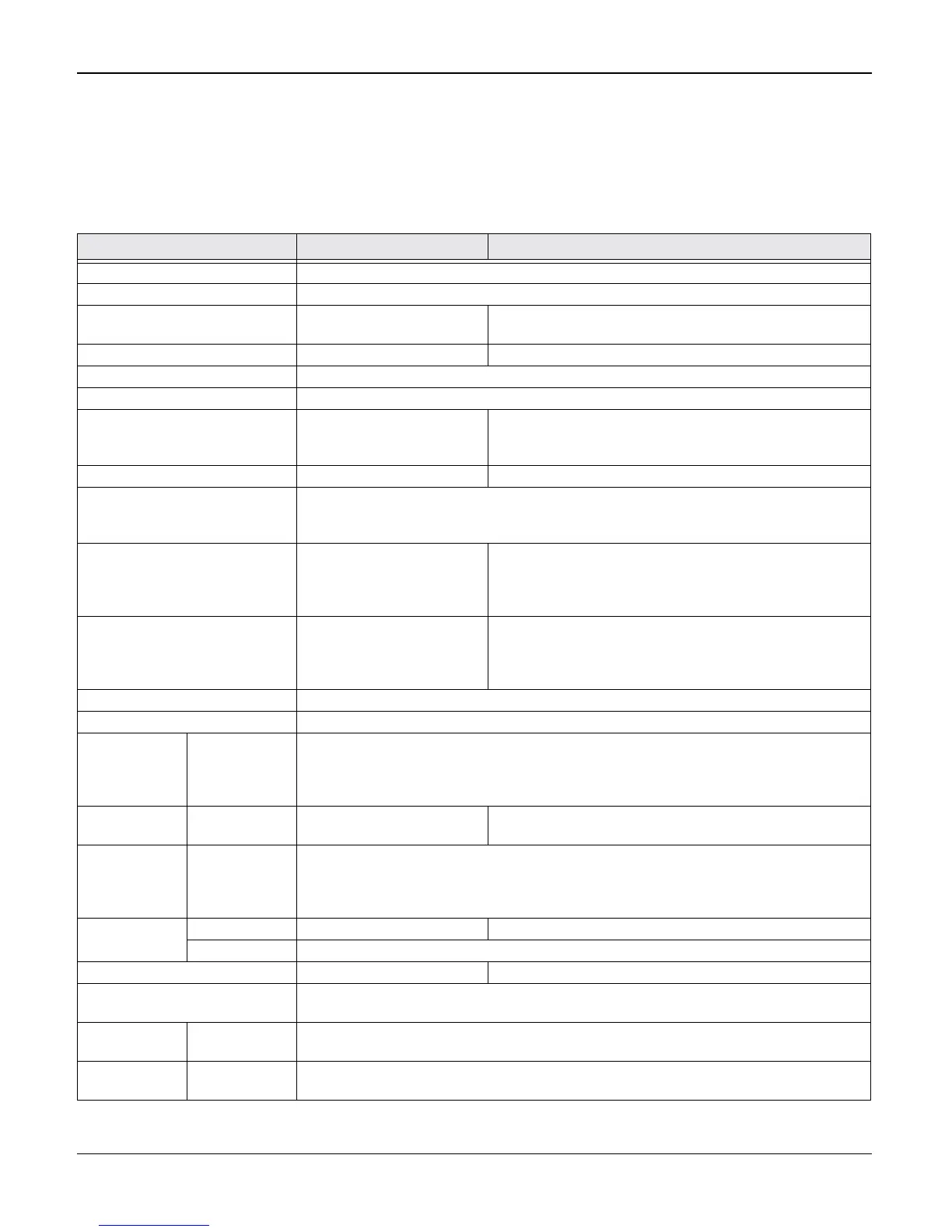General Procedures and Information
Phaser 3200MFP / Workcentre PE220 04/07 6-3
GP 1 Printer Specifications
Printer specifications are subject to change without notice. See below for product specifications.
General Specifications
Table 1: General Specifications
Item Workcentre PE220 Phaser 3200
Major Features Copier, Print, Scan, Fax
Net Dimension (WxDxH) 438(W)*374(D)*368mm(H) (17.2x14.7x14.5")
Net Weight (Inc. Toner Car-
tridge)
10.4kg (23lbs) 11.2kg (24.7lbs)
CPU Chorus-2 (66MHz) Chorus-M (300Mhz)
LCD 2 Line x 16 characters
Toner Save Yes
I/O Interface USB1.1 (Compatible with
USB 2.0), IEEE 1284 Par-
allel
USB 2.0
Network Interface No Yes
OS Compatibility Windows 98/Me/NT4.0/2000/XP, Various Linux OS (via USB interface only)
including Red Hat 8.0~9.0, Fedora core 1~3, Mandrake 9.0~10.2, and SuSe
8.2~9.2, Mac 10.3
Power Requirement 110 ~ 127 VAC, 50/60 Hz,
4.5A
220 ~ 240 VAC, 50/60 Hz,
2.5A
110 ~ 127 VAC, 50/60 Hz, 5.5A
220 ~ 240 VAC, 50/60 Hz, 3A
Power Consumption Sleep Mode: Under 10 W
Standby Mode: 65W
Average: 350 W (Print
Mode)
Sleep Mode: Under 12 W
Standby Mode: 70 W
Average: 400 W (Print Mode)
Energy Star Compliant Yes
Power Switch Yes
Noise Warm up
Stand by
Coping
Printing
49 dBA
35 dBA
55 dBA
53 dBA
Warm up time from Power
On Status
Less than 35 seconds Less than 30 seconds
from Sleep
Mode
(Recovery
time)
Less than 30 seconds
Max. Monthly
Volume
Print 4,200 pages 10,000 pages
Scan ADF: 2,500 pages, PLATEN: 1,700 pages
Average Monthly Print Volume 400 pages 700 pages
Average Monthly SCAN Vol-
ume
150 pages
Machine Life ENGINE
SCANNER
5 years or 50,000 Pages. Whichever comes first
ADF: 30,000 Pages, Platen: 20,000 Pages
Operation
conditions
Temperature
Humidity
10°C ~ 32 °C (50°F ~ 89°F)
20% ~ 80% RH
