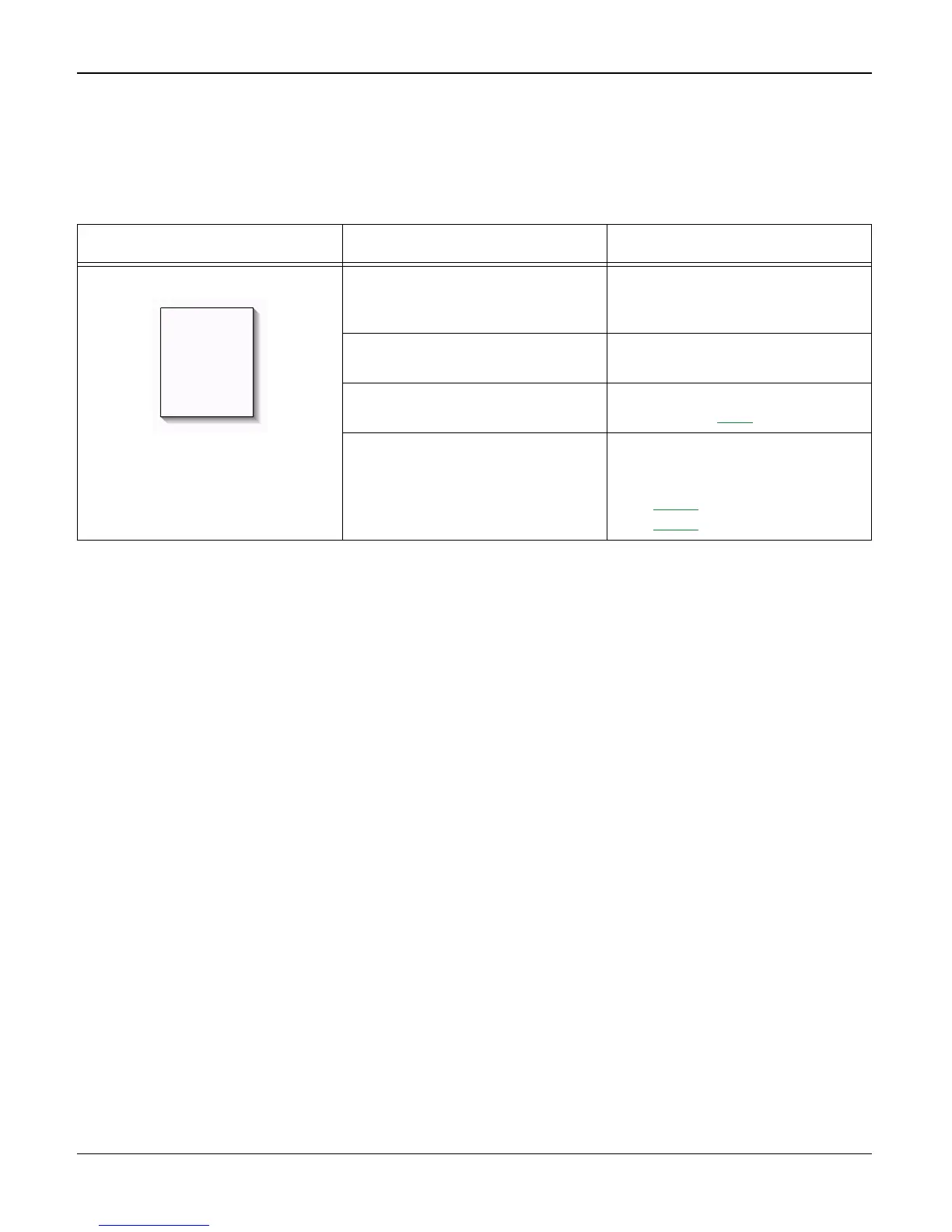Image Quality
Phaser 3200MFP / Workcentre PE220 04/07 3-17
IQ 15 Blank Page Print Out (1)
Description
Blank page is printed.
Check and Cause Solution
1. Bad ground contacts in OPC
and/or developer.
1. Remove contamination from the
terminals of the developer and the
OPC unit.
2. Check the scanner cover is prop-
erly closed.
2. Room light can pass through a
thin original.
3. Check shading profile. 3. Redo shading profile in the tech
mode, refer to GP 4
.
4. Check white/black reference volt-
age on main PBA.
4. Check and install a new main
PBA if necessary:
• Main PBA
- PL 1.0
(Workcentre PE220)
- PL 1.1
(Phaser 3200).
