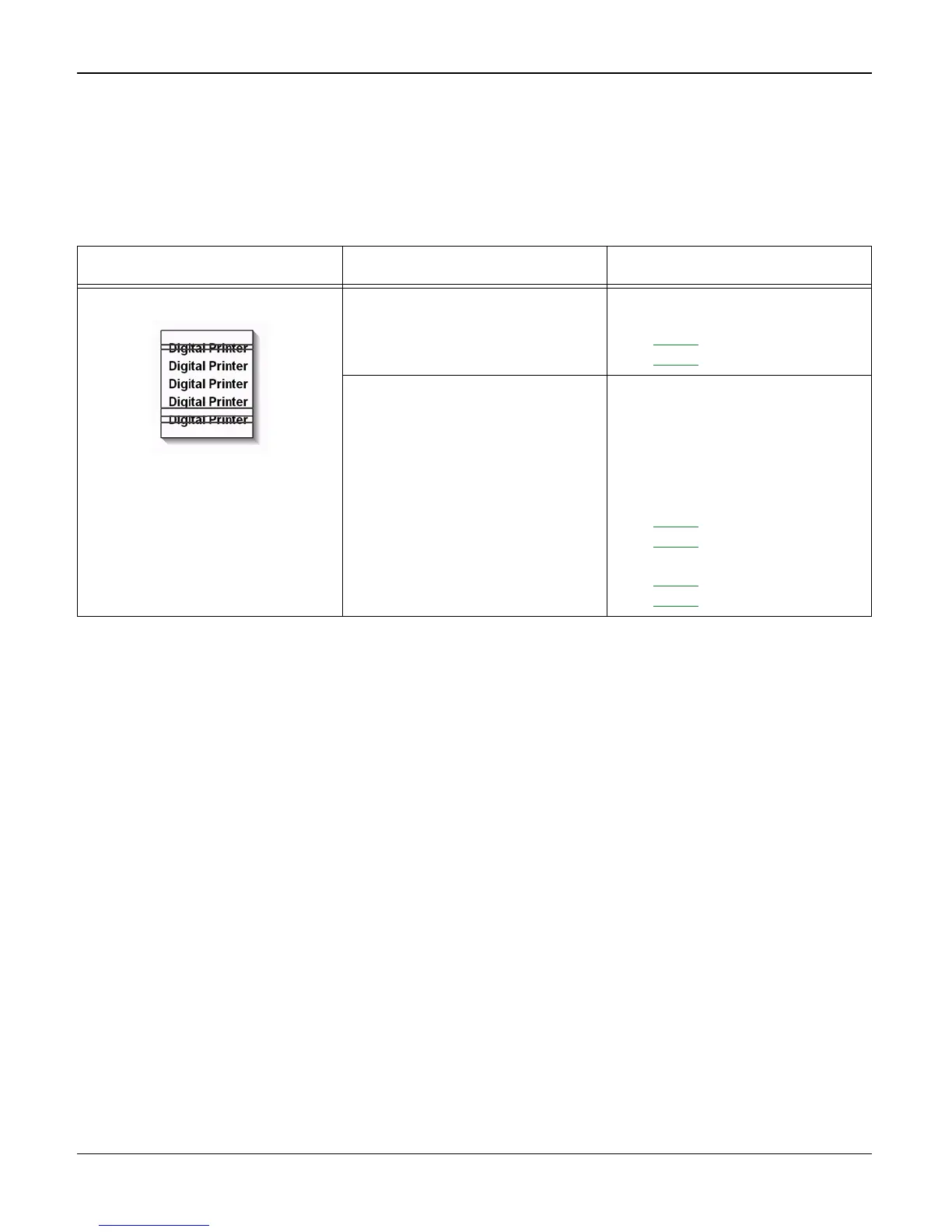Image Quality
Phaser 3200MFP / Workcentre PE220 04/07 3-5
IQ 3 Horizontal Black Band
Description
Dark or blurry horizontal stripes on print.
Check and Cause Solution
1. Bad contacts of the voltage ter-
minals to developer.
1. Check and clean the voltage ter-
minals:
- PL 1.0
(Workcentre PE220)
- PL 1.1
(Phaser 3200)
2. The rollers used in the image
development process may be con-
taminated.
OPC Drum = 75.5mm
Charge Roller = 37.7mm
Supply Roller = 47.5mm
Develop Roller = 35.2mm
Transfer Roller = 46.2mm
Heat Roller = 63.9mm
Pressure Roller = 75.4mm
2. Clean the component that corre-
sponds to the repeat interval of the
defect.
Check and clean new parts as nec-
essary:
• Toner cartridge
- PL 1.0
(Workcentre PE220)
- PL 1.1
(Phaser 3200)
• Fuser Assembly
- PL 1.0
(Workcentre PE220)
- PL 1.1
(Phaser 3200)
