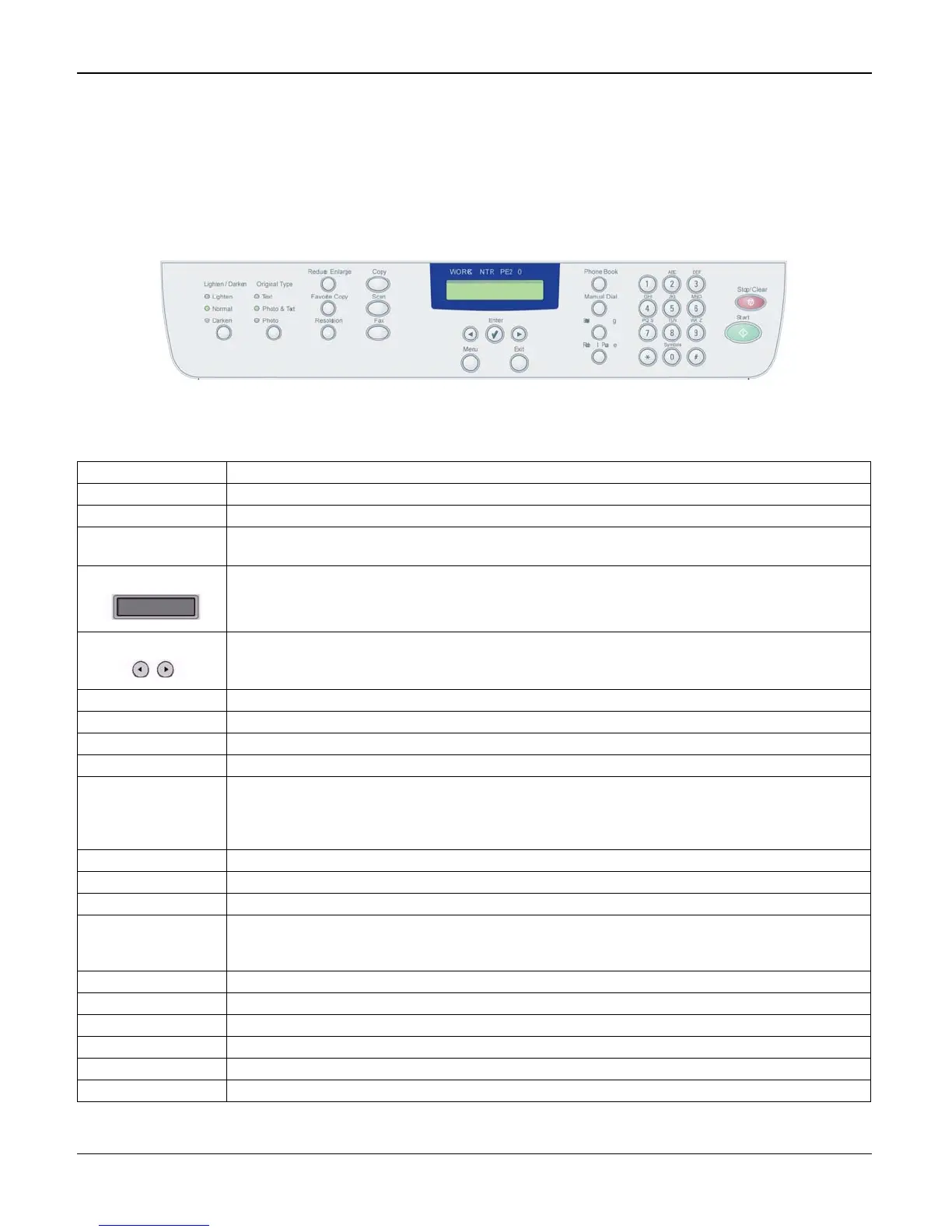General Procedures and Information
6-46 04/07 Phaser 3200MFP / Workcentre PE220
GP 5 Control Panel
Control Panel Functions
Note: The Workcentre PE220 is shown in Figure 1 but the functions are identical for the
Workcentre PE220 and Phaser 3200.
Figure 1
Lighten/Darken Adjusts the brightness of the documents for the current copy job.
Original Type Selects the document type for the current copy job.
Reduce/Enlarge Makes a copy smaller or larger than the original.
Favourite Copy Allows you to use one of the special copy features, such as Clone, Collation, Auto fit, 2 Sides
on 1 page, 2/4 Up (multiple pages on a sheet), and Poster copying after assigning it.
Displays the current status and prompts during an operation.
Used to scroll through tthe available options for the selected menu item.
Enter Confirms the selection on the display.
Menu Enters Menu mode and scrolls through the menus available.
Exit Sends you back to the upper menu level.
Start Starts a job.
Stop/Clear Stops an operation at any time.
In Standby mode, clears/cancels the copy options,
such as the darkness, the document type setting,
the copy size and the number of copies.
Number Keypad Dials a number or enters alphanumeric characters.
Resolution Adjusts the resolution of the documents for the current fax job.
Broadcasting Allows you to send a fax to multiple destinations.
Phone Book Allows you to store frequently dialled fax numbers as one or two-digit speed dial or group dial
numbers for automatic dialling and edit the stored numbers. Also allows you to print a Phone-
book list.
Redial/Pause In Standby mode, redials the last number or in Edit mode, inserts a pause into a fax number.
Manual Dial Engages the telephone line.
Scan Selects the scan feature software (Printer Settings Utility) provided.
Toner Save Allows you to save on toner by using less toner to print a document.
Copy Selects the copy feature.
Fax Selects the Fax feature.
