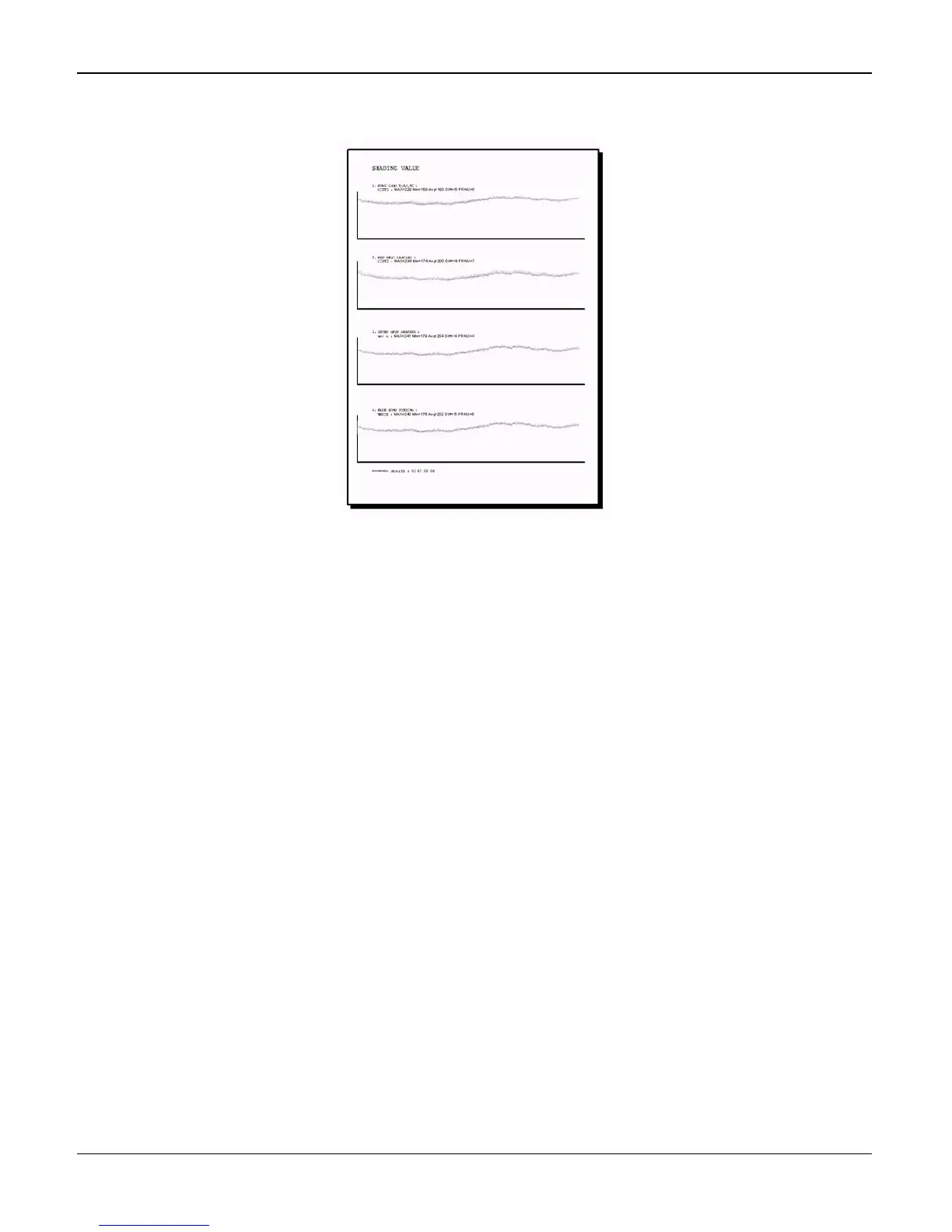General Procedures and Information
Phaser 3200MFP / Workcentre PE220 04/07 6-45
Note: When you test the CIS, make sure that the cover is closed.
Figure 1
Report
PROTOCOL LIST
This list shows the sequence of the CCITT group 3 T.30 protocol during the most recent sending
or receiving operation. Use this list to check for send and receive errors.
SYSTEM DATA
This list provides a list of the user system data settings and tech mode settings.
KEY HISTORY
This list shows the input key history.
ERROR INFO
This list display the detail machine error list.
