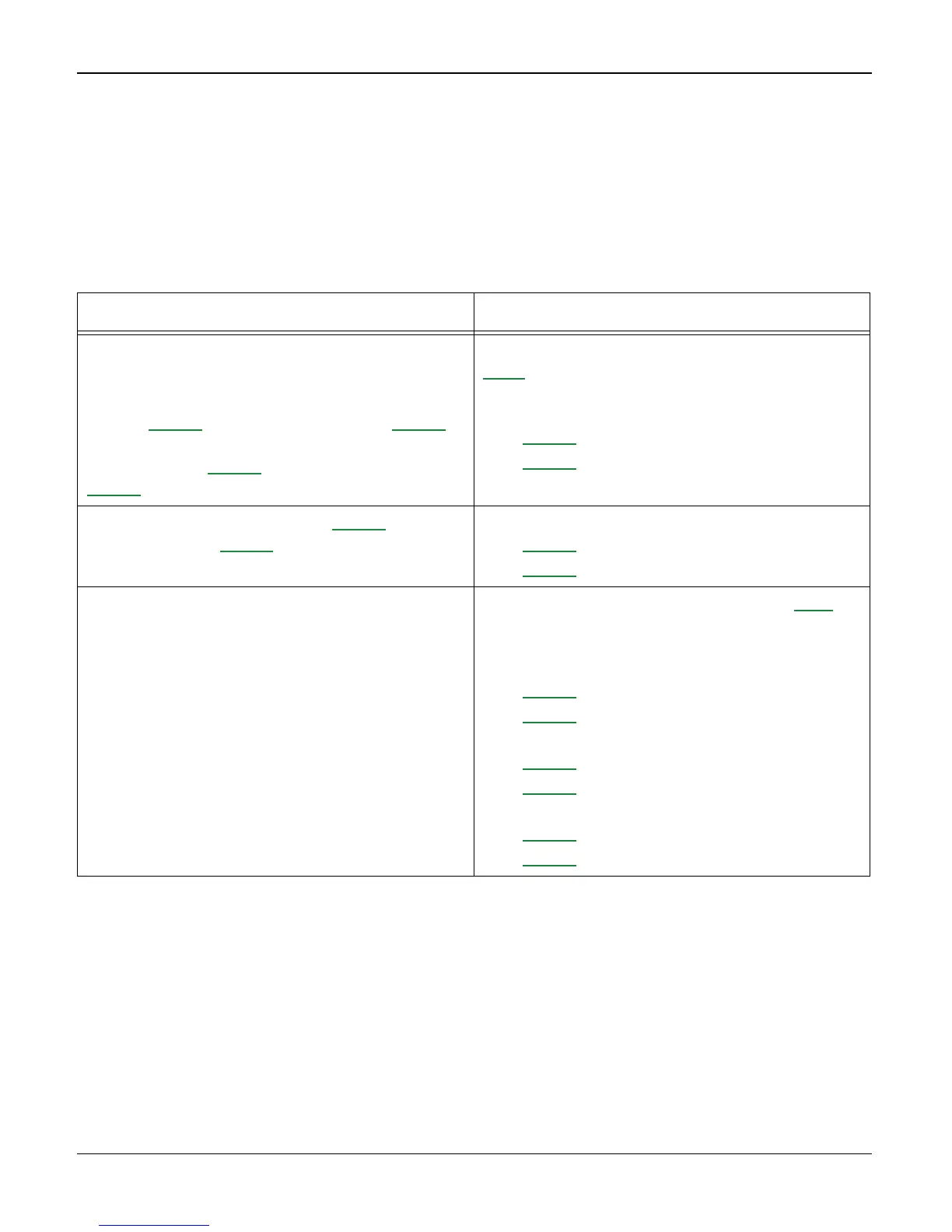Status Indicator RAPs
2-18 04/07 Phaser 3200MFP / Workcentre PE220
11 Cover Open RAP
11A Cover Open with indication error RAP
Description
The Cover Open message appears on the LCD even when the print cover is closed.
The Cover Open message does not appear on the LCD even when the print cover is open.
Check and Cause Solution
1. The ‘Open Cover’ microswitch may be
faulty.
Note: The front cover microswitch is on the
HVPS, PL 1.0 (Workcentre PE220) / PL 1.1
(Phaser 3200). The rear cover microswitch is
on the SMPS, PL 1.0 (Workcentre PE220) /
PL 1.1 (Phaser 3200).
1. Use TECH mode (“cover sensor test”),
GP 4, to check the relevant cover switch oper-
ation. Check and install a new switch if neces-
sary:
- PL 1.0 (Workcentre PE220)
- PL 1.1 (Phaser 3200).
2. The tab on the front cover, PL 1.0 (Work-
centre PE220) / PL 1.3 (Phaser 3200) may be
damaged.
2. Check and install a new front cover,
- PL 1.0 (Workcentre PE220)
- PL 1.3 (Phaser 3200)
3. Check the connector and cables between
HVPS and Main PBA, SMPS and Main PBA.
3. Install a new harness if necessary, PL 1.
Reseat the connectors.
Check and install new parts as necessary:
• Main PBA
- PL 1.0 (Workcentre PE220)
- PL 1.1 (Phaser 3200)
• HVPS
- PL 1.0 (Workcentre PE220)
- PL 1.1 (Phaser 3200)
•SMPS
- PL 1.0 (Workcentre PE220)
- PL 1.1 (Phaser 3200)
