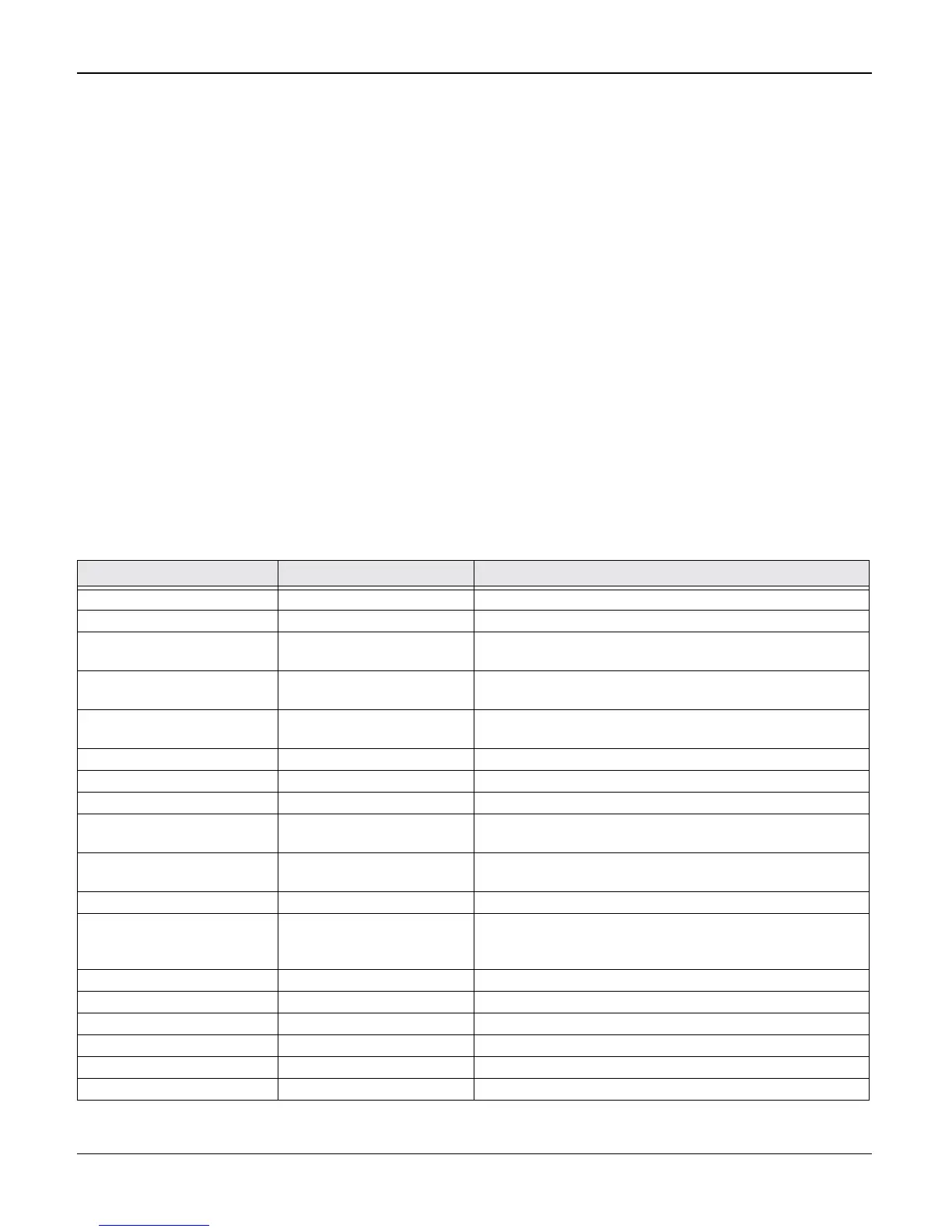Status Indicator RAPs
Phaser 3200MFP / Workcentre PE220 04/07 2-3
1 Initial Checks RAP
Basic Check List
1. Check the Power.
• Does "Warming Up" appear on the display?
--> If not, check the AC power cord, switch or SMPS.
--> Does the wall socket work?
• Do the motors or other components initialize (listen for main motor, fan and LSU sounds)?
--> If there are none of the normal startup sounds, check the power cord, switch or SMPS.
--> Does the wall socket work?
2. Check the LCD Panel.
• Refer to General Procedures.
• Is there any display at all?
--> If not check the power cord, switch or SMPS.
• Is the display a meaningful message. Are there any broken or badly formed characters?
• Is the message on the LCD Panel a standard error message?
Table 1: LCD Status Error Messages
STATUS LCD Display Descriptions
Document jam Document Jam An original document is jammed in the ADF.
Cover open Front or Rear Cover Open Front door or rear jam cover open.
No paper [No Paper]
Add Paper
No paper in the cassette tray.
Paper jam 0 Paper Jam 0 Open/Close
Door
Jam in the paper pick up/feed area.
Paper jam 1 Paper Jam 1 Open/Close
Door
Jam in the fuser or print cartridge area.
Paper jam 2 Paper Jam 2 Check Inside Jam in the paper exit area.
Communication error [COMM. Error] Fax handshake communication error.
Line error [Line Error] Fax data reception error.
No answer [No Answer] No remote fax connection after designated redial
attempts.
Incompatible [Incompatible] Remote fax does not have the requested feature, such
as polling.
Line busy Line Busy Remote fax line is in use.
Power failure Power Failure When the machine user memory has not been backed
up and there was power off / on. User documents, such
as unprinted faxes will be lost.
Stop pressed [Stop Pressed] Operator pressed the stop key during transmission.
Memory full Memory Full Faxes received to memory failed to print.
Fuse error CRU Fuse Error Unable to initialize the new print cartridge.
LSU error [Hsync Error] Tech mode/laser failure or power loss.
LSU error [LSU Error] User mode/laser failure or power loss.
Toner low [Toner Low] Toner low warning.
