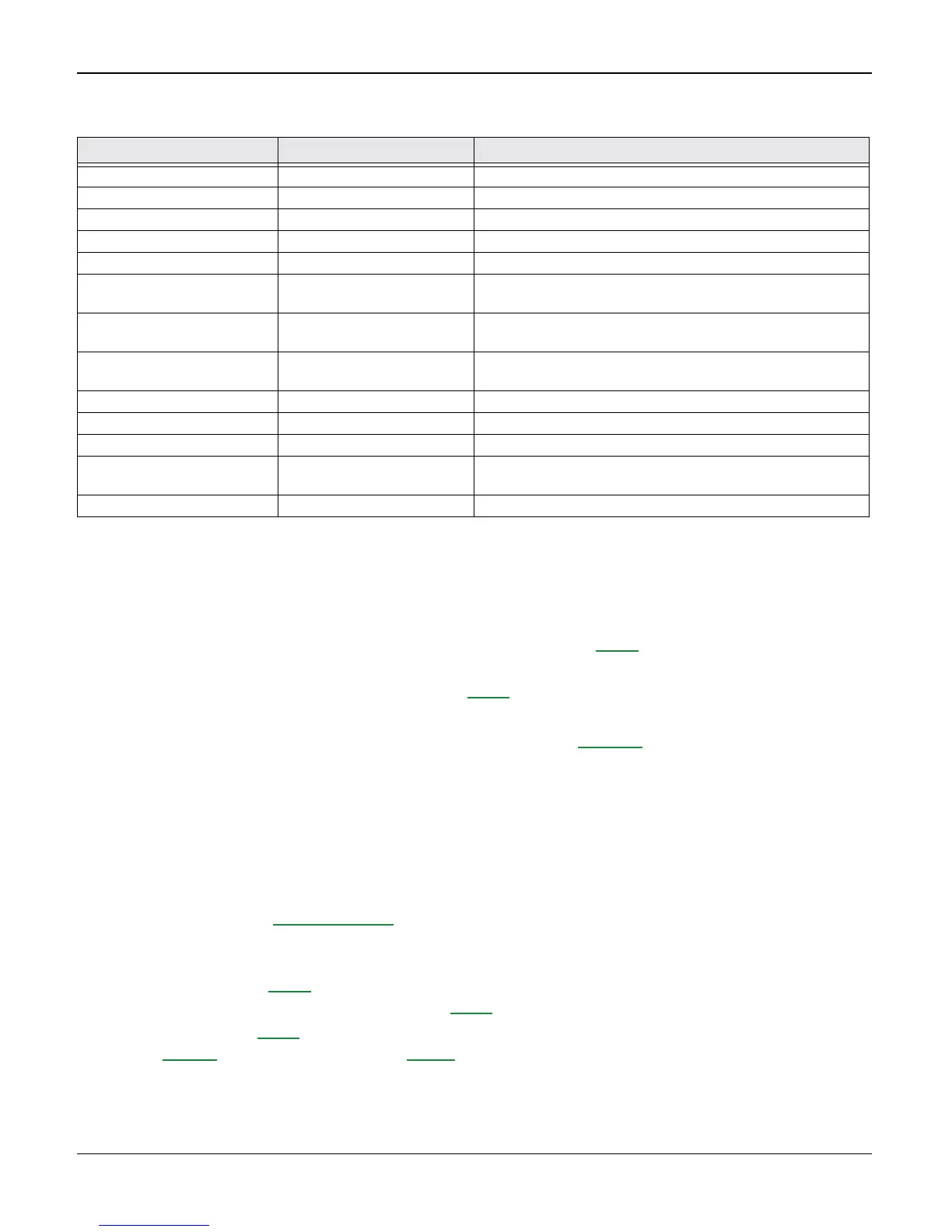Status Indicator RAPs
2-4 04/07 Phaser 3200MFP / Workcentre PE220
--> Does the wall socket work?
--> Check the main PBA and cable harness.
3. Check the Paper Path
• Is there a paper jam?
--> Remove any paper fragments caught in the paper path, GP 7.
• Paper jam occurs repeatedly at a specific point in the paper path.
--> Open the fuser cover and clear the jam, GP 7.
--> Dismantle the machine and carefully inspect the region where the jam occurs.
Check if paper fragments are caught in the fuser, refer to REP 16.
4. Print the System Data Page (Configuration).
• If internal printing is good, print a test page from a computer.
--> If there is an error, check the cables and driver installation.
5. Check the Print Quality.
• Is there a print quality problem?
--> Go to Section 3, Image Quality.
6. Check Consumables (toner etc.).
• Print a test pattern, GP 4.
--> Check the status of the consumables, GP 1.
Enter Tech mode, GP 4. Check the CRU print count. If necessary, install a new toner car-
tridge, PL 1.0 (Workcentre PE220) / PL1.1 (Phaser 3200).
Toner empty [Toner Empty] Toner empty.
Bypass jam [Bypass Jam] Bypass paper feed failure.
Group dial blocked Group Not Available Only single number location may be used.
Retry redial? Retry Redial? Fax redial delay interval allows job cancel.
No. not assigned Number Not Assigned Fax speed dial location has no number assigned.
Load document Load Document Place original document in the ADF or on the platen
glass.
Memory full and cancel the
job
Cancel?
1:Yes 2:No
Press 1 to transmit scanned pages in memory.
No job created Operation Not
Assigned
Add/cancel job number not found.
Low heat error [Low Heat Error] Fuser has not warmed up within the time limit.
Open fuser error Open Fuser Error Fuser thermistor is open or disconnected.
Over heat error [Over Heat] Fuser temperature went over limit.
No print cartridge [Jam 1]
[No Cartridge]
Print cartridge is not installed.
Memory dial full Memory Dial Full Auto dial transmission limit is 15 jobs.
Table 1: LCD Status Error Messages
STATUS LCD Display Descriptions
