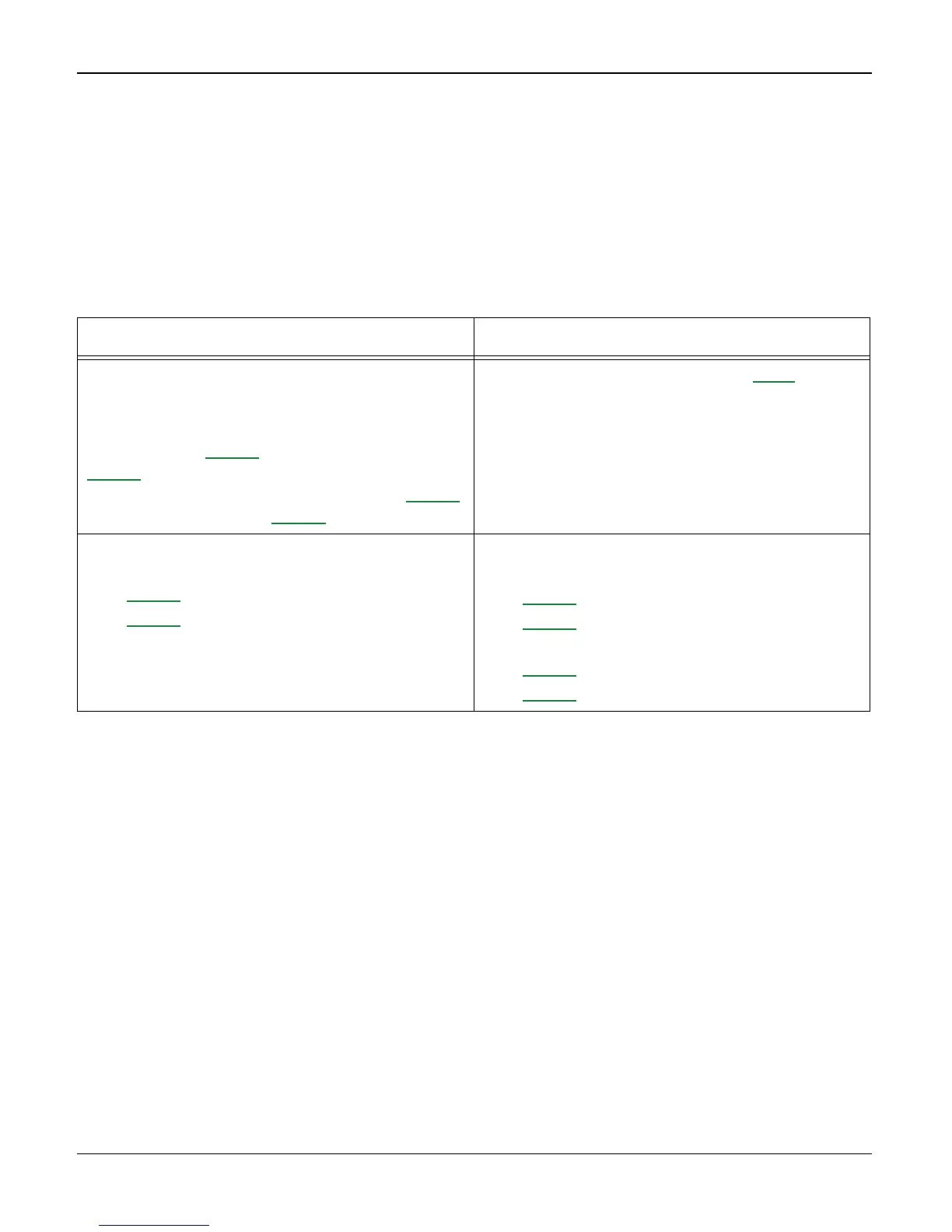Status Indicator RAPs
Phaser 3200MFP / Workcentre PE220 04/07 2-19
11B Cover Open with no indication error RAP
WARNING
Switch off the electricity to the machine. Disconnect the power cord from the customer supply
while performing tasks that do not need electricity. Electricity can cause death or injury. Moving
parts can cause injury.
Description
The ERROR lamp does not come ON even when the front cover or exit cover is open
Check and Cause Solution
1.Check the front cover open switch and exit
cover open switch.
Note: The front cover open switch is mounted
on the HVPS, PL 1.0 (Workcentre PE220) /
PL 1.1 (Phaser 3200) while the exit cover
open switch is mounted on the SMPS, PL 1.0
(Workcentre PE220) / PL 1.1 (Phaser 3200).
1. Use Engine Test Mode mode, GP 6 - cover
sensor test to check cover switch operation.
Check and install a new switch if necessary
2. Check the connector and cables between
the HVPS and main PBA
- PL 1.0 (Workcentre PE220)
- PL 1.1 (Phaser 3200).
2. Check and install new parts as necessary:
•SMPS
- PL 1.0 (Workcentre PE220)
- PL 1.1 (Phaser 3200)
• HVPS
- PL 1.0 (Workcentre PE220)
- PL 1.1 (Phaser 3200)
