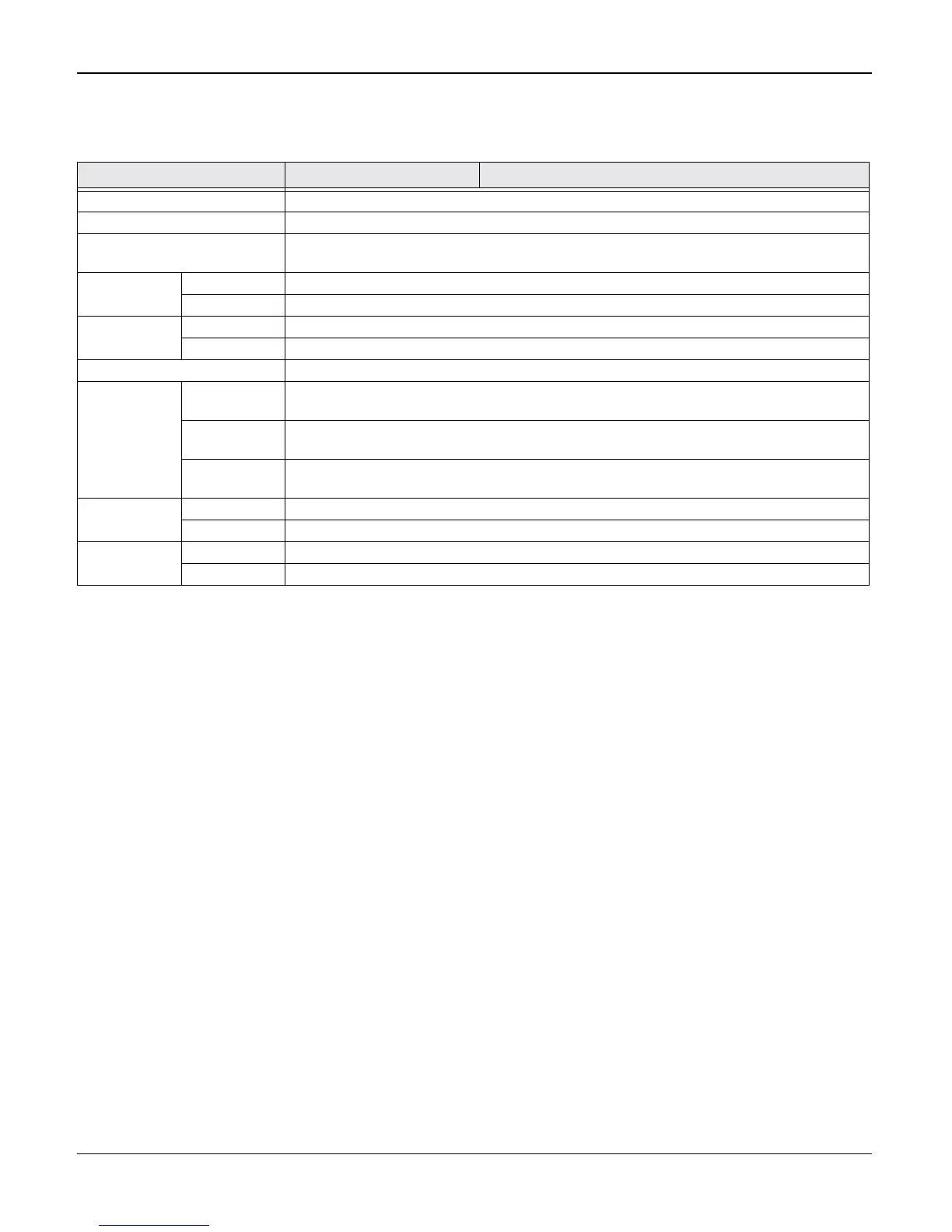General Procedures and Information
Phaser 3200MFP / Workcentre PE220 04/07 6-5
Scan Specifications
Table 3: Scan Specifications
Item Workcentre PE220 Phaser 3200
Compatibility Twain standard / WIA Standard (Window 2000/XP)
Scan Method 600dpi Colour CIS (Contact Image Sensor) Module
PC Scan Speed Lineart,
Halftone
10sec Platen(13sec ADF)
through
Platen
Gray 23sec Platen (26sec ADF)
Color 300dpi 65sec Platen(70sec ADF)
Resolution Optical 600 x 600 dpi
Enhanced 4800 x 4800 dpi
Halftone 256 levels
Scan Size Max. Docu-
ment Width
Max.216mm (8.5")
Effective
Scan Length
297 mm (11.7")
Effective
Scan Width
Letter/Legal: 208mm(8.2")A4: 202mm
Scan-to Key Yes
Application Yes
Scan Depth Color 24 bit
Mono 1bit for Line art, Halftone, 8 Bit for Gray scale
