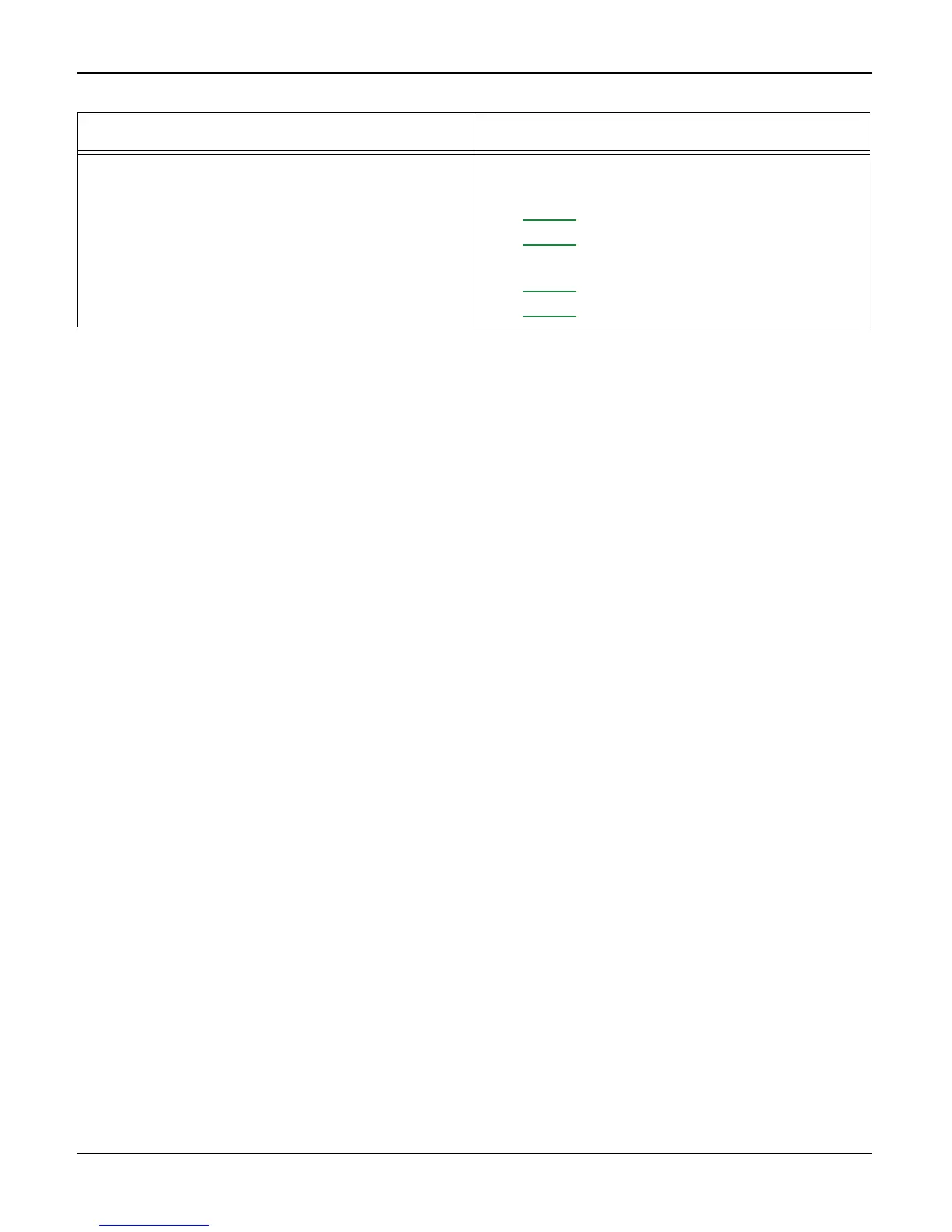Status Indicator RAPs
2-10 04/07 Phaser 3200MFP / Workcentre PE220
3. Paper is rolled in the Fuser
• This occurs when a stripper finger or stripper
finger spring is damaged.
• It occurs when the Heat-Roller or Pressure-
Roller is seriously contaminated.
3. Clean the surface of the pressure roller,
heat roller and the stripper fingers:
- PL 7.0 (Workcentre PE220)
- PL 7.1 (Phaser 3200).
Check and install a new fuser if necessary:
- PL 7.0 (Workcentre PE220)
- PL 7.1 (Phaser 3200).
Check and Cause Solution
