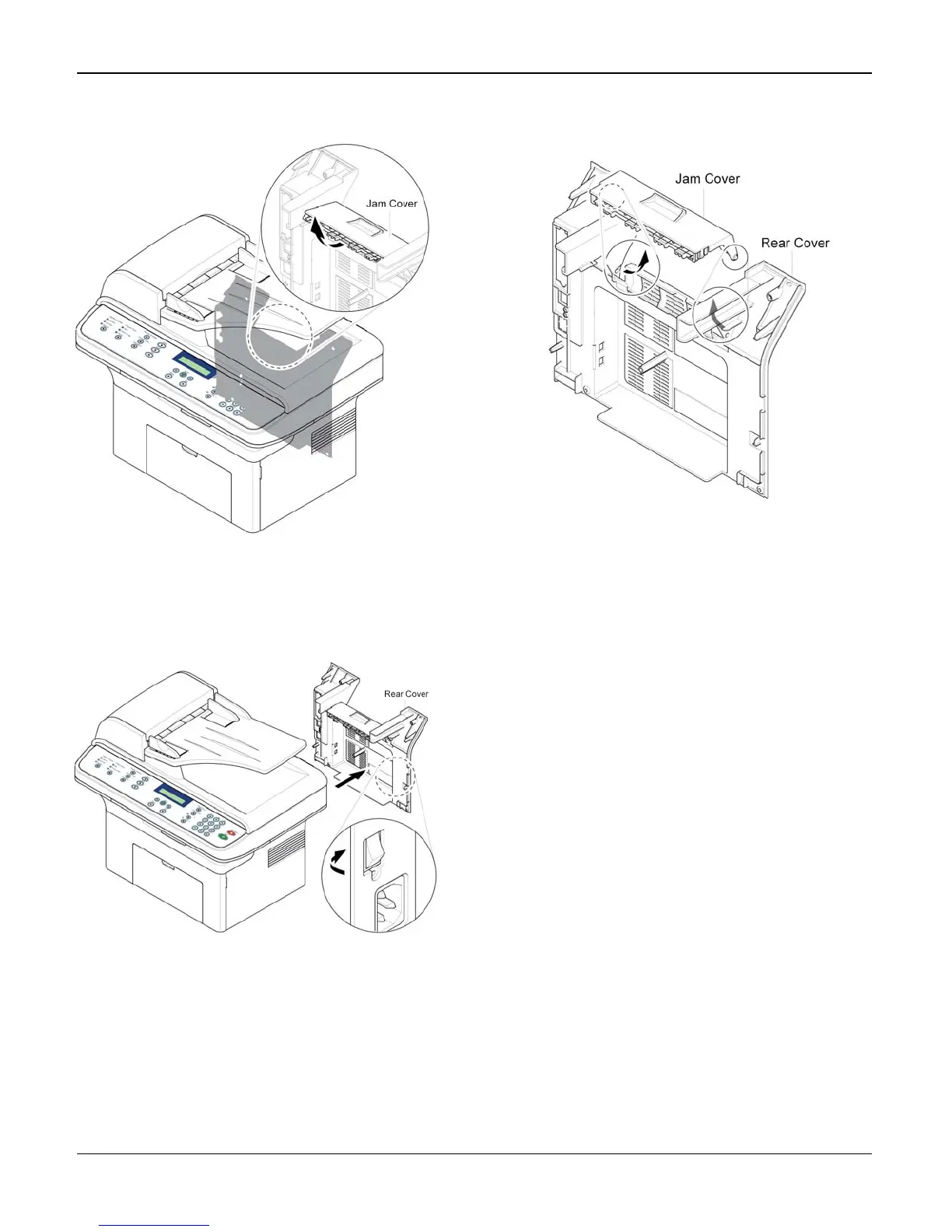Repairs/Adjustments
4-8 04/07 Phaser 3200MFP / Workcentre PE220
2. Open the jam cover, Figure 2.
Figure 2
3. To remove the rear cover, make sure the
power switch does not get jammed to the
rear cover, Figure 3.
Figure 3
4. If necessary, remove the jam cover in the
direction of arrow, Figure 4.
Figure 4
Replacement
Replacement is the reverse of the removal
procedure.
