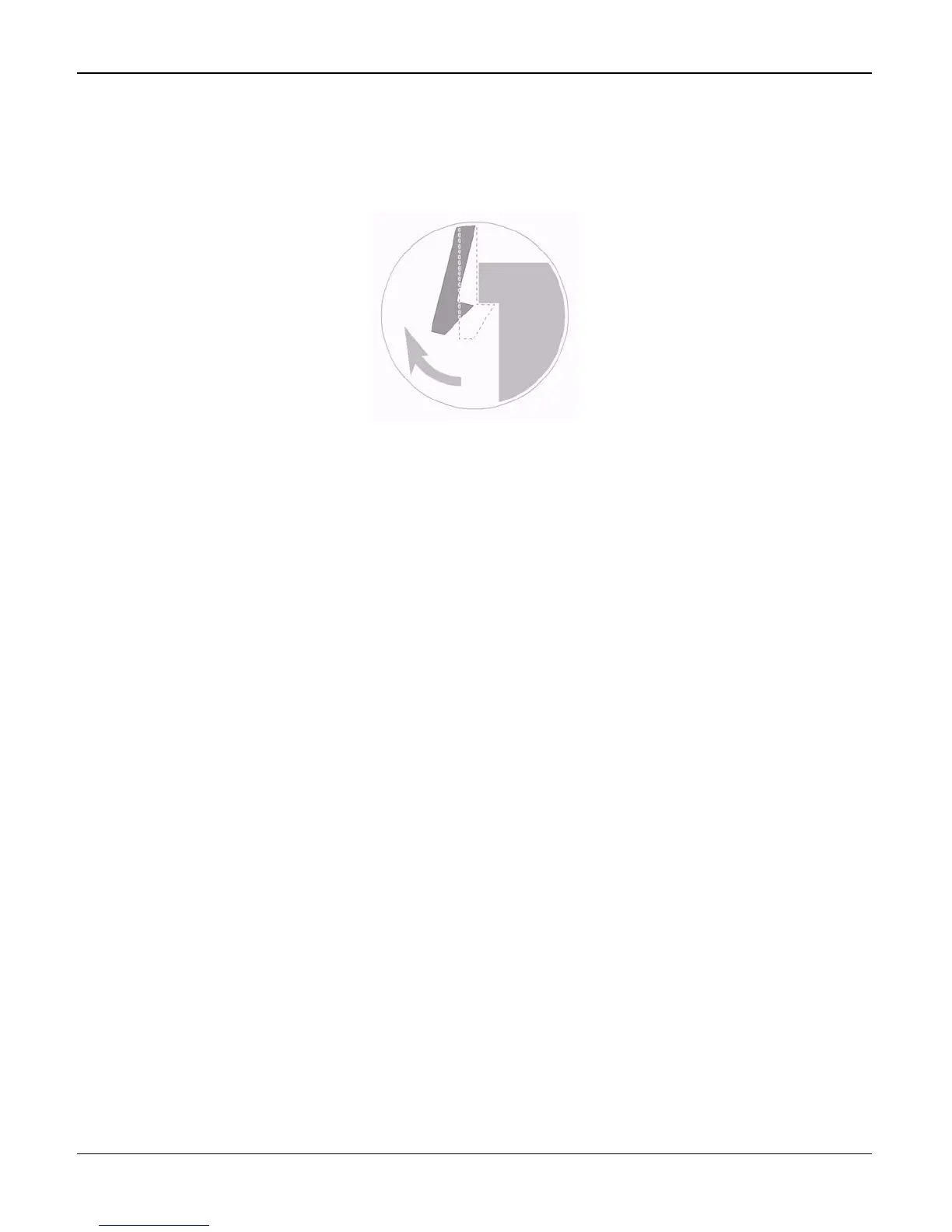Introduction
Phaser 3200MFP / Workcentre PE220 04/07 vii
Releasing Plastic Latches
Many of the parts are held in place with plastic latches. The latches break easily; release them
carefully.
To remove such parts, gently pull the hook of the latch away from the part which it is latched on to.
Figure 1
Disregarding this warning may cause bodily injury
1. Be careful with high temperature parts. The fuser unit works at a high temperature. Use cau-
tion when working on the machine. Wait for the fuser to cool down before disassembly.
2. Do not put fingers or hair into rotating parts (paper feeding entrance, motor, fan, etc.). Doing
so may cause injury.
3. This machine weighs 10.4kg (Workcentre PE220) / 11.2 (Phaser 3200) which includes the
toner cartridge and cassette. Use safe lifting and handling techniques. Back injury could
occur if you do not lift carefully.
4. Ensure the machine is installed safely. The machine weighs 10.4kg (Workcentre PE220) /
11.2 (Phaser 3200). Ensure the machine is installed on a level surface, capable of supporting
its weight. Failure to do so could cause the machine to tip or fall and possibly causing per-
sonal injury or damaging the machine.
5. Do not install the machine on a sloping or unstable surface. After installation, ensure that the
machine is stable.
ESD Precautions
Certain semiconductor devices can be easily damaged by static electricity. Such components are
commonly known as “Electrostatically Sensitive (ES) Devices” or ESDs. Examples of typical
ESDs are: integrated circuits, certain field effect transistors and semiconductor “chip” compo-
nents.
The techniques outlined below should be followed to help reduce the incidence of component
damage caused by static electricity.
CAUTION
Ensure no power is applied to the chassis or circuit, and observe all other safety precautions.
1. Immediately before handling a semiconductor component or semiconductor-equipped
assembly, drain off any electrostatic charge on your body by touching a known earth ground.
