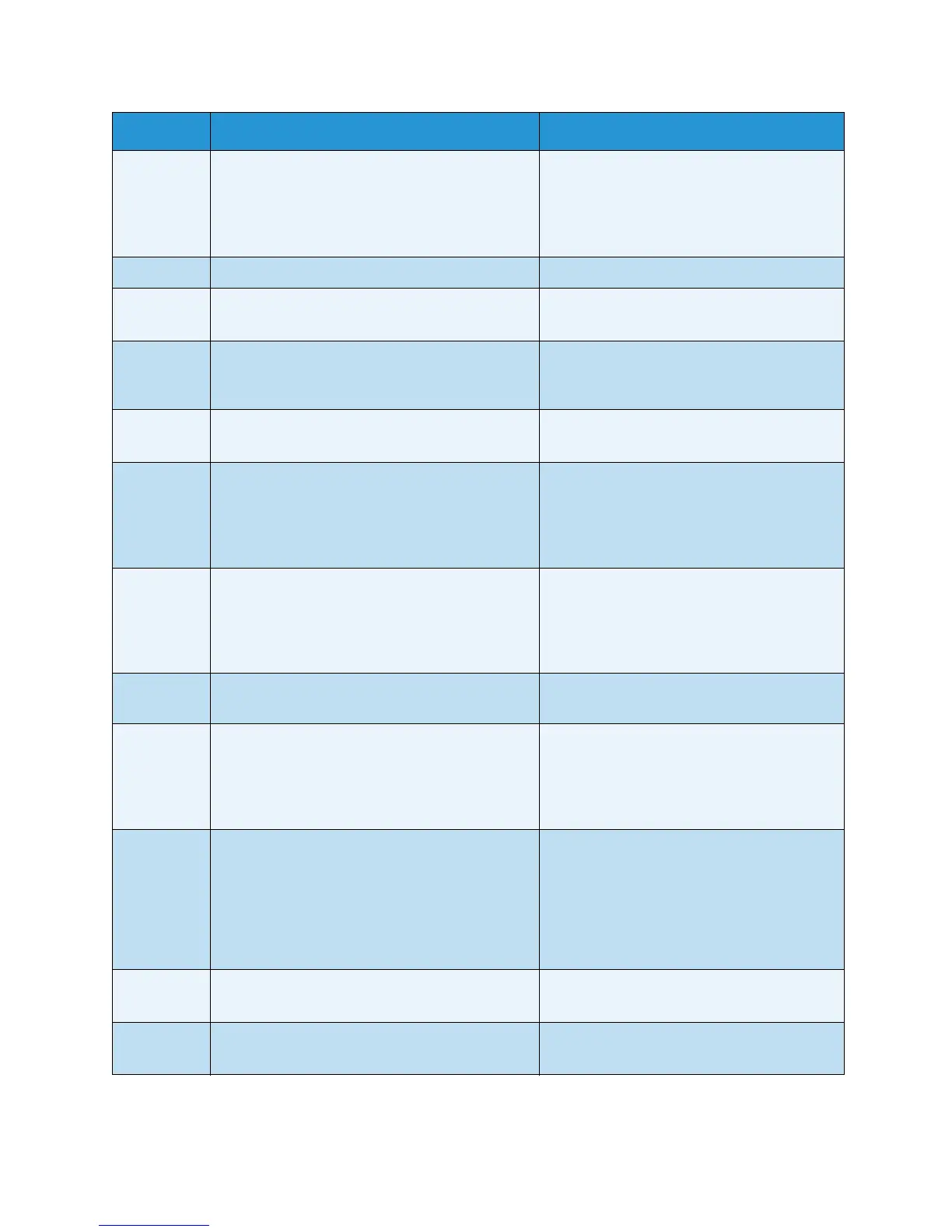Problem Solving
Xerox
®
WorkCentre
®
5022/5024 Multifunction Printer
User Guide
13-40
042-325 An error occurred. Switch off the machine power, make sure
that the display is blank, and then switch on
the machine power. If the same message is
displayed again, contact our Customer
Support Center.
042-400 The odor filter life is over. Contact our Customer Support Center.
042-608
042-614
The Voc filer life is over. Contact our Customer Support Center.
042-614 An error occurred. Switch off the machine power, make sure
that the display is blank, and then switch on
the machine power.
045-310 An error occurred. Removed the jammed paper.
Refer to Paper Jams on page 13-46.
045-313
045-218
061-321
061-325
An error occurred. Switch off the machine power, make sure
that the display is blank, and then switch on
the machine power. If the same message is
displayed again, contact our Customer
Support Center.
062-277 An error occurred in the document feeder. Switch off the machine power, make sure
that the display is blank, and then switch on
the machine power. If the same message is
displayed again, contact our Customer
Support Center.
062-300 The cover was open when a document was
placed in the document feeder.
Close the cover.
062-311 An error occurred. Switch off the machine power, make sure
that the display is blank, and then switch on
the machine power. If the same message is
displayed again, contact our Customer
Support Center.
062-360
062-371
062-380
062-386
062-389
062-396
An error occurred. Switch off the machine power, make sure
that the display is blank, and then switch on
the machine power. If the same message is
displayed again, contact our Customer
Support Center.
071-105 An error occurred in the left cover A or Tray 1. Remove the jammed paper.
Refer to Paper Jams on page 13-46.
072-102 An error occurred in the one tray module cover B
or Tray 2.
Remove the jammed paper.
Refer to Paper Jams on page 13-46.
Error Code Cause Remedy
