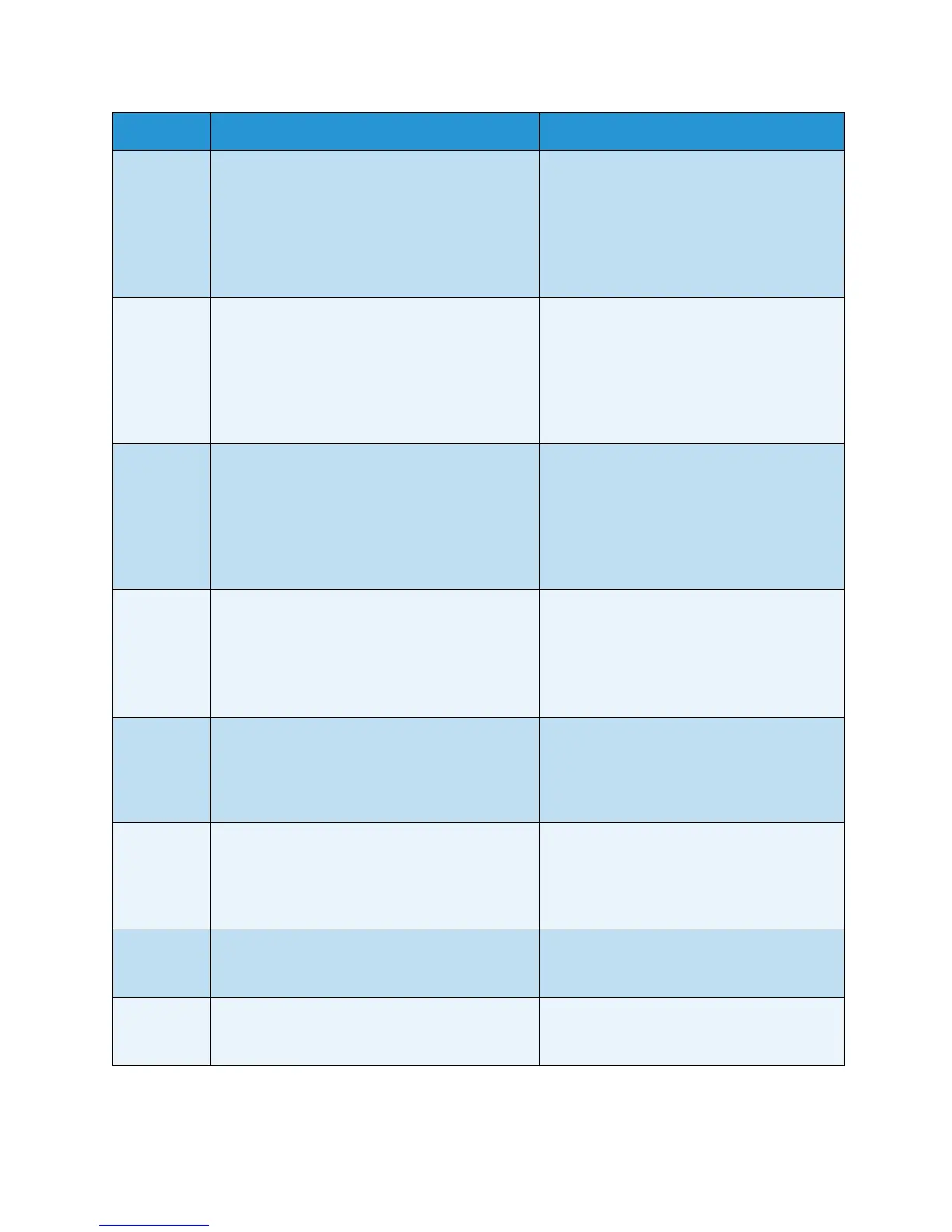Problem Solving
Xerox
®
WorkCentre
®
5022/5024 Multifunction Printer
User Guide
13-43
091-424 The drum cartridge life is over. Replace the drum cartridge. Call the
Customer Support Center to order
replacement consumables/periodic
replacement parts. Have product codes
ready.
Refer to Replacing the Drum Cartridge on
page 12-7.
091-430 The drum cartridge life is over. Replace the drum cartridge. Call the
Customer Support Center to order
replacement consumables/periodic
replacement parts. Have product codes
ready.
Refer to Replacing the Drum Cartridge on
page 12-7.
091-440 The drum cartridge needs to be replaced soon. Replace the drum cartridge. Call the
Customer Support Center to order
replacement consumables/periodic
replacement parts. Have product codes
ready.
Refer to Replacing the Drum Cartridge on
page 12-7.
091-441 The drum cartridge needs to be replaced soon. Prepare a drum cartridge. Call the Customer
Support Center to order replacement
consumables/periodic replacement parts.
Have product codes ready.
Refer to Replacing the Drum Cartridge on
page 12-7.
091-914
091-915
091-916
An error occurred with the drum cartridge. Switch off the machine power, make sure
that the display is blank, and then switch on
the machine power. If the same message is
displayed again, contact our Customer
Support Center.
091-921 An error occurred with the drum cartridge. Switch off the machine power, make sure
that the display is blank, and then switch on
the machine power. If the same message is
displayed again, contact our Customer
Support Center.
092-660 A drum cartridge error occurred. Switch off the machine power, make sure
that the display is blank, and then switch on
the machine power.
092-661 Temperature SNR (in CRU) value is out of range. Switch off the machine power, make sure
that the display is blank, and then switch on
the machine power.
Error Code Cause Remedy
