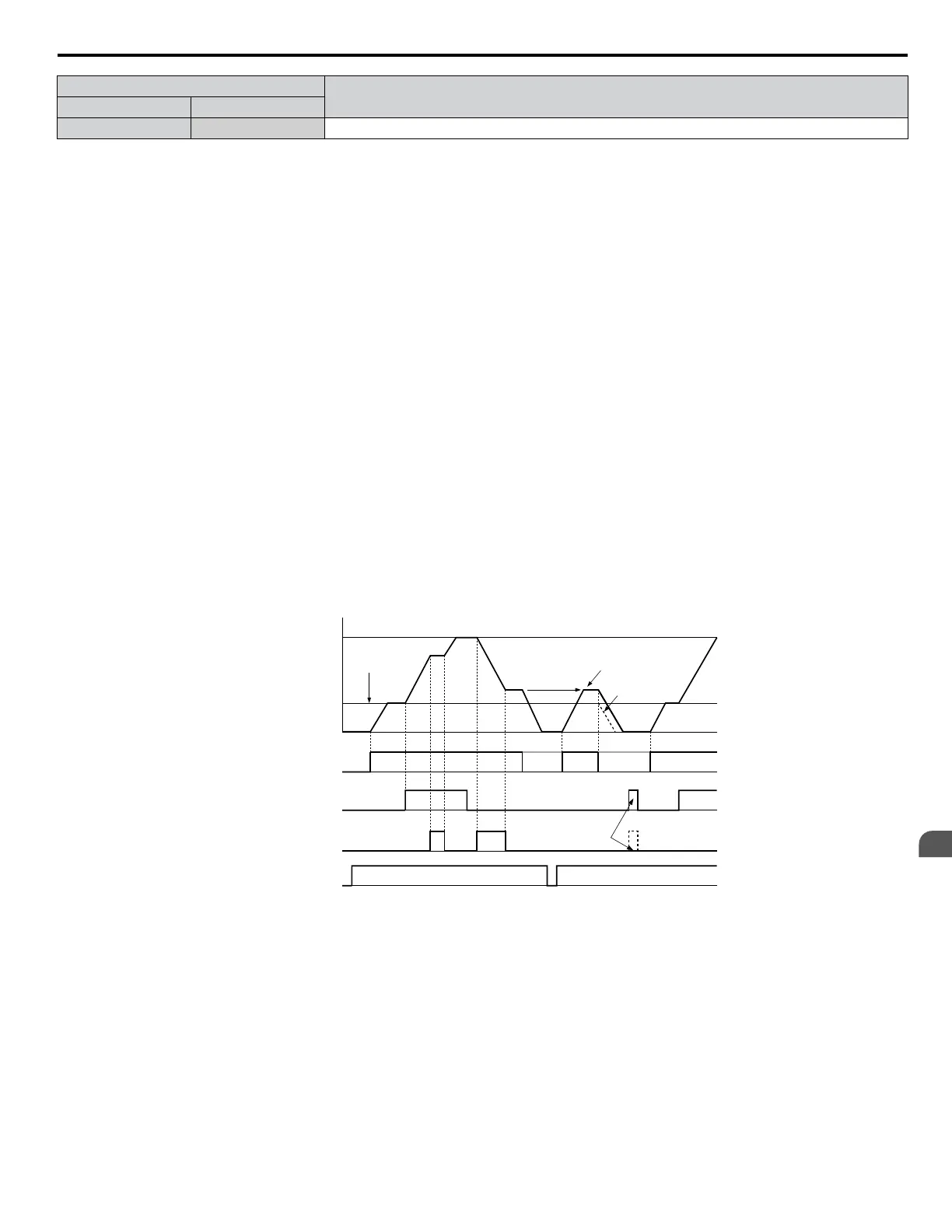Status
Description
Up (10) Down (11)
Closed Closed Hold current frequency reference
Note: 1. An oPE03 alarm will occur when only one of the functions Up/Down is programmed for a digital input.
2. An
oPE03 alarm will occur if the Up/Down function is assigned to the terminals while another input is programmed for the Accel/Decel
Ramp Hold function. For more information on alarms, Refer to Drive Alarms, Faults, and Errors on page 131.
3. The Up/Down function can only be used for external reference 1. Consider this when using Up/Down and the external reference switching
function (H1-oo = 2).
Using the Up/Down Function with Frequency Reference Hold (d4-01)
• When the frequency reference hold function is disabled (d4-01 = 0), the Up/Down frequency reference will be reset to 0
when the Run command is cleared or the power is cycled.
• When d4-01 = 1, the drive will save the frequency reference set by the Up/Down function. When the Run command or the
power is cycled, the drive will restart with the reference value that was saved. The value that was saved can be reset by
closing either the Up or Down input without having a Run command active. Refer to d4-01: Frequency Reference Hold
Function Selection on page 93.
Using the Up/Down Function with Frequency Reference Limits
The upper frequency reference limit is determined by parameter d2-01.
The value for the lower frequency reference limit can be set by an analog input or parameter d2-02. When a Run command is
applied, the lower limits work as follows:
• If the lower limit is set by parameter d2-02 only, the drive will accelerate to this limit as soon as a Run command is entered.
• If the lower limit is determined by an analog input only, the drive will accelerate to the limit as long as the Run command
and an Up or Down command are active. It will not start running if only the Run command is on.
• If the lower limit is set by both an analog input and d2-02, and the analog limit is higher than the d2-02 value, the drive will
accelerate to the d2-02 value when a Run command is input. Once the d2-02 value is reached, it will continue acceleration
to the analog limit only if an Up or Down command is set.
Figure 5.17 shows an Up/Down function example with a lower frequency reference limit set by d2-02 and the frequency
reference hold function enabled/disabled.
Accelerates to
lower limit
Output frequency
upper limit
Lower limit
FWD run/stop
Up command
Down command
Power supply
Same
frequency
d4-01 = 1
d4-01 = 0
ON
ON
ON
ON
ON
Frequency
reference
reset
Figure 5.17 Up/Down Command Operation
Setting 14: Fault Reset
Whenever the drive detects a fault condition, the fault output contact will close and the drive output will shut off. The motor
then
coasts to stop (specific stopping methods can be selected for some faults such as L1-04 for motor overheat). After removing
the Run command, clear the fault by pressing either the RESET key on the digital operator or by closing a digital input
configured as a Fault Reset (H1-oo = 14).
Note: Fault Reset commands are ignored as long as the Run command is present. To reset a fault, first remove the Run command.
5.6 H: Terminal Functions
YASKAWA ELECTRIC SIEP C710606 31B YASKAWA AC Drive – J1000 Technical Manual
101
5
Parameter Details
http://nicontrols.com
