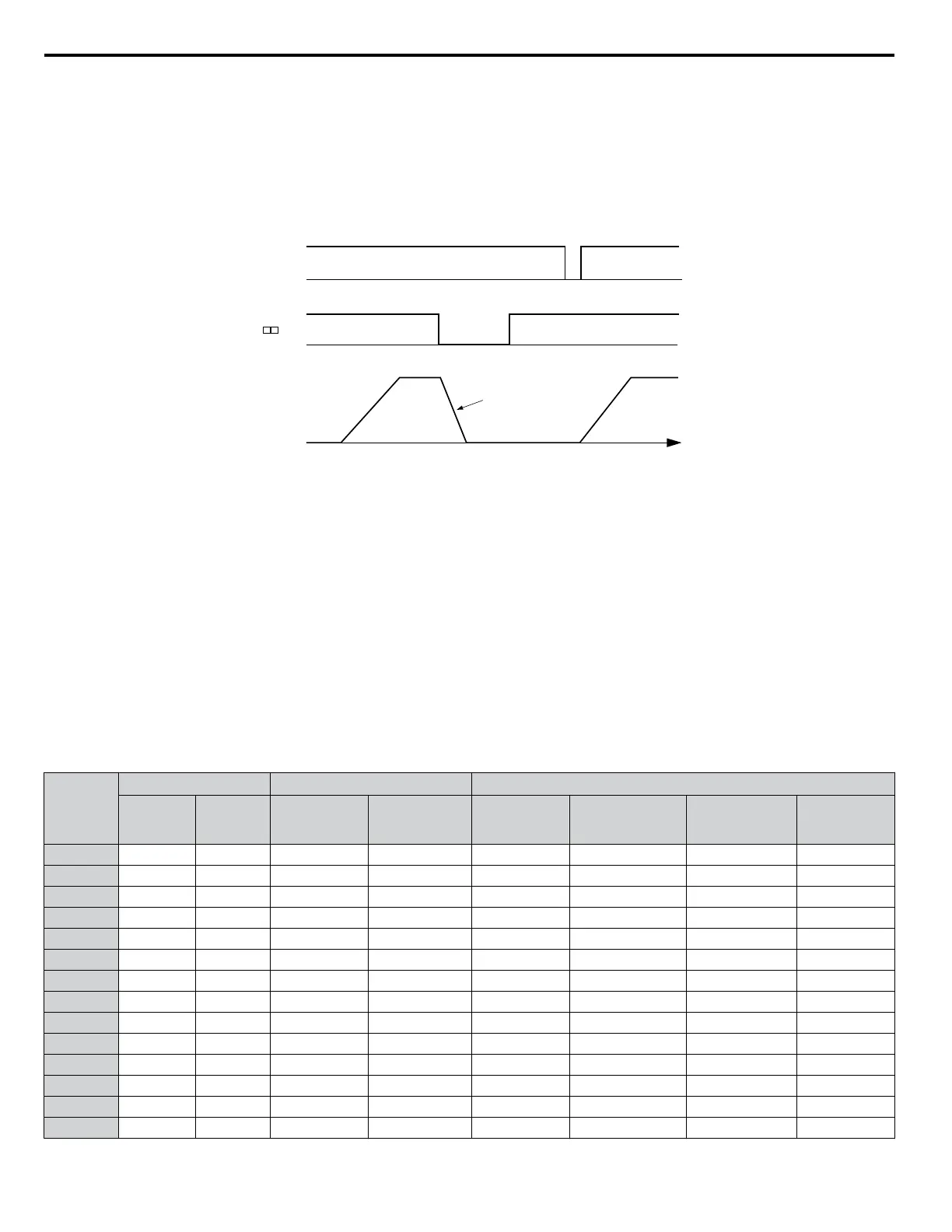Setting 15/17: Fast-stop (N.O./N.C.)
The Fast-stop function operates much like an emergency stop input to the drive. If a Fast-stop command is input while the
drive is running, the drive will decelerate to a stop by the deceleration time set to C1-09 (Refer to C1-09: Fast-stop Time on
page 85). The drive can only be restarted after is has come to a complete stop, the Fast-stop input is off, and the Run command
has been switched off.
•
To trigger the Fast-stop function with a N.O. switch, set H1-oo = 15
•
To trigger the Fast-stop function with a N.C. switch, set H1-oo = 17
Figure 5.18 shows an operation example of Fast-stop.
Run/Stop
TIME
Fast-Stop
H1- = 17
Decelerates at C1-09
ON ON
ONON
Output Frequency
Figure 5.18 Fast-stop Sequence
NOTICE: Rapid deceleration can trigger an overvoltage fault. When faulted, the drive output shuts off, and the motor coasts. To avoid this
uncontrolled motor state and to ensure that the motor stops quickly and safely, set an appropriate Fast-stop time to C1-09.
Setting 20 to 2F: External Fault
By using the External Fault function, the drive can be stopped when problems occur with external devices.
To use the external fault function, set one of the multi-function digital inputs to any value between 20 to 2F. The operator will
display EFo where o is the number of the terminal (terminal So) to which the external fault signal is assigned.
For example, if an external fault signal is input to terminal S3, “EF3” will be displayed.
Select the value to be set in H1-oo from a combination of any of the following three conditions:
• Signal input level from peripheral devices (N.O./N.C.)
• External fault detection method
• Operation after external fault detection
The following table shows the relationship between the conditions and the value set to H1-oo:
Setting
Terminal Status
<1>
Detection Method
<2>
Stopping Method
N.O. N.C.
Always
Detected
Detected
during Run
only
Ramp to Stop
(fault)
Coast to Stop
(fault)
Fast-stop
(fault)
Alarm Only
(continue
running)
20 O O O
21 O O O
22 O O O
23 O O O
24 O O O
25 O O O
26 O O O
27 O O O
28 O O O
29 O O O
2A O O O
2B O O O
2C O O O
2D O O O
5.6 H: Terminal Functions
102
YASKAWA ELECTRIC SIEP C710606 31B YASKAWA AC Drive – J1000 Technical Manual
http://nicontrols.com