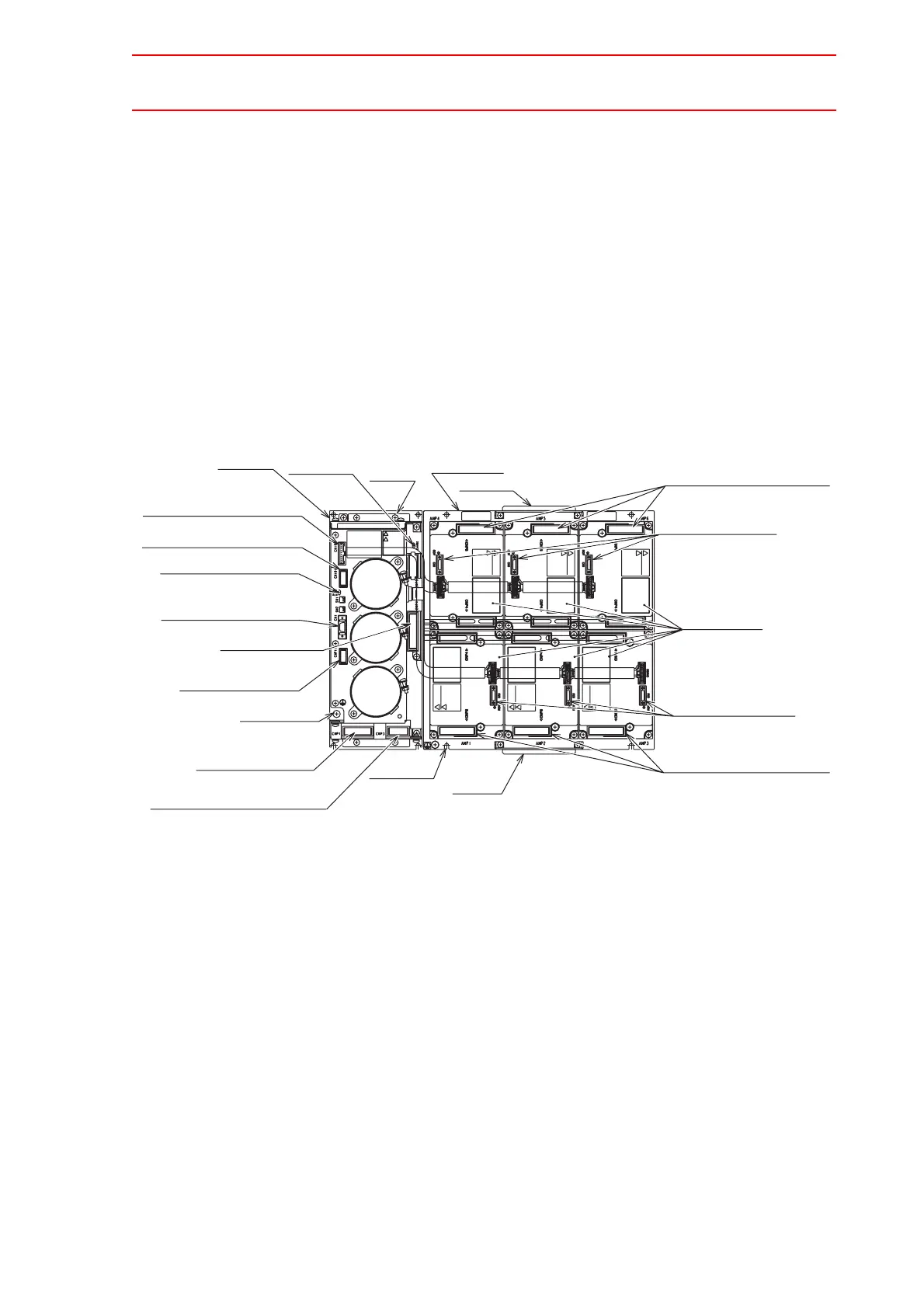5.1 Replacing NX100 Parts
5-12
• How to Replace SERVOPACK
1. Turn OFF the breaker and the primary power supply and wait at least 5 minutes before
replacing. Do not touch any terminals during this period.
2. Verify that the converter CHARGE lamp (red LED) is unlit.
3. Disconnect all the cables connected externally to the SERVOPACK.
PWM signal connectors (AMP1 to AMP6-CN1)
PWM amplifier control power supply connector (CN102) (at converter side)
PN power supply connector (CNP4) (at converter side)
Motor power connectors (AMP1 to AMP6-CNP6)
4. Remove the ground wiring connected to the SERVOPACK.
5. Remove the two screws at the top on each side of the SERVOPACK.
6. Hold the top and bottom grips and lift them to pull out the SERVOPACK.
7. Install the new PWM amplifier and reconnect the connectors in the reverse order of the
removing procedure.
Configuration of Separated Type SERVOPACK
(AMP4 to AMP6-CNP6)
(AMP4 to AMP6-CN1)
Output connectors for motor power
PWM amplifiers
(6 amplifiers)
PWM signal connectors
PWM signal connectors
Output connectors for motor powe
(AMP1 to AMP3-CNP6)
(AMP1 to AMP3-CN1)
Upper grip
Upper grip
Charge lamp
(CNP4)
PN power connector
SERVOPACK
(CN102)
(CN1)
PWM amplifier control power
supply connector
Converter
Converter control signal connector
Monitor, alarm display LED
DC control power supply connector
Lower grip
Ground terminal
Ground terminal
(CNP3)
Connector for regenerative resistance
(CNP1)
Three-phase AC power
supply connector
AC control power supply
connector
(CNP11)
