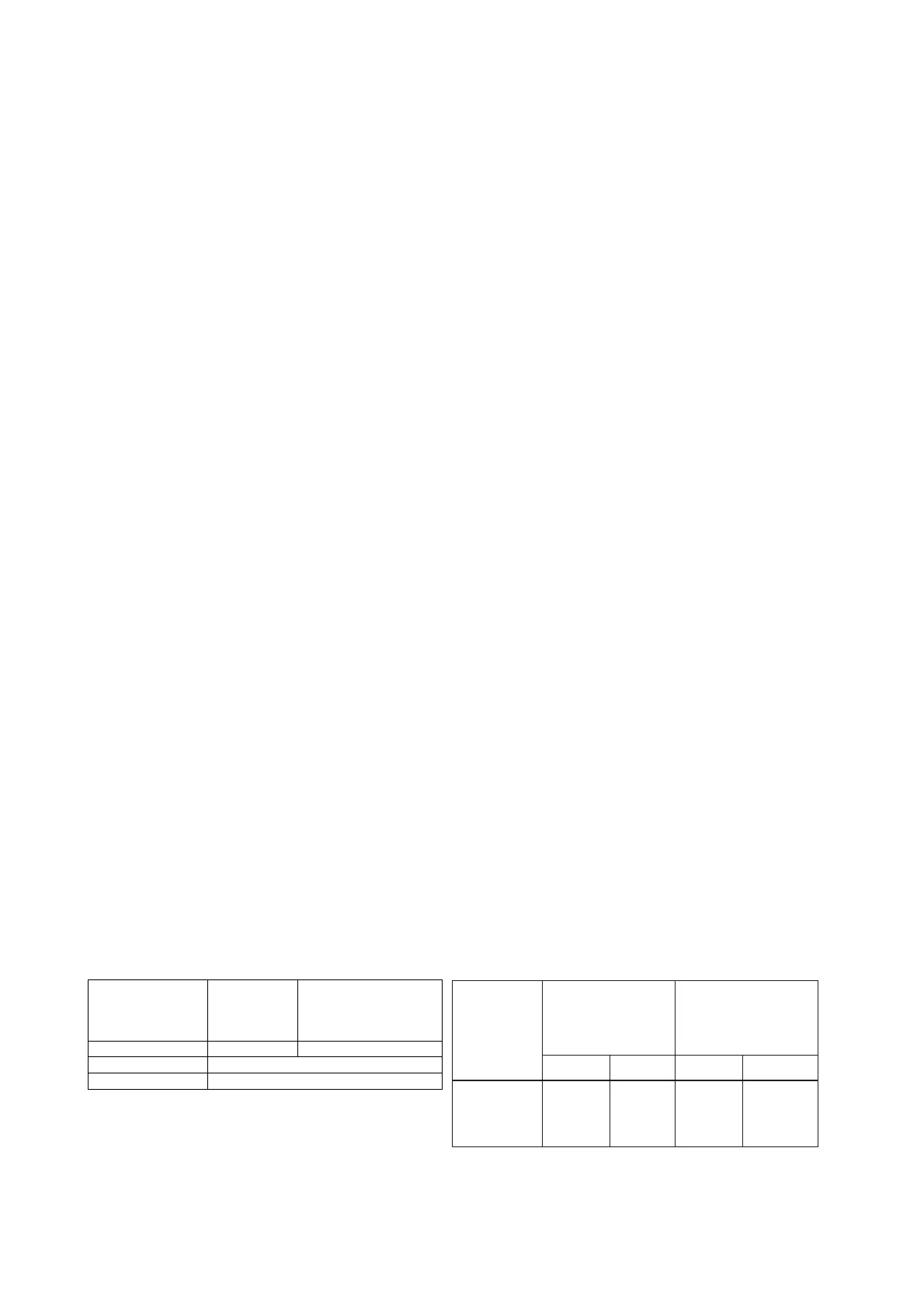10 - 4 IM 4H3B1-01E
Recording Period: pen : Continuous for each channel.
dot : max. 6 ch./10 sec, 12ch./15 sec, 18ch./20 sec, 24ch./30 sec, AUTO/FIX selectable
AUTO : Analog recording interval is depending on the chart speed.
FIX : Analog recording interval is set to shortest period.
Chart Speed: pen : 5 to 12000 mm/h (82 increments)
dot : 1 to 1500 mm/h (1mm step)
Chart Speed Change: speed 1, speed 2 change by remote control signals (option).
Chart Feed Accuracy: within ±0.1% (for recordings longer than 1000mm), related to the grid of the chart
paper
Recording Colors: pen : pen1=red, pen2=green, pen3=blue, pen4=violet plotter pen=purple
dot : ch1,7,13,19= purple, ch2,8,14,20= red, ch3,9,15,21= green, ch4,10,16,22= blue,
ch5,11,17,23= brown, ch6,12,18,24= black (color can be assigned to any channel).
Recording Format: 1 Analog Recording:
Zone recording: span more than 5mm, 1mm step
Partial expanded recording: Boundary position: 1 to 99%
Boundary value: within recording span
2Digital Printout:
Channel or tag printout: Channel number or tag will be printed during analog
recording. Every 25mm this print will occur.
Selectable, common for all channels.
Alarm printout: At the right side of the chart, channel No. or tag, type of
alarm, ON/OFF time (h/m) will be printed. It is
selectable to get ON/OFF-time of alarms printed, or
ON-time only, or no alarms (common for all channels).
Periodic printout: At the left side of the chart, date (m/d), time (h/m), chart
speed, and measured data of every channel will be
printed. Printing interval is INT/EXT selectable.
INT: Using internal timer. Depending on chart speed or
on interval which is selectable (up to 24 hours).
EXT:Using remote control option.
• Channel No. or TAG printout: Selectable, common for all channels.
• Printout of measured data: ON/OFF selectable for each channel.
• Scale printout: For 40mm zones and bigger, at 0% and 100% values
will be printed. (When using partial expanded
recording, boundary value will also be printed.)
ON/OFF selectable, common for all channels.
Printout of recording colors
Message printout:
Using keyboard or remote control option. Up to five messages.
Contents: time (h/m) and message (up to 16 characters).
Record start time: Time (h/m) will be printed when recording starts, ON/OFF
selectable.
Chart speed printout: Time (h/m) when chart speed is changed will be printed.
ON/OFF selectable.
List printout: Listings of range and alarm settings, etc. will be printed.
SET UP list printout: Listings of settings in SET UP Mode will be printed.
Manual printout: Using keyboard or remote control option.
Relation between Chart Speed and Printout:
Pen Model Dot Model
(dot model only)
Alarm Printout/
Chart Speed Periodic Printout Time of Chart Speed Change/
Recording Start Time/
Message Printout/
Channel or Tag Printout
6, 12 dot 18, 24 dot 6, 12 dot 18, 24 dot
1 to 9 mm/h no printout no printout printout printout
10 to 50 mm/h printout printout printout printout
51 to 100 mm/h printout no printout printout no printout
101 to 1500 mm/h no printout no printout no printout no printout
Recording Chart Speed Periodic Printout
Alarm Printout/
Message Printout/
Recording Start Time/
Time of Chart Speed Change/
Channel or Tag Printout
5 to 9mm
no printout
printout
no printout
10 to 1500mm
1600 to 12000mm
printout
