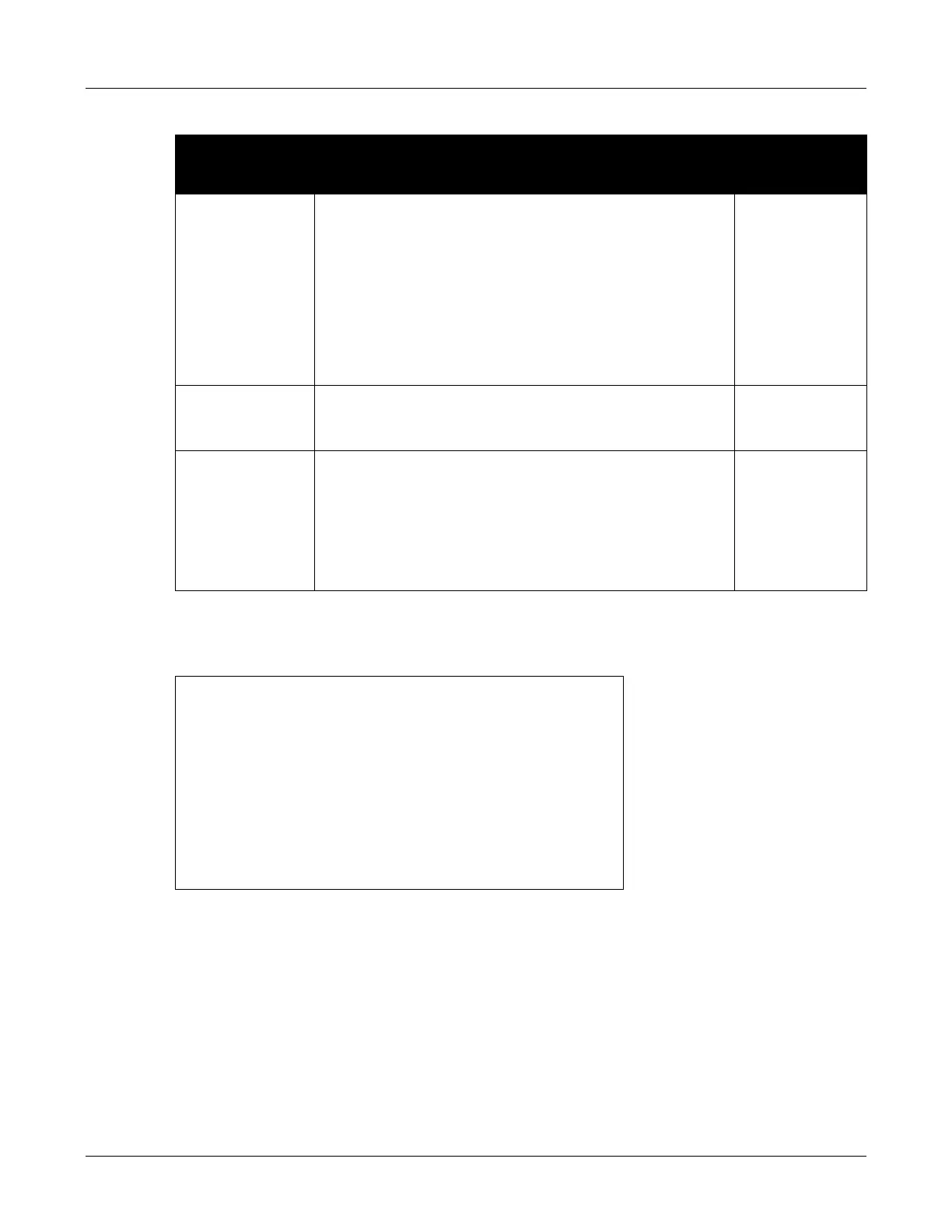150
ZIP2x2 User’s Manual
All audio information parameters are optional. Figure C-14 displays the Audio Information
settings section from a sample configuration file.
ring_tone2 Specifies the call waiting tone that is played when you are talking
on the phone and the phone receives another call. Valid settings
range from 0 to 5 as follows:
0 - short high beep
1 - long high beep
2 - short low beep
3 - long low beep
4 - sound defined by custom file (see cust_ring2)
5 - silent
Default value is 0.
section 8.4.5.6 on
page 94
sound_url Specifies the http directory location for files that define custom
ring tones. Valid setting is http://<name of directory>
Default value is http://www.zultys.com/phone_sounds/
section 8.5.6.4 on
page 119
startup_tone Specifies the tone that the phone emits when you power up the
phone. Valid settings range from 0 to 5 as follows:
0 - none
1 - white noise
2 - bleep bleep
3 - zring
Default value is 3.
section 8.4.5.9 on
page 96
[AUDIO_INFO]
ext_ring_tone=0
ext_cust_ring=
int_ring_tone=0
int_cust_ring=
ring_tone2=0
cust_ring2=
key_click=0
codec=0
distinctive_ring=yes
sound_url=
Figure C-14 Sample Configuration File – Audio Information Settings
Parameter Description
Description of
equivalent menu
command
Figure C-13 Audio Information Configuration Parameters (Continued)