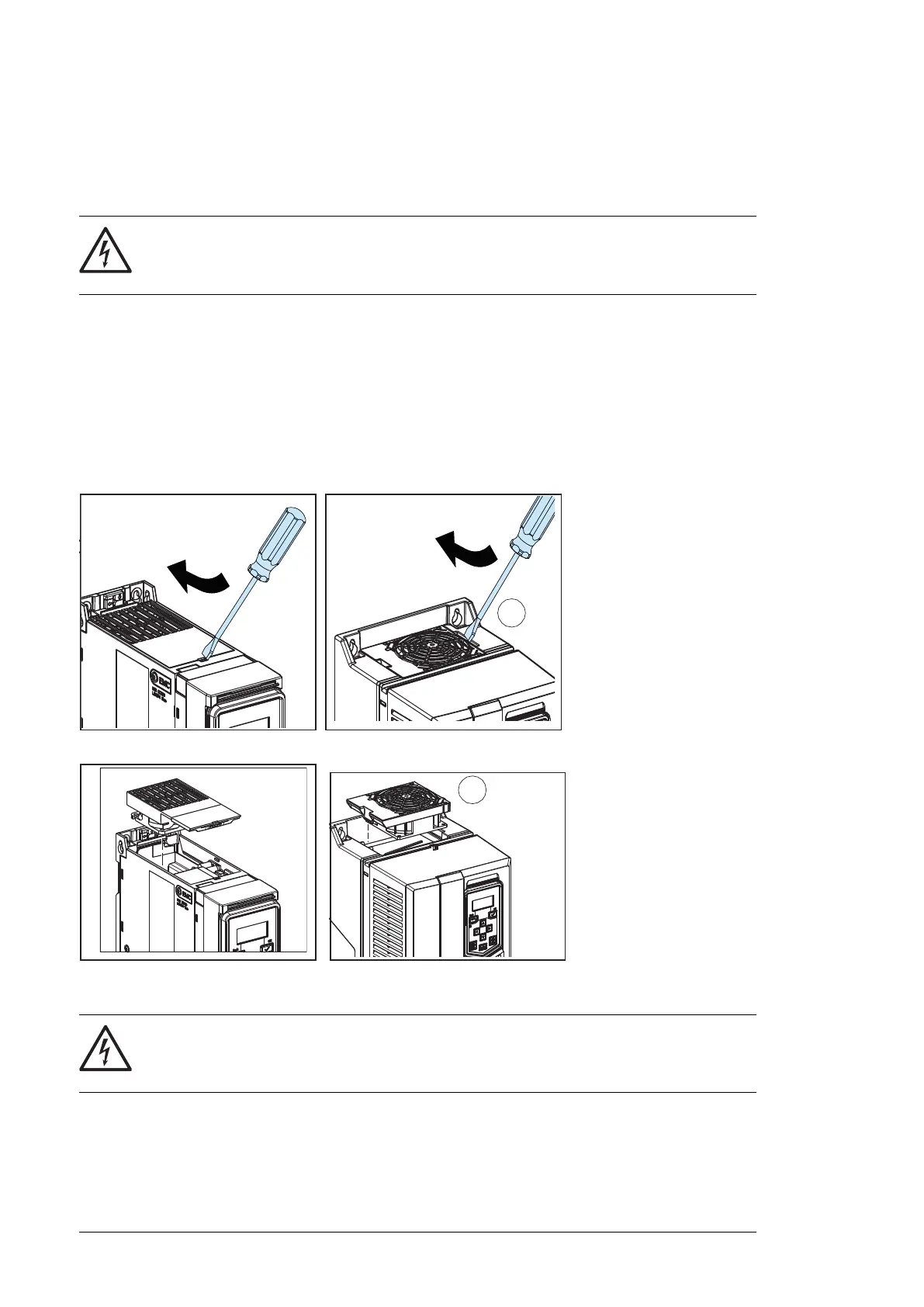Replacement fans are available from the manufacturer. Do not use other than specified
spare parts.
■ Replacing the cooling fan, frames size R0…R4
WARNING!
Obey the instructions in chapter Safety instructions (page 11). Ignoring the
instructions can cause physical injury or death, or damage to the equipment.
1. Stop the drive and disconnect it from the power line. Wait for 5 minutes and then make
sure by measuring that there is no voltage. See section Electrical safety
precautions (page 14) before you start the work.
2. Lever the fan assembly off the drive frames with for example a screwdriver (2a), and
pull out the fan assembly (2b).
3. Unplug fan power supply wires from the drive.
4. Install the fan assembly in reverse order.
Maintenance and hardware diagnostics 113
Fans
See section Maintenance intervals on page 109 for the fan replacement interval in
average operation conditions.
In a speed-controlled fan, the speed of the fan matches the cooling needs. This
increases the life span of the fan.
Replacement fans are available from the manufacturer. Do not use other than
specified spare parts.
Replacing the cooling fan, frames size R0…R4
WARNING! Obey the instructions in chapter 11 on page Safety instructions.
Ignoring the instructions can cause physical injury or death, or damage to the
equipment.
1. Stop the drive and disconnect it from the power line. Wait for 5 minutes and then
make sure by measuring that there is no voltage. See section 14 on page
Precautions before electrical work before you start the work.
2. Lever the fan assembly off the drive frames with for example a screwdriver (2a),
and pull out the fan assembly (2b).
3. Unplug fan power supply wires from the drive.
4. Install the fan assembly in reverse order.
■ Replacing the main cooling fan, frame R5
WARNING!
Obey the instructions in chapter Safety instructions (page 11). Ignoring the
instructions can cause physical injury or death, or damage to the equipment.
1. Stop the drive and disconnect it from the power line. Wait for 5 minutes and then make
sure by measuring that there is no voltage. See section Electrical safety
precautions (page 14) before you start the work.
2. Lift the fan assembly upwards from the front edge (2a) and remove the assembly (2b).
3. Unplug fan power supply wires from the drive.
104 Maintenance and hardware diagnostics
