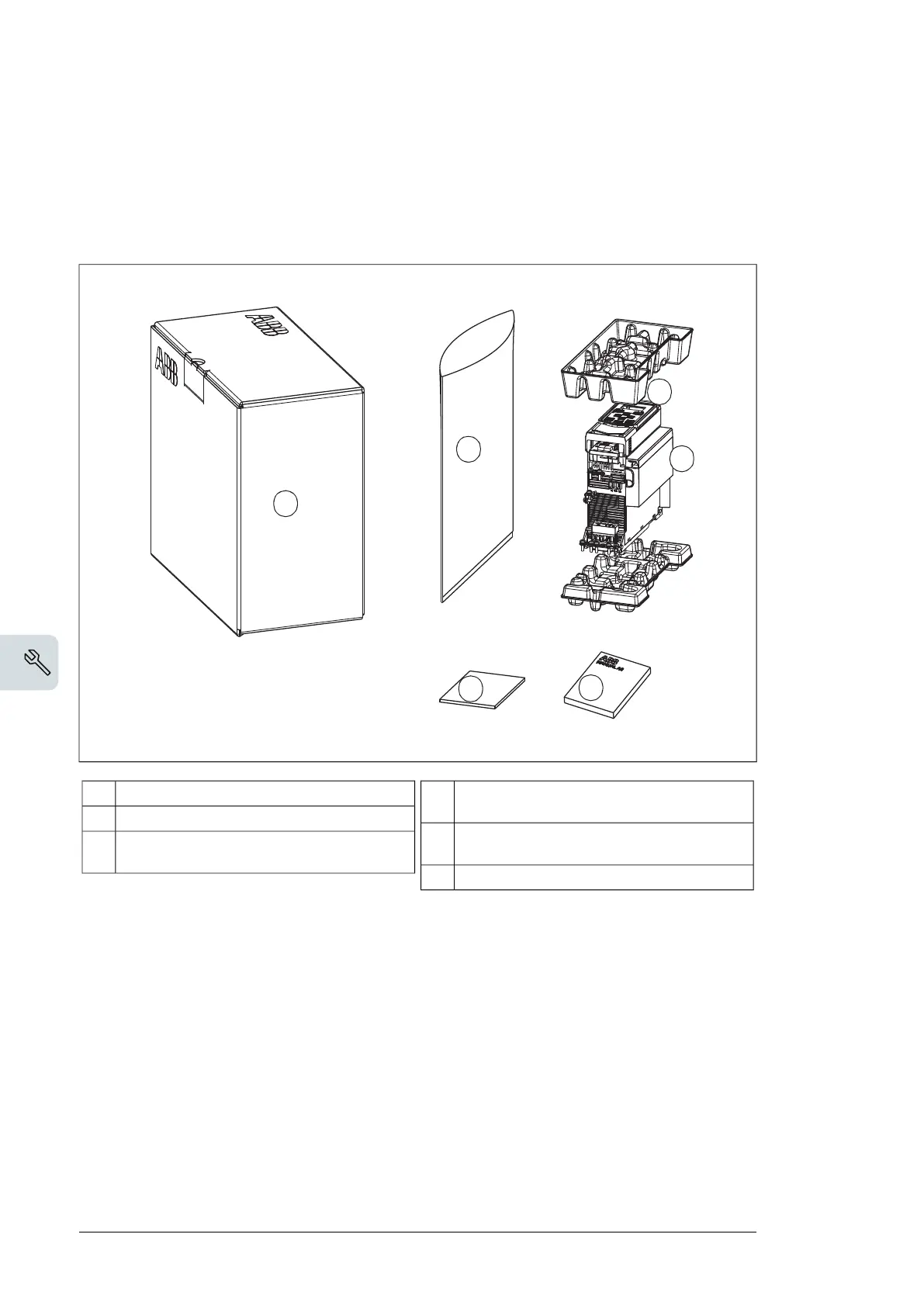Unpacking and examining delivery, frames R0…R2
The figure below shows the drive package and its contents. Make sure that all items are
present and there are no signs of damage. Read the data on the type designation label of
the drive to make sure that the drive is of the correct type. See section Type designation
label (page 34).
Multi-language quick Installation and startup
guide
4
User manual (if any, adopt additional code for
ordering)
5
Basic panel (provided as default panel)6
Drive transport package1
Drive body (the figure shows frame size R1)2
Installation accessories of plastic bag are below
the drive cover plate
3
Unpacking and examining delivery, frames R3...R4
The figure below shows the drive package and its contents. Make sure that all items are
present and there are no signs of damage. Read the data on the type designation label of
the drive to make sure that the drive is of the correct type. See section Type designation
label (page 34).
42 Mechanical installation
