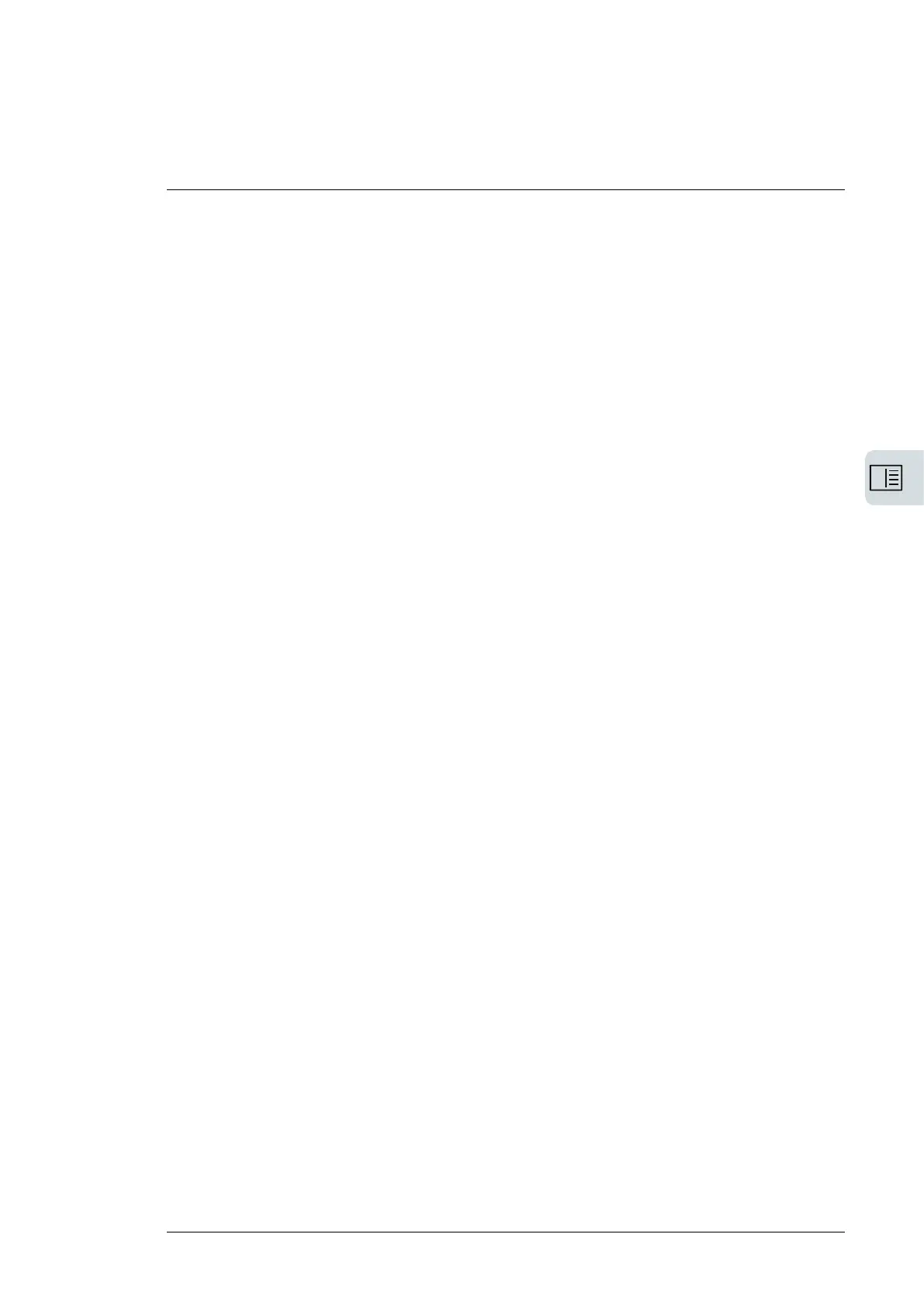Table of contents
1 Safety instructions
11Contents of this chapter ..........................................................................
11Use of warnings and notes ......................................................................
12General safety in installation, start-up and maintenance ...................................
14Electrical safety in installation, start-up and maintenance ..................................
14Electrical safety precautions .................................................................
14Additional instructions and notes ............................................................
15Optical components .......................................................................
15Printed circuit boards ......................................................................
15Grounding ......................................................................................
17Additional instructions for permanent magnet motor drives ................................
17Safety in installation, start-up, maintenance ...............................................
17Safety in operation ............................................................................
2 Introduction to the manual
19Contents of this chapter ..........................................................................
19Applicability ........................................................................................
19Target audience ...................................................................................
19Purpose of the manual ...........................................................................
19Categorization by frame (size) ..................................................................
20Quick installation and commissioning flowchart ..............................................
21Terms and abbreviations .........................................................................
22Related documents ...............................................................................
3 Operation principle and hardware description
25Contents of this chapter ..........................................................................
25Operation principle ................................................................................
26Layout ..............................................................................................
26Frames R0...R2 ................................................................................
28Frame size R3 .................................................................................
29Frame R4…R8 .................................................................................
29Overview of power and control connections ..................................................
30External control connecting terminal, Frame size R0…R2 ..............................
31External control connecting terminal, Frame size R3...R5 ..............................
32External control connection terminals, frames R6…R8 ..................................
33Control panel ......................................................................................
34Type designation label ...........................................................................
35Locations of the labels on the drive .........................................................
36Type designation key .............................................................................
4 Mechanical installation
39Contents of this chapter ..........................................................................
39Safety ...........................................................................................
40Checking the installation site ....................................................................
41Required tools .....................................................................................
Table of contents 5
