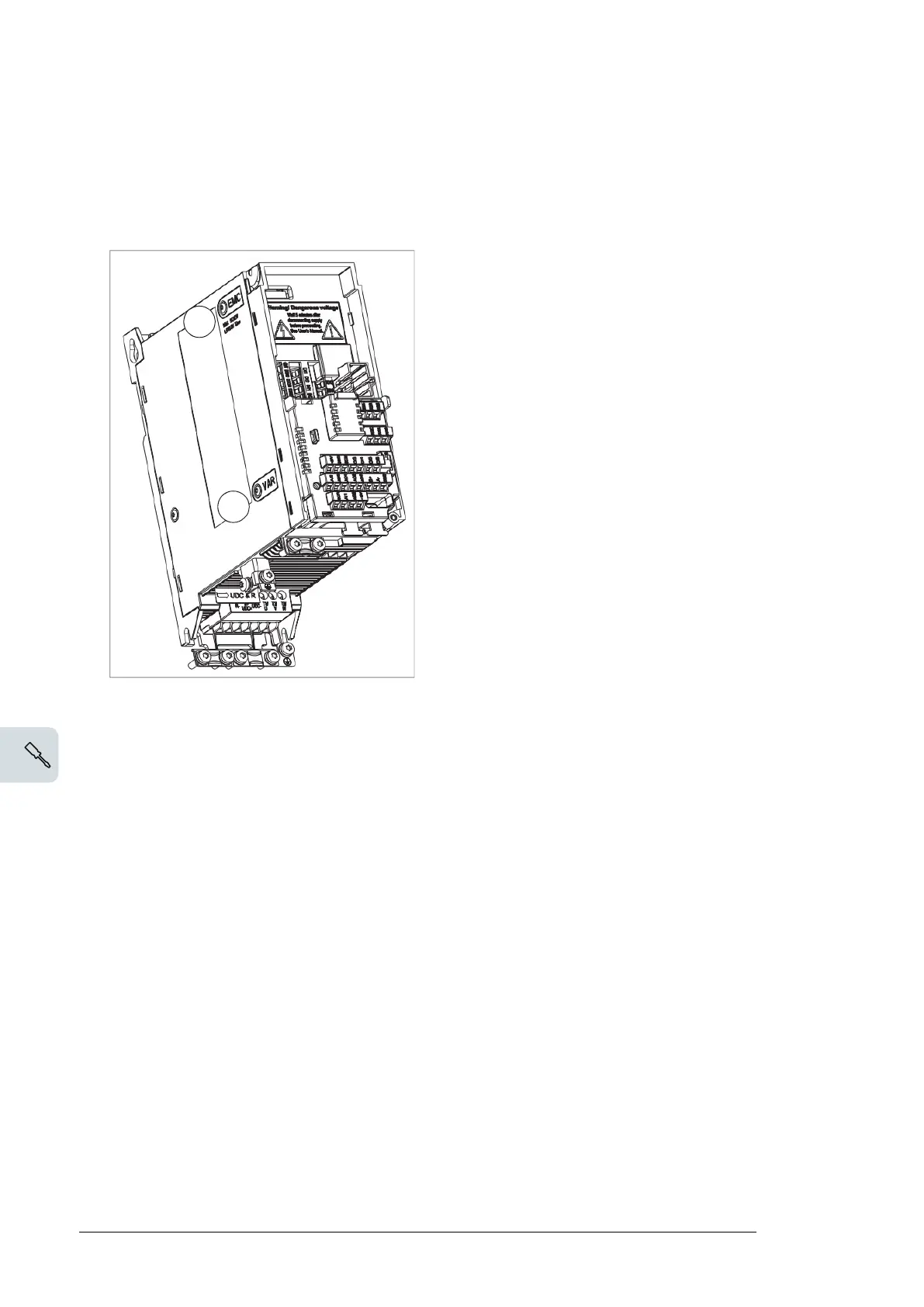2.
Open the front cover, if not already opened. For R0...R2, see Connection procedure:
frames R0…R2 (page 72) and for R3 see section Connection procedure, frames
R3...R4 (page 76).
3. To disconnect the internal EMC filter, remove the EMC grounding screw.
4. To disconnect the ground-to-phase varistor, remove the varistor grounding screw.
■ Frames R4…R8
To disconnect the internal EMC filter or ground-to-phase varistor, if needed, do as follows:
1. Switch off the power from the drive.
2.
Open the cover, if not already opened. For frames R4, see section Connection procedure,
frames R3...R4 (page 76). For frames R5…R8, see section Connection procedure,
frames R5…R8 (page 80).
3. To disconnect the internal EMC filter, remove the two EMC screws.
4. To disconnect the ground-to-phase varistor, remove the varistor screw.
R4
68 Electrical installation
