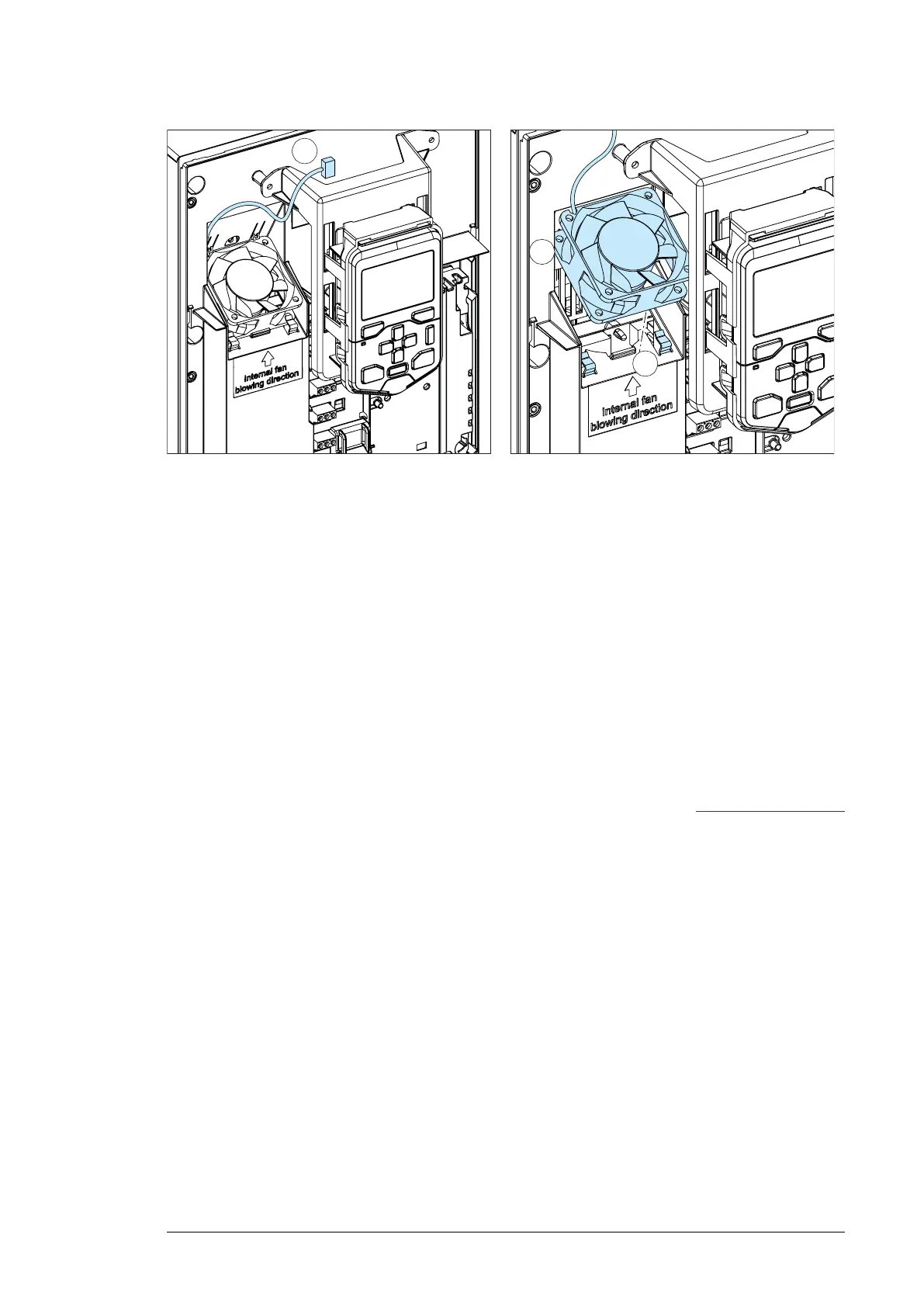Maintenance and hardware diagnostics 115
Replacing the auxiliary cooling fan, frames R5
WARNING! Obey the instructions in chapter Safety instructions on page 11.
Ignoring the instructions can cause physical injury or death, or damage to the
equipment.
1. Stop the drive and disconnect it from the power line. Wait for 5 minutes and then
make sure by measuring that there is no voltage. See section Precautions before
electrical work on page 14 before you start the work.
2. Remove the front cover (see page 50).
3. Unplug fan power supply wires from the drive.
4. Release the retaining clips.
5. Lift the fan off.
6. Install the new fan in reverse order. Make sure that the arrow on the fan points up.
Capacitors
The drive intermediate DC circuit employs several electrolytic capacitors. Their lifespan
depends on the operating time of the drive, loading and ambient temperature. Capacitor
life can be prolonged by lowering the ambient temperature.
Capacitor failure is usually followed by damage to the drive and an input cable fuse failure,
or a fault trip. Contact the manufacturer if capacitor failure is suspected. Replacements are
available from the manufacturer. Do not use other than specified spare parts.
■ Reforming the capacitors
The capacitors must be reformed if the drive has not been powered (either in storage or
unused) for a year or more. See section Type designation label (page 34) for how to find
out the manufacturing date from the serial number.
For information on reforming the capacitors, see Converter module capacitor reforming
instructions (3BFE64059629 [English]), available on the Internet (go to http://www.abb.com
and enter the code in the Search field).
Control panel
■ Cleaning the control panel
Use a soft damp cloth to clean the control panel. Avoid harsh cleaners which could scratch
the display window.
■ Replacing the battery in the control panel
A battery is only used in the assistant control panel that support the clock function. The
battery keeps the clock operating in memory during power interruptions.
The expected life for the battery is greater than ten years.
Note:
The battery is NOT required for any control panel or drive functions, except the clock.
1.
Remove the control panel from the drive. See section Control panel (page 33).
Maintenance and hardware diagnostics 107
