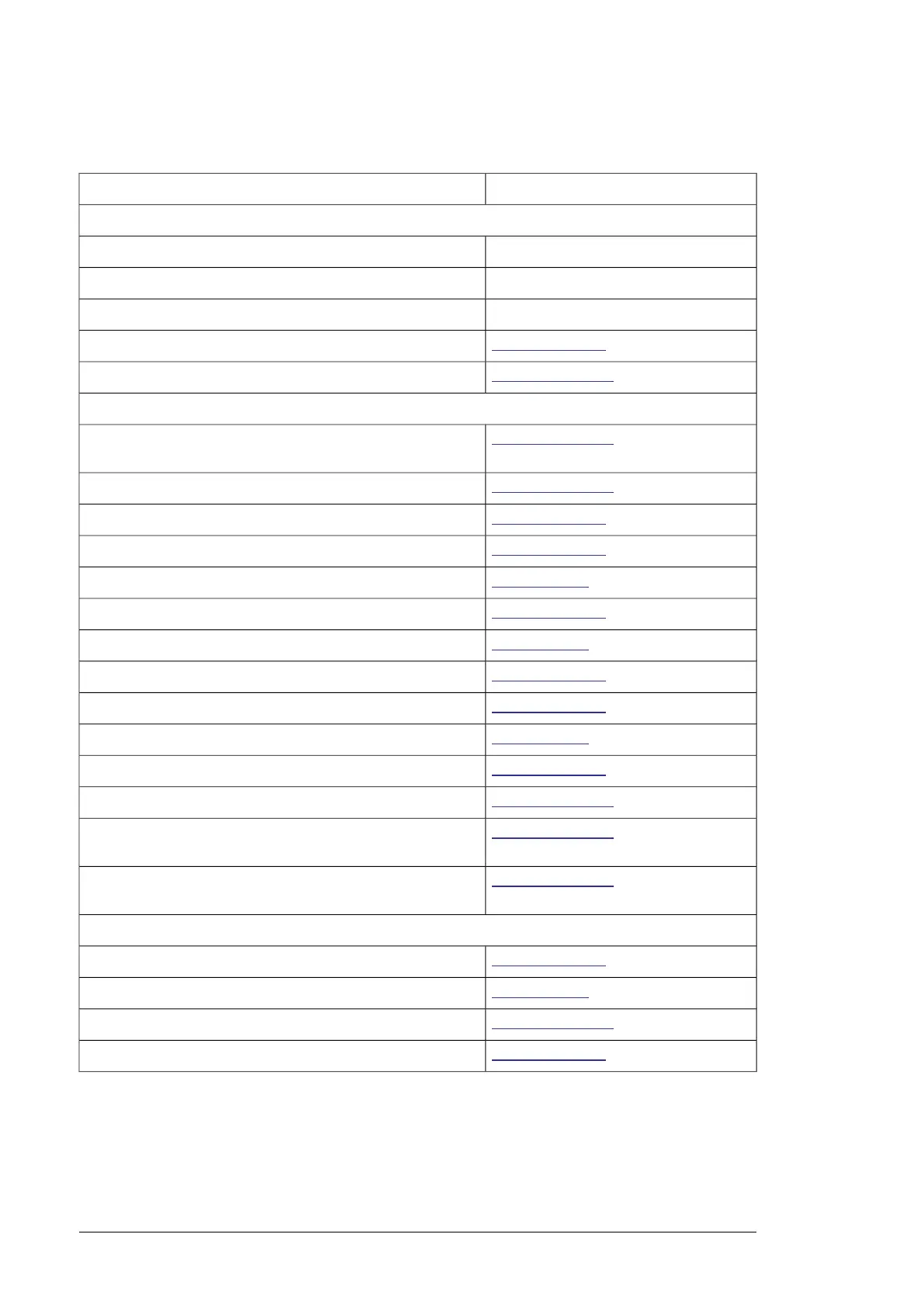Related documents
Code (English)Manual
Drive hardware manuals and guides
3AXD50000170654
ACQ80-04 standard control program firmware manual
3AXD50000170661
ACQ80-04 (0.75 to 160 kW, 1.0 to 215 hp) hardware manual
3AXD50000170647
ACQ80-04 drives quick installation and start-up guide
3AUA0000085685
ACS-AP-x assistant control panels user’s manual
3AXD50000032527
ACS-BP-S basic control panels user’s manual
Option manuals and guides
3AXD50000032016
CPTC-02 ATEX-certified thermistor protection module, Ex II (2)
GD (+L537+Q971) user's manual
3AXD50000009929
CDPI-0x communication adapter module user's manual
3AUA0000100140
DPMP-01 mounting platform for ACS-AP control panel
3AUA0000136205
DPMP-02/03 mounting platform for ACS-AP control panel
3AFE68615500
FCAN-01 CANopen adapter module user's manual
3AUA0000141650
FCNA-01 ControlNet adapter module user's manual
3AFE68573360
FDNA-01 DeviceNet™ adapter module user's manual
3AUA0000068940
FECA-01 EtherCAT adapter module user's manual
3AUA0000093568
FENA-01/-11/-21 Ethernet adapter module user's manual
3AFE68573271
FPBA-01 PROFIBUS DP adapter module user's manual
3AUA0000109533
FSCA-01 RS-485 adapter module user's manual
3AXD50000019100
Flange mounting kit installation supplement
3AXD50000036610
Flange mounting kit quick installation guide for ACX580-01 frames
R0 to R5
3AXD50000019099
Flange mounting kit quick installation guide for ACS880-01 and
ACX580-01 frames R6 to R8
Tool and maintenance manuals and guides
3AUA0000094606
Drive composer PC tool user's manual
3BFE64059629
Converter module capacitor reforming instructions
3AUA00000969391
NETA-21 remote monitoring tool user's manual
3AUA0000096881
NETA-21 remote monitoring tool installation and startup guide
You can find manuals and other product documents in PDF format on the Internet. See
section Document library on the Internet on the inside of the back cover. For manuals not
available in the Document library, contact your local ABB representative.
22 Introduction to the manual
