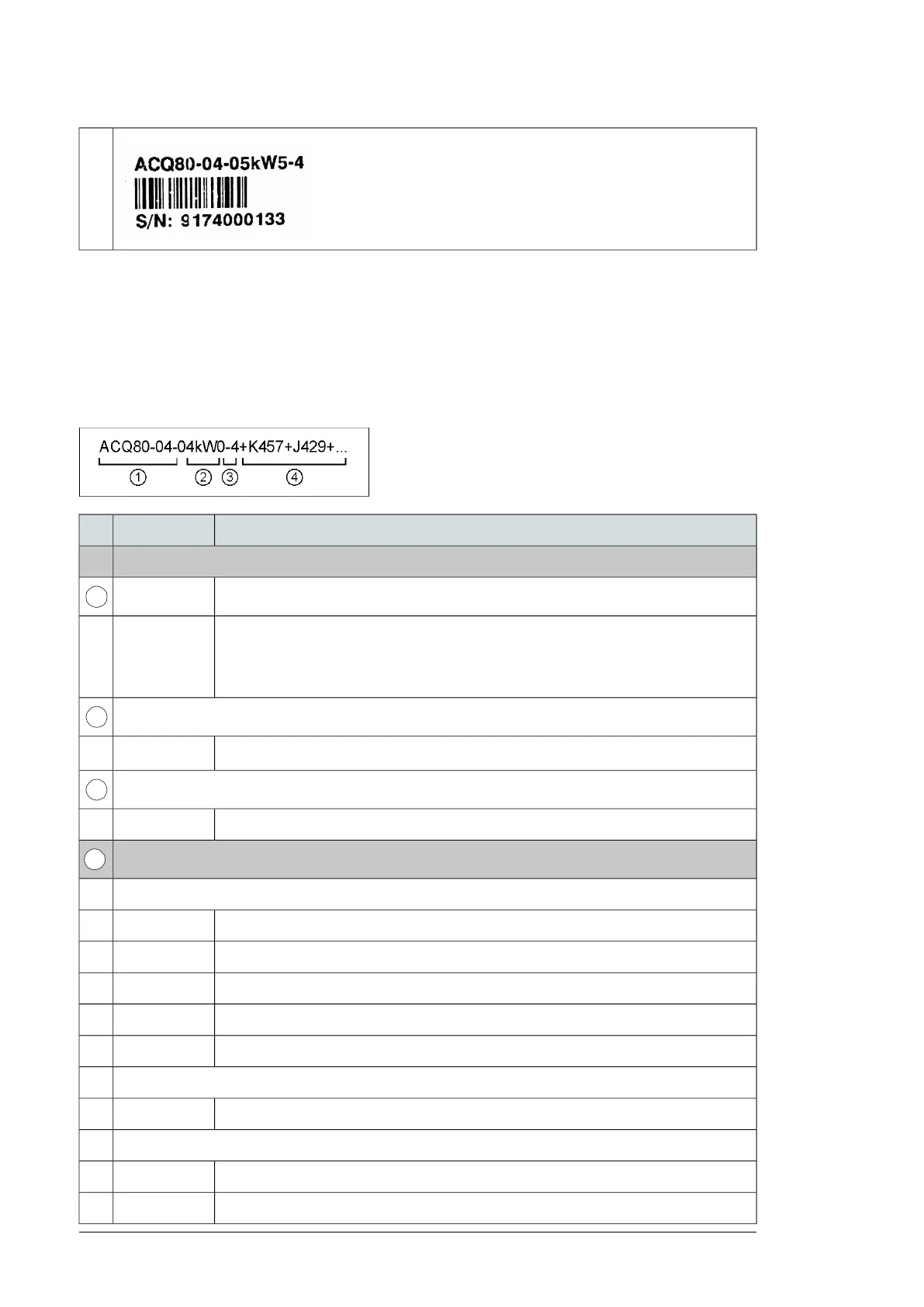3
Type designation key
The type designation contains information on the specifications and configuration of the
drive. You can find the type designation on the type designation label attached to the drive.
The first digits from the left express the basic configuration, for example, ACQ80-04-04kW0-4.
The optional selections are given after that, separated by plus signs, for example, +K457.
The main selections are described below. Not all selections are available for all types.
DESCRIPTIONCODE
Basic codes
Product seriesACQ80-04
Operation principle and hardware description 37
Type designation key
The type designation contains information on the specifications and configuration of
the drive. You can find the type designation on the type designation label attached to
the drive. The first digits from the left express the basic configuration, for example,
ACS560-01-033A-4. The optional selections are given after that, separated by plus
signs, for example, +K457. The main selections are described below. Not all
selections are available for all types.
CODE DESCRIPTION
Basic codes
ACS560 Product series
01 If no additional options are selected, adopt wall-mounted installation, IP20,
basic control panel, reactor (R3~R8), EMC C2 filter (built-in EMC filter),
safety torque cancellation, built-in brake chopper in Frame size R0, R1, R2
and R3, enhanced coating circuit board, cable access from the bottom,
junction box or wiring plate and quick installation and start-up guide in
multilingual language.
Size
xxxx Refer to the rating table, page 122
Voltage rating
4 380…480 V
Option codes (plus codes)
Control panel and panel options
J404 ACS-BP-S Basic control panel
J425 ACS-AP-I Assistant control panel
J429 ACS-AP-W Assistant control panel with a bluetooth interface
J424 RDUM-01 Blank control panel cover (no control panel)
Fieldbus adapters
K454 FPBA-01 PROFIBUS DP
K457 FCAN-01 CANopen
K473 FENA-11 Ethernet (EtherNet/IP™, Modbus/TCP, PROFINET)
K469 FECA-01 EtherCAT
K458 FSCA-01 Modbus/RTU
K475 FENA-21 2-port Ethernet (EtherNet/IP™, Modbus/TCP, PROFINET)
ACS560-01-033A-4+K457+J429+...
1 2 3 4
If no additional options are selected, adopt wall-mounted installation, IP20, basic control
panel, reactor (R3~R8), EMC C3 filter (built-in EMC filter), safety torque cancellation,
enhanced coating circuit board, cable access from the bottom, junction box or wiring
plate and quick installation and start-up guide in multilingual language.
01
Size
Operation principle and hardware description 37
Type designation key
The type designation contains information on the specifications and configuration of
the drive. You can find the type designation on the type designation label attached to
the drive. The first digits from the left express the basic configuration, for example,
ACS560-01-033A-4. The optional selections are given after that, separated by plus
signs, for example, +K457. The main selections are described below. Not all
selections are available for all types.
CODE DESCRIPTION
Basic codes
ACS560 Product series
01 If no additional options are selected, adopt wall-mounted installation, IP20,
basic control panel, reactor (R3~R8), EMC C2 filter (built-in EMC filter),
safety torque cancellation, built-in brake chopper in Frame size R0, R1, R2
and R3, enhanced coating circuit board, cable access from the bottom,
junction box or wiring plate and quick installation and start-up guide in
multilingual language.
Size
xxxx Refer to the rating table, page 122
Voltage rating
4 380…480 V
Option codes (plus codes)
Control panel and panel options
J404 ACS-BP-S Basic control panel
J425 ACS-AP-I Assistant control panel
J429 ACS-AP-W Assistant control panel with a bluetooth interface
J424 RDUM-01 Blank control panel cover (no control panel)
Fieldbus adapters
K454 FPBA-01 PROFIBUS DP
K457 FCAN-01 CANopen
K473 FENA-11 Ethernet (EtherNet/IP™, Modbus/TCP, PROFINET)
K469 FECA-01 EtherCAT
K458 FSCA-01 Modbus/RTU
K475 FENA-21 2-port Ethernet (EtherNet/IP™, Modbus/TCP, PROFINET)
ACS560-01-033A-4+K457+J429+...
1 2 3 4
Refer to Ratings (page 111).
xxxx
Voltage rating
Operation principle and hardware description 37
Type designation key
The type designation contains information on the specifications and configuration of
the drive. You can find the type designation on the type designation label attached to
the drive. The first digits from the left express the basic configuration, for example,
ACS560-01-033A-4. The optional selections are given after that, separated by plus
signs, for example, +K457. The main selections are described below. Not all
selections are available for all types.
CODE DESCRIPTION
Basic codes
ACS560 Product series
01 If no additional options are selected, adopt wall-mounted installation, IP20,
basic control panel, reactor (R3~R8), EMC C2 filter (built-in EMC filter),
safety torque cancellation, built-in brake chopper in Frame size R0, R1, R2
and R3, enhanced coating circuit board, cable access from the bottom,
junction box or wiring plate and quick installation and start-up guide in
multilingual language.
Size
xxxx Refer to the rating table, page 122
Voltage rating
4 380…480 V
Option codes (plus codes)
Control panel and panel options
J404 ACS-BP-S Basic control panel
J425 ACS-AP-I Assistant control panel
J429 ACS-AP-W Assistant control panel with a bluetooth interface
J424 RDUM-01 Blank control panel cover (no control panel)
Fieldbus adapters
K454 FPBA-01 PROFIBUS DP
K457 FCAN-01 CANopen
K473 FENA-11 Ethernet (EtherNet/IP™, Modbus/TCP, PROFINET)
K469 FECA-01 EtherCAT
K458 FSCA-01 Modbus/RTU
K475 FENA-21 2-port Ethernet (EtherNet/IP™, Modbus/TCP, PROFINET)
ACS560-01-033A-4+K457+J429+...
1 2 3 4
380…480 V4
Option codes (plus codes)
Operation principle and hardware description 37
Type designation key
The type designation contains information on the specifications and configuration of
the drive. You can find the type designation on the type designation label attached to
the drive. The first digits from the left express the basic configuration, for example,
ACS560-01-033A-4. The optional selections are given after that, separated by plus
signs, for example, +K457. The main selections are described below. Not all
selections are available for all types.
CODE DESCRIPTION
Basic codes
ACS560 Product series
01 If no additional options are selected, adopt wall-mounted installation, IP20,
basic control panel, reactor (R3~R8), EMC C2 filter (built-in EMC filter),
safety torque cancellation, built-in brake chopper in Frame size R0, R1, R2
and R3, enhanced coating circuit board, cable access from the bottom,
junction box or wiring plate and quick installation and start-up guide in
multilingual language.
Size
xxxx Refer to the rating table, page 122
Voltage rating
4 380…480 V
Option codes (plus codes)
Control panel and panel options
J404 ACS-BP-S Basic control panel
J425 ACS-AP-I Assistant control panel
J429 ACS-AP-W Assistant control panel with a bluetooth interface
J424 RDUM-01 Blank control panel cover (no control panel)
Fieldbus adapters
K454 FPBA-01 PROFIBUS DP
K457 FCAN-01 CANopen
K473 FENA-11 Ethernet (EtherNet/IP™, Modbus/TCP, PROFINET)
K469 FECA-01 EtherCAT
K458 FSCA-01 Modbus/RTU
K475 FENA-21 2-port Ethernet (EtherNet/IP™, Modbus/TCP, PROFINET)
ACS560-01-033A-4+K457+J429+...
1 2 3 4
Control panel and panel options
ACS-AP-S Assistant control panelJ400
No control panelJ404
ACS-AP-I Assistant control panelJ425
ACS-AP-W Assistant control panel with a bluetooth interfaceJ429
RDUM-01 Blank control panel cover (no control panel)J424
I/O
BIO-01 I/O extension module (front option, can be used with fieldbus)L515
Fieldbus adapters
FPBA-01 PROFIBUS DPK454
FCAN-01 CANopenK457
36 Operation principle and hardware description
