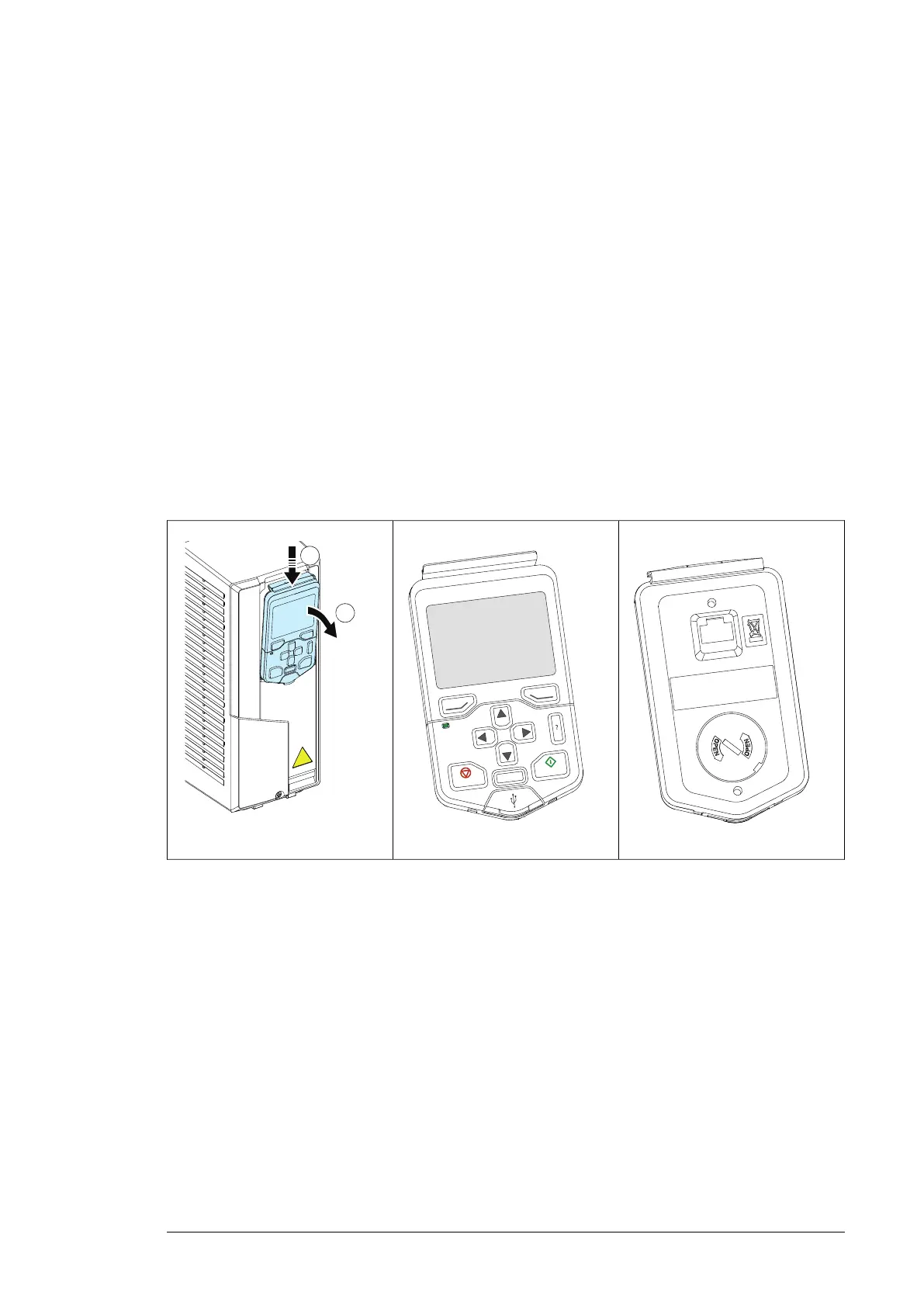Control panel
The drive supports these control panels:
• ACS-AP-S
• ACS-AP-I
• ACS-AP-W
• ACS-BP-S
• RDUM-01 blank panel with RJ-45 connector.
For information on assistant and basic control control panel, see ACS-AP-X assistant control
panels user’s manual (3AUA0000085685 [English]) /ACS-BP-S basic control panel’s user’s
manual (3AXD50000032527 [English]).
For information on assistant and basic control control panel, see ACS-AP-X assistant control
panels user’s manual (3AUA0000085685 [English])/ACS-BP-S basic control panel’s user’s
manual (3AXD50000032527 [English]).
To remove the control panel, press the retaining clip at the top (1a) and pull it forward from
the top edge (1b).
To reinstall the control panel, put the bottom of the container in position (1a), press the
retaining clip at the top (1b) and push the control panel in at the top edge (1c).
Operation principle and hardware description 33
