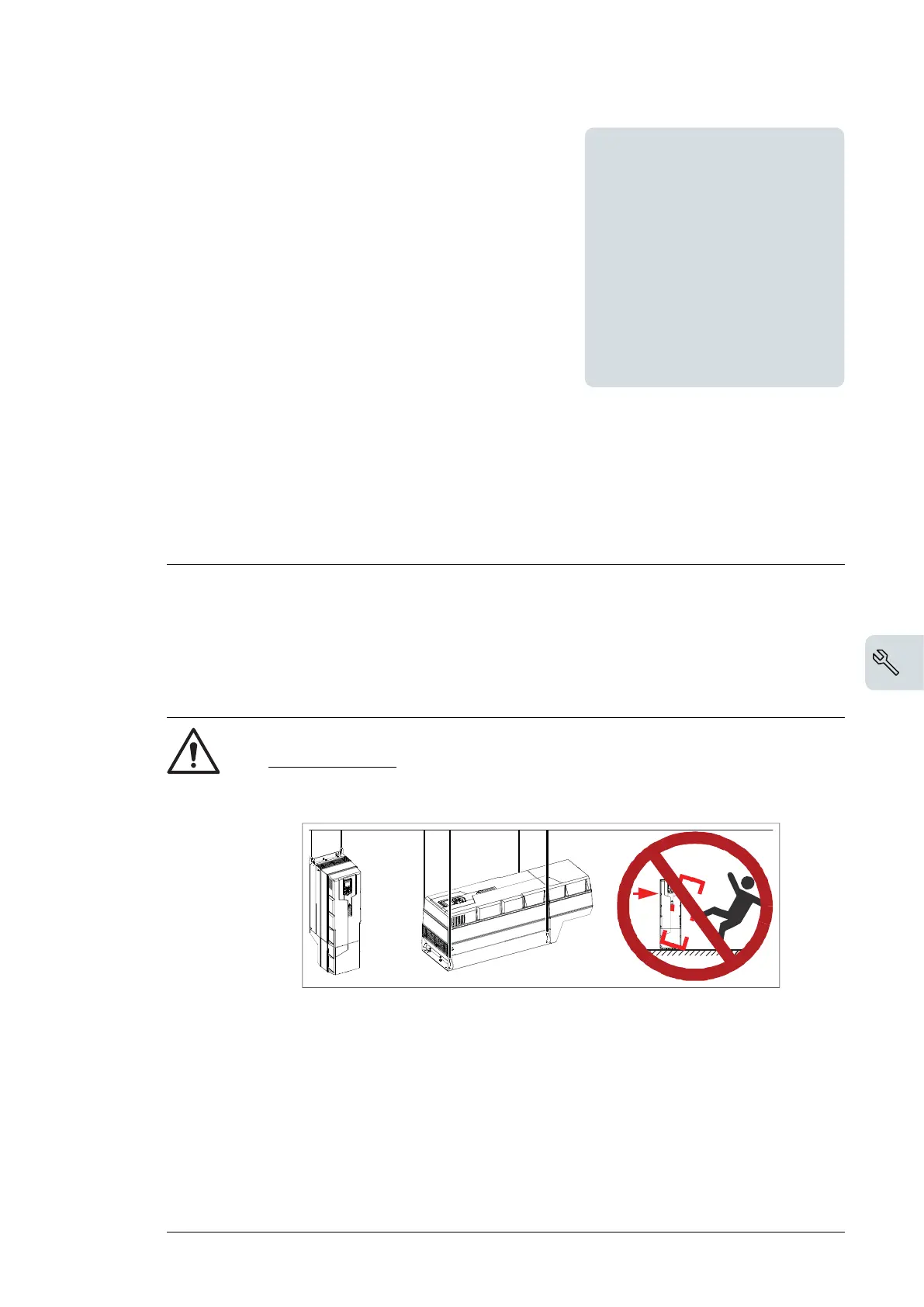Mechanical installation
Contents of this chapter
The chapter tells how to check the installation site, unpack, check the delivery and install
the drive mechanically.
■ Safety
WARNING!
• Frames R5…R8: Lift the drive with a lifting device. Use the lifting eyes of the
drive. Do not tilt the drive. The drive is heavy and its center of gravity is
high. An overturning drive can cause physical injury.
Mechanical installation 39
Mechanical installation
Contents of this chapter
The chapter tells how to check the installation site, unpack, check the delivery and
install the drive mechanically.
Safety
WARNING!
• Frames R5…R8:
Lift the drive with a lifting device. Use the lifting eyes of the
drive. Do not tilt the drive. The drive is heavy and its center of gravity is high.
An overturning drive can cause physical injury.
• Do not install the drive upside down. This can cause damage to the equipment.
• Do not install the drive upside down. This can cause damage to the equipment.
4
Mechanical installation 39
