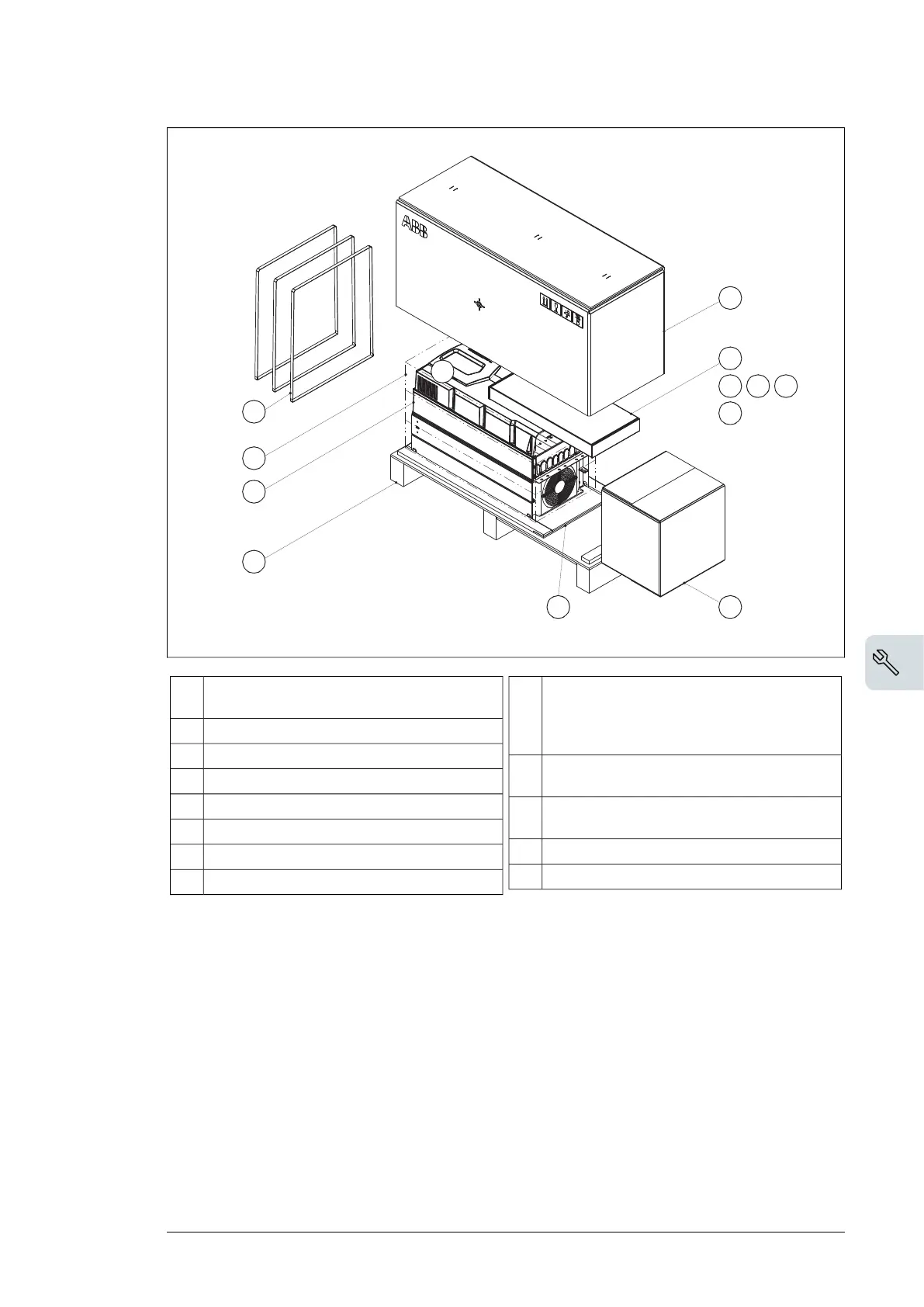In the option tray9
• Multilingual quick installation and startup guide
• User’s manual (if ordered with a plus code)
• Residual voltage warning stickers
Control panel selected in the order (in a separate
package) in the option tray
10
Possible options in separate packages, if they
have been ordered with a plus code
11
Mounting template on top of the option tray12
Basic panel (provided as default panel)13
Cable box. Power and control cable grounding
shelves in a plastic bag, assembly drawing.
1
Drive with factory installed options.2
Cardboard box3
Straps4
VCI bag for protecting against corrosion5
Pallet6
Stopper7
Option tray8
To unpack:
• Cut the straps (4).
• Remove the cardboard box (3) and option tray (8).
• Remove the VCI bag (5).
•
Attach lifting hooks to the lifting eyes of the drive (see the figure in Contents of this
chapter (page 39)). Lift the drive with a hoist.
Mechanical installation 45
