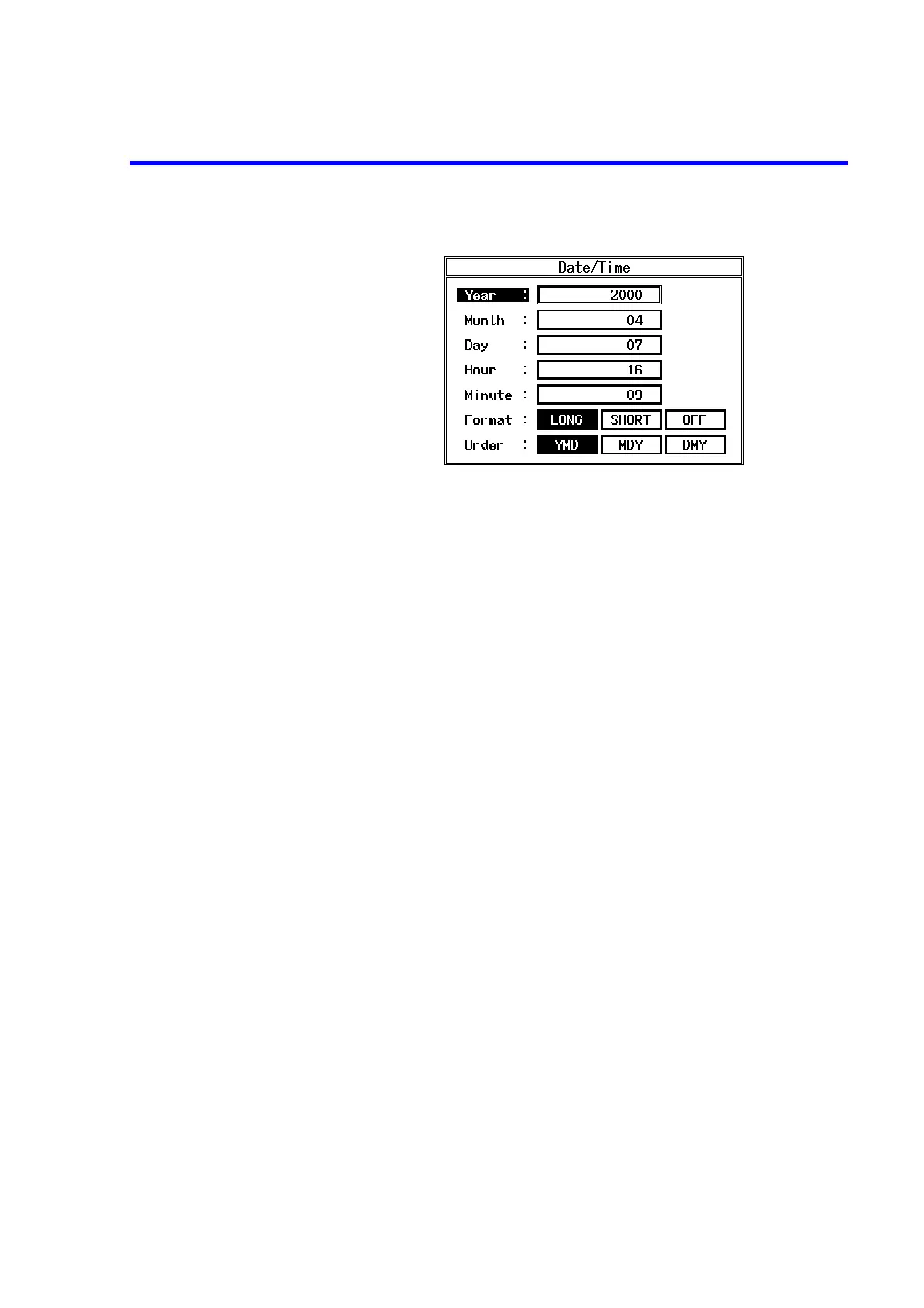R3132 Series Spectrum Analyzer Operation Manual
3.3.4 CONFIG Key (Configuration)
3-27
Date/Time Displays the Date/Time dialog box.
Year Allows you to set the year.
Month Allows you to set the month.
Day Allows you to set the day.
Hour Allows you to set the hour.
Minute Allows you to set the minutes.
Format Selects the date indication mode.
LONG: Displays the date and time.
SHORT: Displays the date only.
OFF: Does not display the date and time.
Order Selects the format of the date indication.
Year/Month/Day:
Displays in the order of a day of the week, year, month
and day.
Month/Day/Year:
Displays in the order of a day of the week, month, day
and year.
Day/Month/Year:
Displays in the order of a day of the week, day, month
and year.
Color Pattern Displays the Color menu used to set display condition.
Color 1 Sets the color display (256 colors) to pattern 1.
Color 2 Sets the color display (256 colors) to pattern 2.