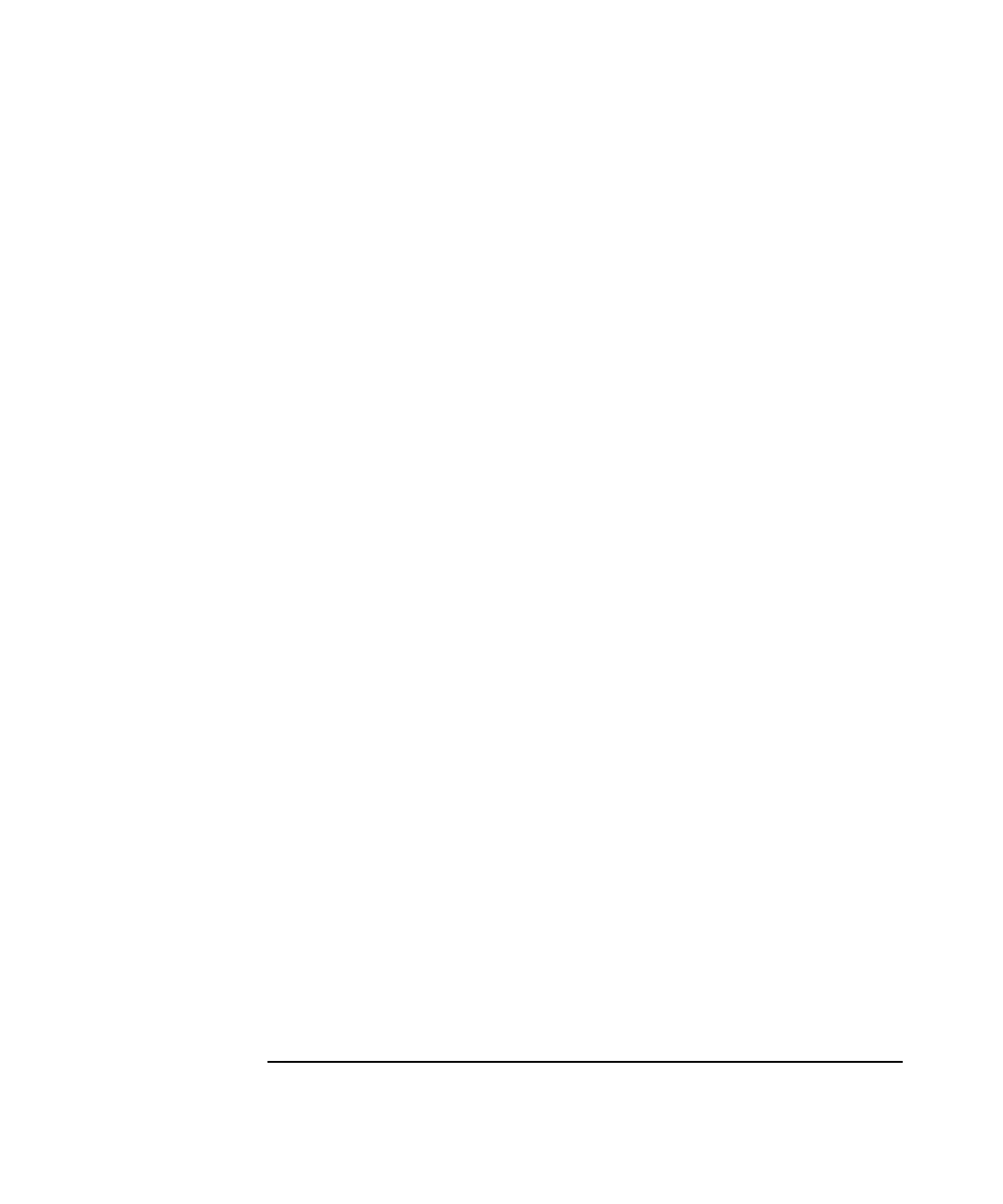Index
Index-4 Getting Started Guide
screens illustrated
Save Data screen
, 4-19
Set Up Measurement screen
, 5-24
screens, illustrated
Analyze Data screen
, 7-3
Analyze Data: Linear screen
, 4-17
Collect Data screen
Collect Data screen
, 6-7
Collect Data: Linear screen
, 4-15
Erase Data window
, 6-9
Graph screen
, 7-9
Linear Compensation Table
screen
, 7-12
Machine Info screen
, 7-11
Metrology Main Menu
, 5-10
Other Measurements menu
, 5-11
Print window
, 7-7
Recall Data screen
, 5-13
Save Data screen
, 5-15
Set Up Environmental
Compensation screen
, 5-20
Set Up Laser screen
, 5-21
Set Up Laser: Linear screen
, 5-18
Set Up Linear screen
, 4-9
Set Up Measurement screen
, 5-23
Set Up Measurement: Linear
screen
, 4-13
Show Data screen
, 7-6
Show Data: Linear screen
, 4-18
securing the laser head, illustrated
, 6-6
selecting industry standard
, 7-9
service centers
, 9-6
Set Up Environmental Compensation
screen, illustrated
, 5-20
Set Up Laser screen, illustrated
, 5-21
Set Up Laser: Linear screen,
illustrated
, 5-18
Set Up Linear screen, illustrated
, 4-9
Set Up Measurement screen,
illustrated
, 5-23, 5-24
Set Up Measurement: Linear
screen
, 4-13
setting up
environmental compensation
, 5-19
for tutorial, illustrated
, 4-2
the data analysis graph
, 7-8
the laser software
, 5-17
setting up the software
, 4-6
Show Data screen, illustrated
, 7-6
Show Data: Linear screen,
illustrated
, 4-18
six degrees of freedom, illustrated
, 1-6
slope, correcting
, 8-10
software
accessing
, 5-8
software set up
, 4-6
software, 10747A
accessing
, 5-8
conventions used in
, 5-6
exiting
, 5-16
screen flow diagram
, 5-3
setting up for measurement
, 5-17
software, installation
, 3-4
standards
, 1-3
symbols, safety
, 2-2
system overview
, 1-4
T
temperature compensation (MTC), 5-19
terminology
, 5-4
terms and concepts
, 5-4
terms to know
, 5-4
terms, definition
, G-2
transferring data to another
program
, 7-8
tripod, illustrated
, 6-3
troubleshooting
, 9-4
turn on the system
, 3-18
tutorial
aligning the optics
, 4-10
displaying analysis data
, 4-17
exiting the software
, 4-20
making the measurements
, 4-13
saving data
, 4-19
set up, illustrated
, 4-2
setting up software
, 4-6