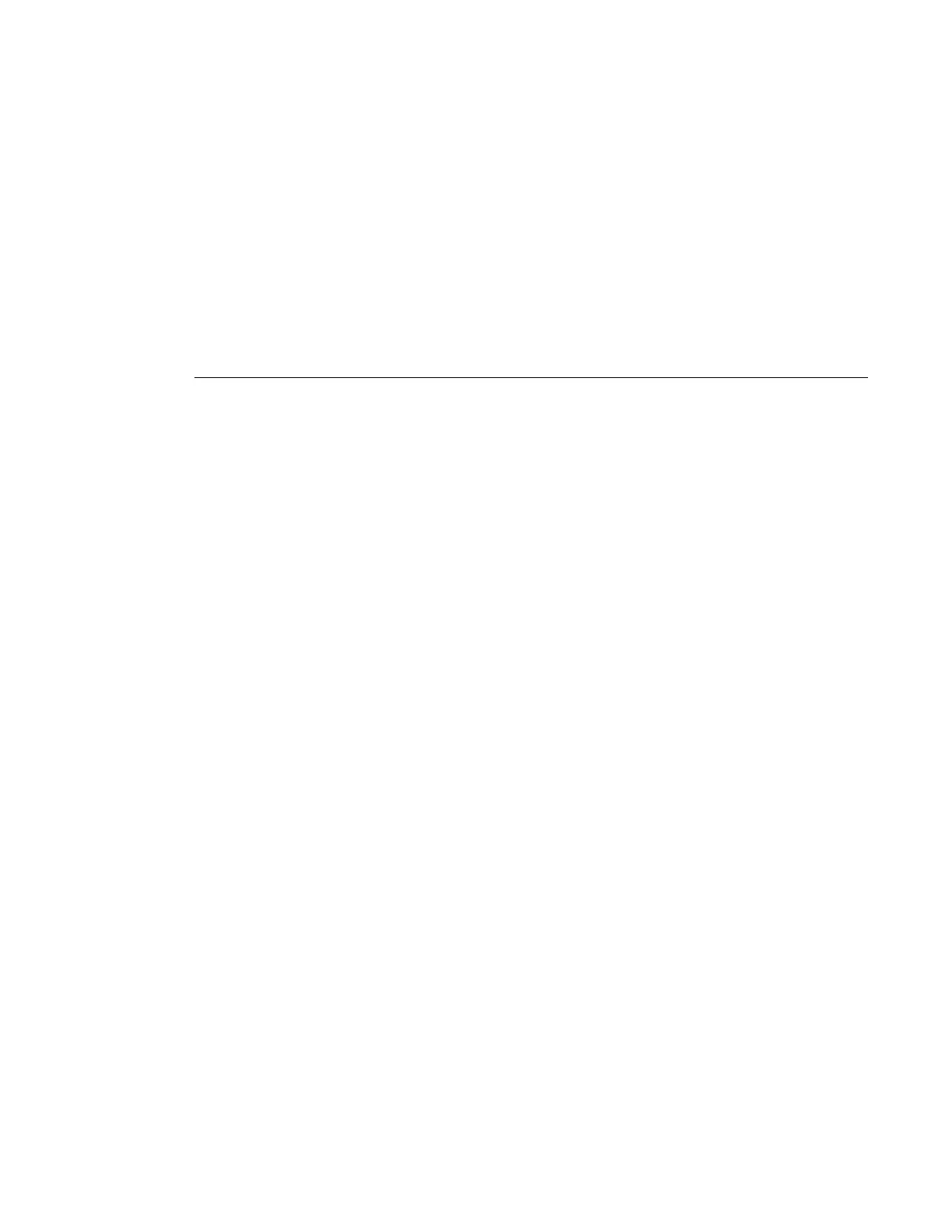Network QoS Policies
7210 SAS D, E, K OS Quality of Service Guide Page 119
• For packets sent out of a access-uplink port, the network QoS policy defines the marking
values (for example: IEEE 802.1p bits, etc.) to use based on the forwarding class and the
profile state
• The default map of FC to marking values (for example: 802.1p bits) is as shown in default
network qos policy, policy id 1.
• All non-default network qos policies inherits the default map and can be modified by the
user.
New (non-default) network policy parameters can be modified. The no form of the command
reverts the object to the default values.
Changes made to a policy are applied immediately to all access uplink ports where the policy is
applied. For this reason, when a policy requires several changes, it is recommended that you copy
the policy to a work area policy-id. The work-in-progress copy can be modified until all the
changes are made and then the original policy-id can be overwritten with the config qos copy
command.
For information about the tasks and commands necessary to access the command line interface
and to configure and maintain your devices, refer to CLI Usage chapter in the 7210 SAS D, E, K
OS Basic System Configuration Guide.
