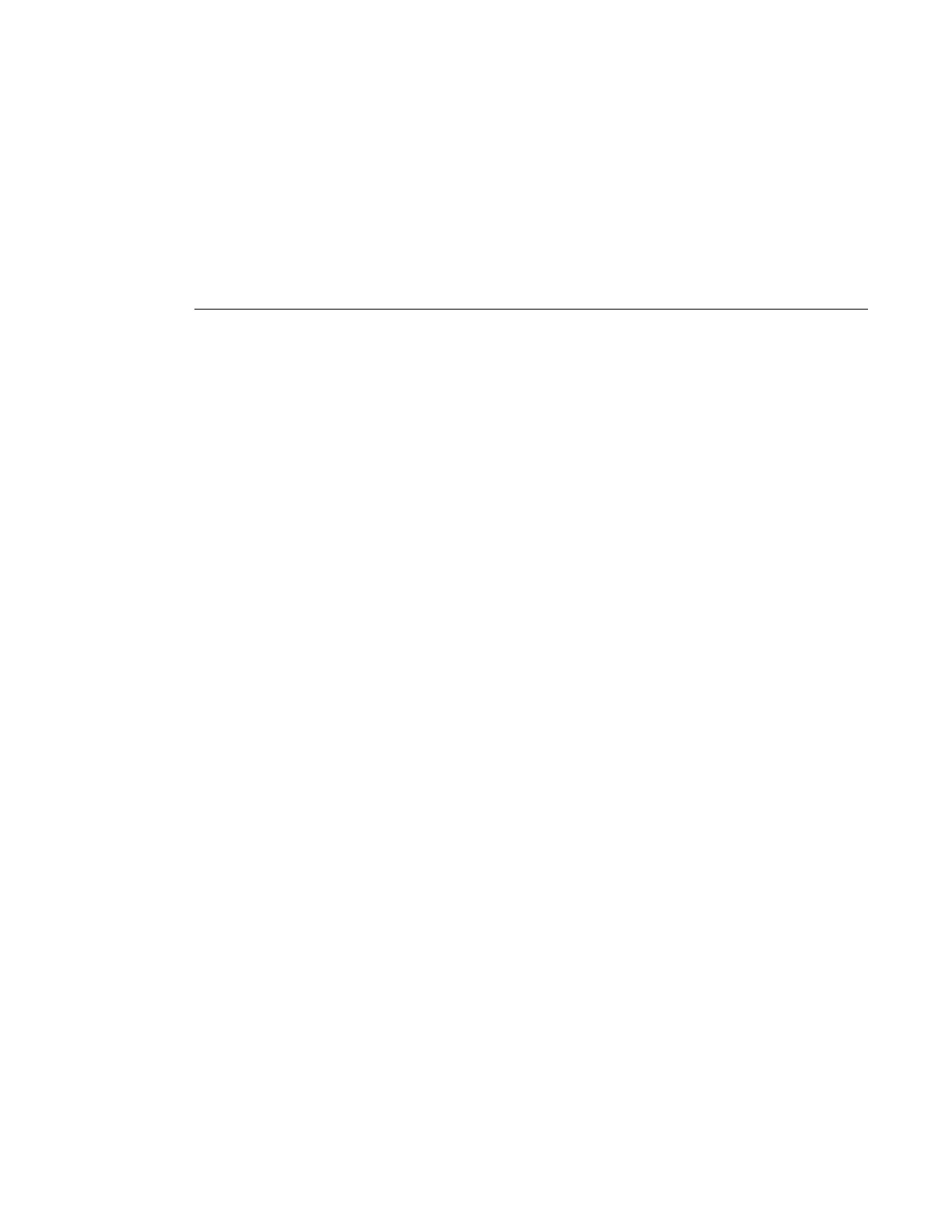Network QoS Policies
7210 SAS D, E, K OS Quality of Service Guide Page 125
→ Default action — Defines the default action to be taken for packets that have an
undefined Dot1p bits set. The default-action specifies the forwarding class to which
such packets are assigned.
→ Dot1p - On 7210 SAS-E and 7210 SAS-D, this specifies the Dot1p to forwarding
class mapping for all packets. On 7210 SAS-K, user has an option to specify either
Dot1p or IP DSCP to forwarding class mapping for all packets. Ingress traffic that
matches the specified criteria are assigned to the corresponding forwarding class.
Use the following CLI syntax to create a network QoS policy for 7210 SAS-D, E :
Netwo rk Egress Para meters
CLI Syntax: config>qos#
network policy-id [network-policy-type network-policy-type]
description description-string
scope {exclusive|template}
egress
remarking
fc {be|l2|af|l1|h2|ef|h1|nc}
dot1p-in-profile dot1p-priority
dot1p-out-profile dot1p-priority
default-action fc {fc-name} profile {in|out}
dot1p dot1p-priority fc {fc-name} profile {in|out}
fc {fc-name}
meter {meter-id}
multicast-meter {id}
meter meter-id [multipoint]
adaptation-rule cir {closest | max | min} pir {clos-
est | max | min}
cbs {size-in-kbits}
mbs {size-in-kbits}
mode {trtcm | srtcm}
rate cir cir-rate-in-kbps [pir pir-rate-in-kbps]
Use the following CLI syntax to create a network QoS policy for 7210 SAS-K.
CLI Syntax: config>qos#
Config>qos>network <network-policy id> create
description description-string
scope {exclusive|template}
egress
[no] remarking
remark <remark-policy id>
no remark
ingress
default-action fc <fc name>
dot1p-classification <dot1p-classification id>
