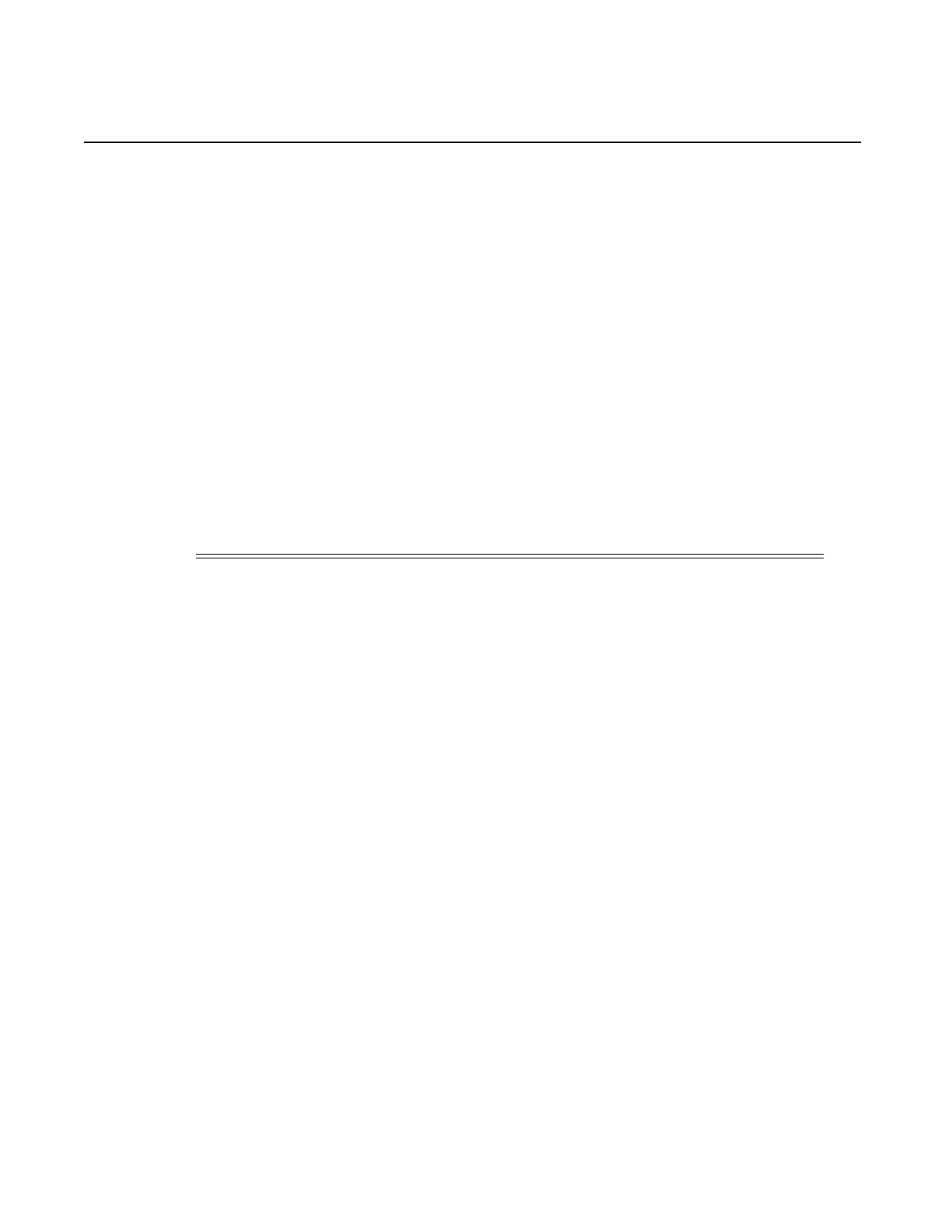7210 SAS E OS Quality of Service Guide Page 407
Show Commands
sap-egress
Syntax sap-egress [policy-id] [association | detail]
Context show>qos
Description
This command displays sap egress QoS policy information.
Parameters policy-id — Displays the policy id of the sap-egress policy.
association — Displays associations related to the specified sap-egress policy.
detail — Displays detailed policy information including the policy associations.
SAP Egress Output — The following table describes SAP egress show command output.
Label Description
Policy-Id
The ID that uniquely identifies the policy.
Remark
True — Remarking is enabled for all the
Dot1q-tagged packets that egress the ports on which the sap-
egress QoS policy is applied and remarking is enabled.
False — Remarking is disabled for the policy.
Remark Pol Id
Displays the policy id of the remarking policy.
Accounting
Specifies whether the accounting mode is packet-based or
frame-based.
Scope
Exclusive — Implies that this policy can be applied only to a
single access egress port.
Template — Implies that this policy can be applied to
multiple access ports on the router.
Template — Implies that this policy can be applied to multiple
access ports on the router.
Description
A text string that helps identify the policy’s context in the con-
figuration file
Queue Rates and Rules
