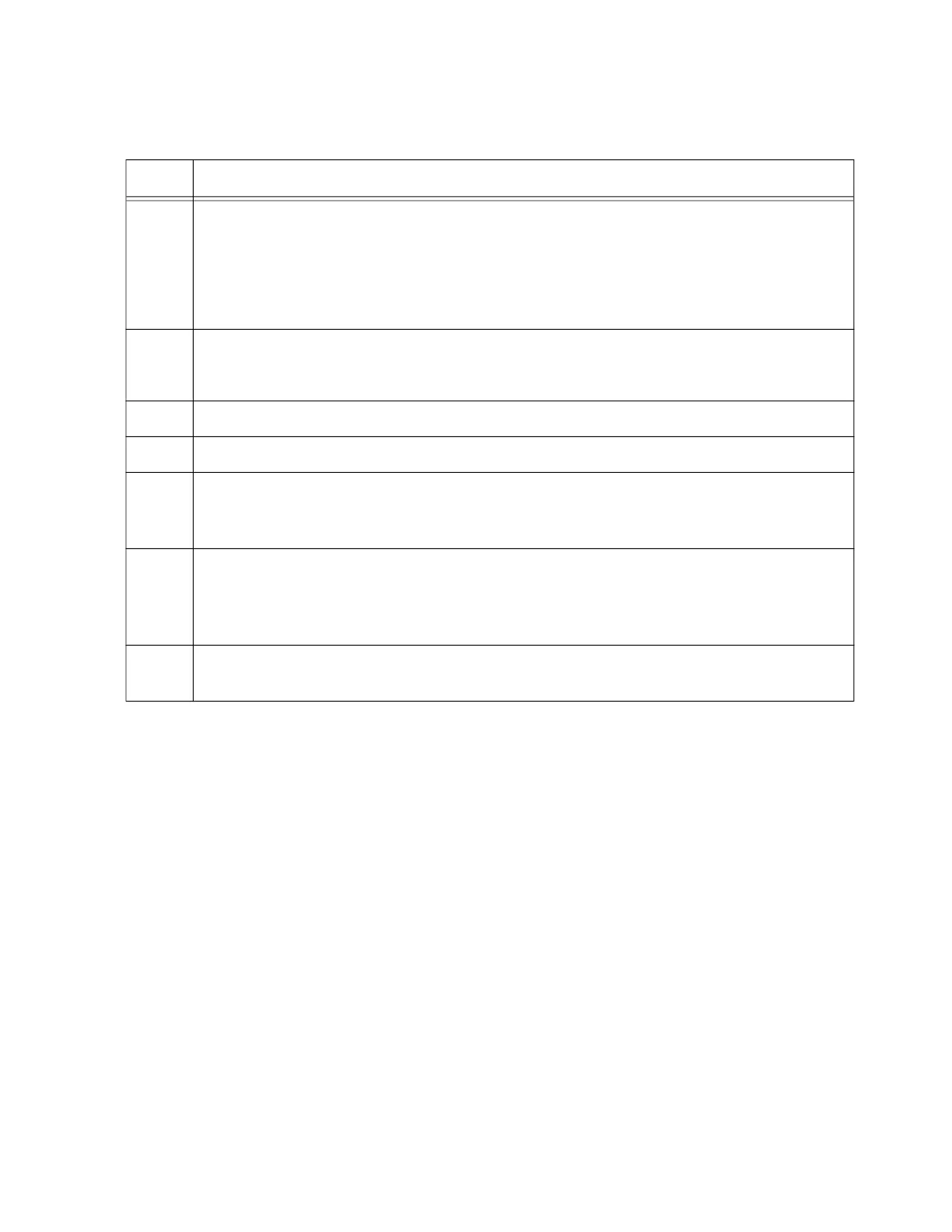x330 Series Installation Guide for Virtual Chassis Stacking
151
10 Enter the SHOW RUNNING-CONFIG command to display the switch’s configuration.
Check the configuration for the STACK ENABLE BUILTIN PORTS command. If the
command is present in the configuration, go to the next step. Otherwise, repeat this
procedure:
awplus> show running-config
11 Enter the exit command to end your management session.
awplus> exit
12 Power off the switch.
13 Repeat this procedure on all x930 Switches containing AT-StackQS Cards.
14 Cable the SFP+ ports S1 and S2 for the trunk. Refer to “Installing SFP and SFP+
Transceivers” on page 188 or “Installing AT-SP10TW Direct Connect Cables” on
page 192
15 Power on the switches of the stack either individually to control the assignment of the
ID numbers yourself or simultaneously to allow the switches to assign the numbers
automatically. Refer to “Powering On the Switches Sequentially” on page 152 or
“Powering On the Switches Simultaneously” on page 154.
16 Verify the stack by performing “Verifying the Stack and Assigning Priority Numbers”
on page 156.
Table 21. Designating SFP+ Ports S1 and S2 as the Stack Trunk in Switches Containing AT-
StackQS Cards (Continued)
Step Description and Command
