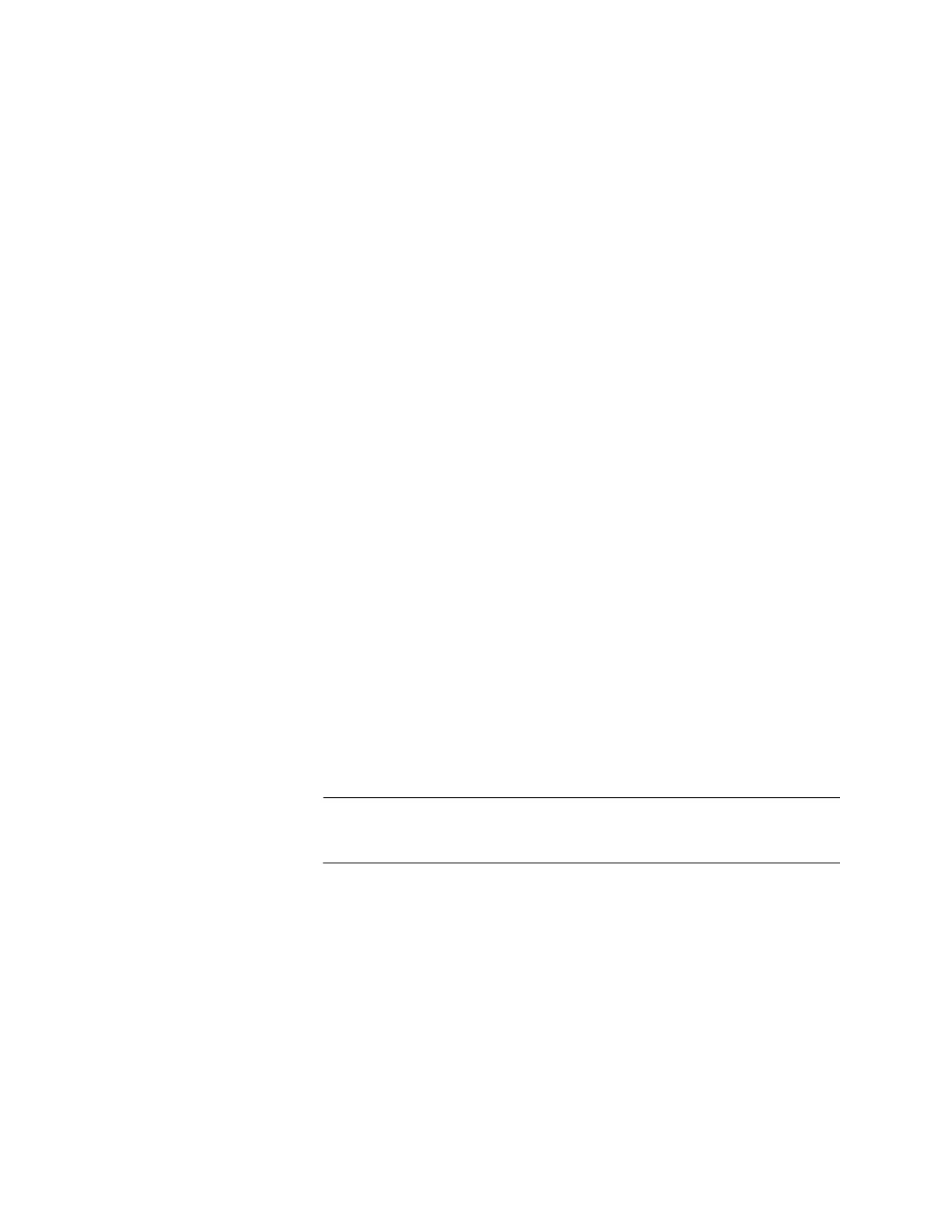Chapter 15: Troubleshooting
198
Problem 2: All of the port LEDs are off even though the ports are
connected to active network devices.
Solution: The switch may be operating in the low power mode. To toggle
on the LEDs, press the eco-friendly button on the front panel of the switch.
You may also toggle the LEDs off and on with the ECOFRIENDLY LED
and NO ECOFRIENDLY LED commands in the command line interface.
Problem 3: A copper port on the switch is connected to a network device
but the port’s LINK/ACT LED is off.
Solutions: The port is unable to establish a link to a network device. Try
the following:
Verify that the port is connected to the correct copper cable. This is
to eliminate the possibility that the port is connected to the wrong
network device.
Verify that the network device connected to the port is powered on
and is operating properly.
Try connecting another network device to the port with a different
cable. If the port is able to establish a link, then the problem is with
the cable or the other network device.
Verify that the copper cable does not exceed 100 meters (328
feet).
Verify that you are using the appropriate category of copper cable.
The cable types are listed in “Cable Requirements” on page 32 for
the 10/100/1000Base-T ports.
Verify that the companion SFP port of the copper port is empty.
This applies only to the AT-x930-28GSTX Switch. For example, if
copper port 2R is connected to an active network device but
cannot establish a connection to it, verify that SFP port 2 is empty.
For more information, refer to “SFP Ports” on page 38.
Note
A 1000Base connection may require five to ten seconds to establish
a link.
Problem 4: The LINK/ACT LED for an SFP or SFP+ transceiver is off.
Solutions: The fiber optic port on the transceiver is unable to establish a
link to a network device. Try the following:
Verify that the remote network device connected to the fiber optic
port is operating properly.
Check that the transceiver is fully inserted in the port.
Verify that the fiber optic cable is securely connected to the port on
the SFP or SFP+ module and to the port on the remote device.
